A virtual machine or VM is a software-based emulation of a physical computer. It enables you to run multiple OS on a single physical machine (host machine). Here are some key concepts related to VMs: 1. Hypervisor (Bare-metal and hosted) is the core component that enables the creation and management of VMs. 2. Guest Operating System: Each VM runs its own operating system (guest operating system); this can be different from the host operating system. 3. Isolation: VMs provide isolation between the guest operating systems. Activities within one machine generally do not affect the others or the host system. 4. Resource Allocation: Hypervisors manage the allocation of physical resources (CPU, memory, storage) among VMs, ensuring fair usage and preventing from monopolizing resources to one. 5. Migration: Some machines support live migration, allowing them to be moved from one physical host to another without downtime. 6. Use Cases: Development and Testing: Software development and testing, allowing developers to work in isolated environments are some of the most important applications of VMs. Server Consolidation: Running multiple machines on a single physical server, reducing hardware costs and increasing resource utilization are among other VM benefits. Legacy Application Support: VMs can run older or incompatible software on modern hardware. Cloud Computing: Many cloud services utilize virtualization to offer scalable and flexible computing resources. Virtual machines have become a fundamental technology in data centers, cloud computing, and various IT environments due to their flexibility, efficiency, and ease of management.
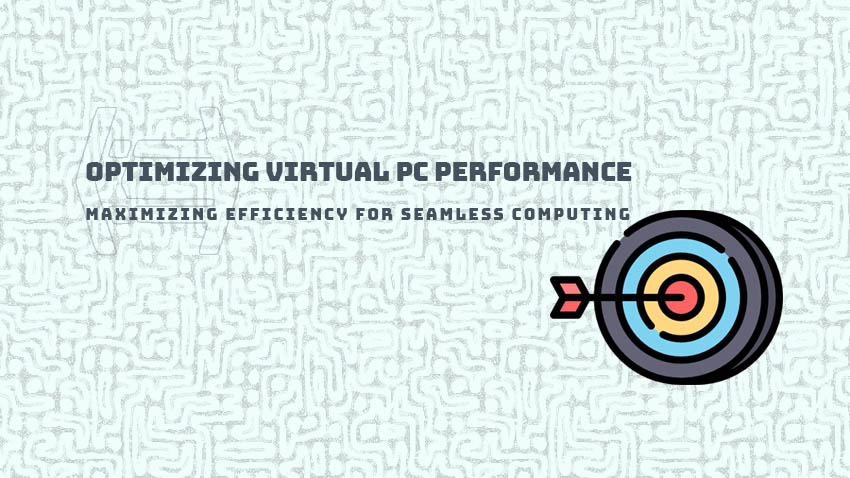
Mar 21, 2024
EngineeringConquer performance limitations and unlock the full potential of your virtual machines! This guide dives deep into optimizing Virtual PC performance, empowering you to achieve a smooth and efficient computing experience.

Sharma bal

Mar 19, 2024
EngineeringIn the realm of server virtualization software, making the right choice entails careful consideration of several crucial factors. Before delving into specific platforms, it's essential to grasp the fundamental criteria that underpin an informed decision.

Sharma bal
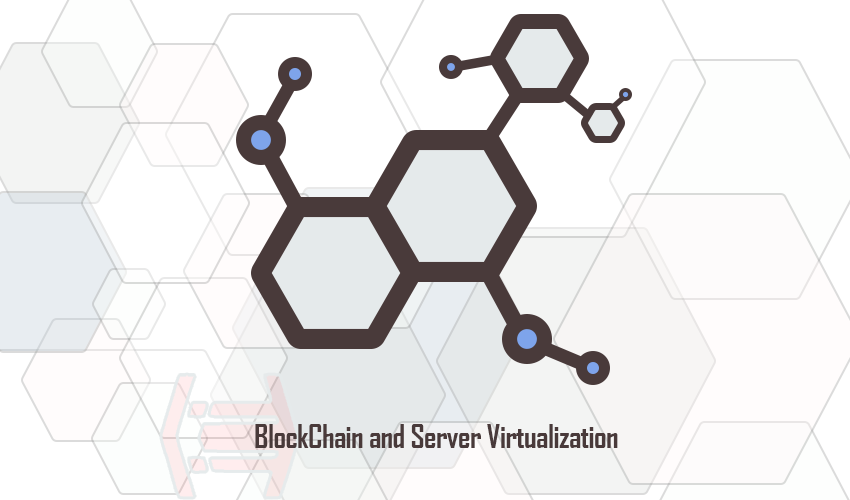
Feb 28, 2024
EngineeringBC holds promise for enhancing security, streamlining management processes, and optimizing resource allocation in server virtualization. Applying decentralized and immutable nature of BC technology, organizations can revolutionize the way they deploy, manage, and secure virtualized environments.

Sharma bal
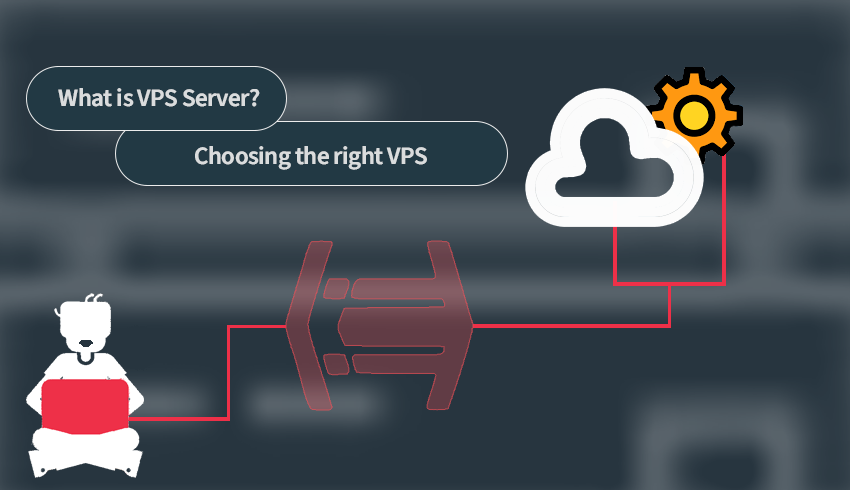
Feb 2, 2024
EngineeringHave you ever struggled with choosing a VPS server? VPS is the virtual solution to your ever-growing online needs. But you shouldn't go easy on choosing one because its the first step to make a big impact on your website/business perforance.

Sharma bal