What is Remote Desktop Protocol (RDP)? A Beginner’s Guide and Troubleshooting
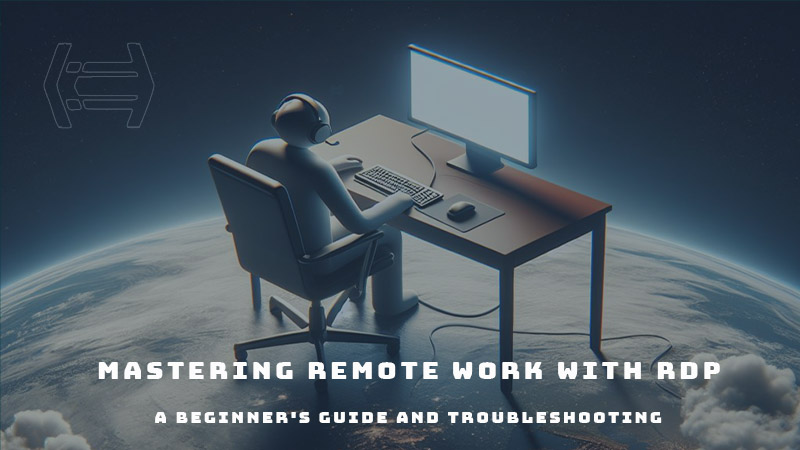

Sharma bal
Table of content
- 1. Introduction to RDP: The Rise of the Remote Revolution
-
2. What is RDP and How Can It Help You?
- 2.1. Benefits of Embracing RDP for Remote Work
- 2.2. Understanding Potential Considerations
- 2.3. RDP: Benefits vs. Considerations
-
3. Maximizing Your Remote Work Potential with RDP
- 3.1. Optimizing Network Performance for Seamless RDP Connections
-
4. Troubleshooting Common RDP Issues: A Practical Guide
- 4.1. Conquering Connection Errors
- 4.2. Optimizing Performance for a Seamless Experience
- 5. Building Resilience: Best Practices for Long-Term Success
- Coclusion
1. Introduction to remote desktop protocol (rdp): The Rise of the Remote Revolution
The workplace is changing! Gone are the days of rigid 9-to-5 schedules and mandatory office commutes. Technology advancements and the growing desire for flexibility are fueling the rise of remote work arrangements. This shift empowers you to work from virtually anywhere, fostering a better work-life balance and unlocking new opportunities. But how do you securely access your office computer from the comfort of your home or favorite coffee shop? Enter Remote Desktop Protocol (RDP), your gateway to seamless remote work.
2. What is remote desktop protocol and How Can It Help You?
Imagine transforming your laptop or tablet into a virtual window to your office desktop. That’s the magic of Remote Desktop Protocol! This secure protocol allows you to connect to your work computer remotely, view its interface, run applications, manage files – essentially, work as if you were sitting right in front of it.
2.1. Benefits of Embracing remote desktop protocol for Remote Work
Intrigued by the possibilities of remote work but worried about security and efficiency? RDP offers a compelling solution with a multitude of benefits for both you and your employer:
- Enhanced Security: Remote Desktop Protocol utilizes robust encryption to safeguard data transmission between your local device and the remote computer. This minimizes the risk of unauthorized access and data breaches, ensuring your work stays confidential.
Have you ever worried about losing your laptop with sensitive work files? With RDP, your files remain securely stored on the remote computer, even if something happens to your local device.
- Improved Efficiency: No more juggling files or struggling to remember which software is installed where. RDP provides a familiar desktop interface, allowing you to work seamlessly with your existing applications and files directly on the remote computer.
Imagine forgetting a crucial document at the office! RDP eliminates the need to rush back or wait for someone to send it to you. Simply access your office computer remotely and retrieve the file with ease.
- Increased Flexibility: Break free from the confines of a traditional office! With RDP, a stable internet connection is all you need to work from anywhere, be it your home, a co-working space, or even a beachside resort (as long as the Wi-Fi is good!).
Ever dreamed of working remotely while traveling the world? RDP makes it possible, empowering you to maintain work productivity while exploring new locations.
- Scalability and Cost-Effectiveness: Businesses can leverage RDP without the need for additional hardware for remote employees. This translates to reduced IT infrastructure costs and simplified device management.
Thinking about starting your own remote team but worried about hardware expenses? RDP offers a cost-effective solution for businesses to empower remote workforces. Free RDPs can be a suitable start for delving more into what RDPis.
2.2. Understanding Potential Considerations
While RDP offers a compelling solution, here are some factors to keep in mind for optimal implementation:
- Network Reliance: RDP relies on a stable internet connection for smooth operation. Fluctuations in bandwidth can lead to lag and performance issues. (We’ll discuss tips for optimizing your network connection for RDP in a later section). Consider factors like the bandwidth limitations of free VPS options offered by some providers when choosing your RDP solution.
Do you experience frequent internet connection drops at home? This could impact your RDP performance. We’ll explore solutions to ensure a reliable connection for a seamless remote work experience.
- Resource Demands: Remote Desktop Connection can consume moderate system resources on both the local and remote computers. Ensuring adequate hardware capabilities is crucial for a seamless experience. The type of VPS you choose (Windows VPS vs Linux VPS) can also impact resource requirements. (IT departments can help assess compatibility for optimal performance).
Is your laptop a bit sluggish these days? We’ll discuss hardware considerations to ensure both your local and remote computers can handle RDP connections effectively.
- Administrative Setup: Setting up RDP requires some configuration on the host computer. IT support might be necessary for initial configuration, especially in larger organizations.
Feeling a bit intimidated by the setup process? Don’t worry, we’ll provide a step-by-step guide to setting up RDP, even if you’re not a tech whiz.
By acknowledging these considerations and implementing best practices, RDP can be a powerful tool for a secure and productive remote work experience.
2.3. Remote desktop protocol (RDP): Benefits vs. Considerations
| Feature | Benefits (score/10) | Considerations |
|---|---|---|
| Security | Utilizes robust encryption for secure data transmission (9) | Relies on strong passwords and multi-factor authentication on the remote computer for enhanced security (N/A) |
| Efficiency | Familiar desktop interface allows seamless work with existing applications and files (8) | May require adequate hardware capabilities on both local and remote computers (7) |
| Flexibility | Enables work from virtually anywhere with an internet connection (10) | Reliant on a stable internet connection for smooth operation (8) |
| Scalability & Cost-Effectiveness | Reduces IT infrastructure costs and simplifies device management for businesses (9) | May require initial configuration on the host computer, potentially requiring IT support (6) |
| Average Score | 8.8 | 7 |
Analysis:
As you can see, the average score for RDP benefits (8.8) outweighs the considerations (7). This suggests that RDP offers a compelling solution for remote work with significant advantages in security, efficiency, flexibility, and cost-effectiveness for businesses. While there are some considerations regarding network reliance, hardware requirements, and initial setup, these can be addressed through proper planning and IT support if necessary.
Additional Notes:
- The score for “Security – Considerations” is N/A because it doesn’t directly impact the core functionality of RDP. However, implementing strong security measures on the remote computer is crucial for overall data protection.
- The scores provided are a general guideline and may vary depending on individual needs and specific circumstances.
By carefully considering both the benefits and considerations outlined in this table, you can make an informed decision about whether RDP is the right tool for your remote work needs.
3. Maximizing Your Remote Work Potential with Remote Desktop Protocol (RDP)
Imagine working seamlessly from anywhere in the world, accessing your work computer with the click of a button and enjoying the same level of efficiency you would in the office. This isn’t a scene from a futuristic movie – it’s the reality of remote work empowered by Remote Desktop Protocol (RDP).
While we explored the foundational aspects of setting up and using RDP, there’s a whole world of possibilities waiting to be unlocked to truly maximize your remote work potential. This section dives deeper into optimizing your RDP experience, focusing on network performance, enhanced security, collaboration features, and personalized customization for peak efficiency.
3.1. Optimizing Network Performance for Seamless RDP Connections
A stable and reliable internet connection is the cornerstone of a smooth RDP experience. Here’s how to ensure your network is up to the task:
- Choosing the Right Connection: Wired vs. Wi-Fi: For optimal performance, a wired ethernet connection is king. It offers a more stable and consistent connection compared to Wi-Fi, which can be prone to fluctuations and interference. However, if Wi-Fi is your only option, prioritize RDP traffic by temporarily pausing bandwidth-intensive activities like video streaming on your local device.
- Prioritizing Bandwidth for RDP Traffic: Many routers allow Quality of Service (QoS) settings. This feature lets you prioritize specific types of traffic on your network. By prioritizing RDP traffic, you can ensure it receives a dedicated bandwidth allocation, minimizing lag and ensuring a smoother connection.
- Troubleshooting Network Congestion Issues: If you experience frequent network slowdowns, consider troubleshooting common culprits. Restarting your router and modem can often resolve temporary glitches. Additionally, check for background applications on your local device that might be consuming excessive bandwidth.
With a robust network foundation in place, let’s move on to fortifying your RDP setup with enhanced security measures for added peace of mind. For enhanced performance, consider using AI for VPS toward reaching an optimized RDP solution.
4. Troubleshooting Common RDP Issues: A Practical Guide
Working remotely with RDP offers a multitude of benefits, but occasional glitches are inevitable. Don’t worry, this section equips you with the knowledge to become an RDP troubleshooting ninja, ensuring a smooth and productive remote work experience.
4.1. Conquering Connection Errors
- Diagnosing “Unable to Establish a Connection” Issues: Encountering this error message can be frustrating. This section provides a troubleshooting checklist to identify the culprit, including incorrect server addresses, firewall restrictions, or remote computer unavailability. With a few quick checks, you’ll be back to seamlessly accessing your remote desktop.
- Resolving Authentication Errors: Checking Credentials and Permissions: A simple typo can cause login problems. Here, we emphasize checking your username and password for accuracy and verifying that your user account has the necessary permissions to access the remote computer via RDP. Double-checking these details is like having a secret handshake for secure access.
- Firewall Configuration Considerations for RDP: Firewalls can sometimes block RDP connections. We’ll explore how to configure your firewall to allow RDP traffic while maintaining overall network security. Think of it as finding the perfect balance between keeping your network safe and ensuring smooth RDP operation. To do so, you may need to allow RDP connections through a specific port (typically port 3389) in your firewall configuration.
While common causes like incorrect credentials can lead to connection failures, in some instances, it’s recommended to verify the wmi provider host on the remote machine to rule out security-related issues.
4.2. Optimizing Performance for a Seamless Experience
This section goes beyond connection to address potential slowdowns and disruptions:
- Addressing Unexpected Disconnections and Maintaining Secure Sessions: Learn how to identify potential causes of disconnection and implement strategies to prevent them, ensuring a stable and secure connection. Say goodbye to frustrating session drops and hello to uninterrupted remote work!
- Understanding and Responding to Security Warnings: We’ll guide you through interpreting security warnings and taking appropriate actions to address potential security concerns, helping you differentiate between legitimate threats and minor configuration issues. Security warnings won’t be a mystery anymore; you’ll be able to decipher them like a code.
5. Building Resilience: Best Practices for Long-Term Success
Proactive measures are key to avoiding future issues:
- Establishing Regular Backup Routines for Remote Data: We’ll explore various backup options to ensure your data is protected in case of unforeseen circumstances. Regular backups are like building a safety net for your important work files.
- Maintaining Consistent Updates and Security Patches: We’ll emphasize the importance of keeping both your local and remote computers up-to-date with the latest updates and security patches for optimal performance and minimized vulnerabilities. Think of updates like putting on a suit of armor for your computers, protecting them from potential threats.
- Utilizing Antivirus and Anti-malware Software on Both Computers: This section highlights the importance of using robust antivirus and anti-malware software on both your local and remote computers for an extra layer of protection. Antivirus and anti-malware software act as your digital bodyguards, keeping your remote work environment safe.
Following these comprehensive troubleshooting tips and best practices, help you to be well-equipped to address common RDP issues, optimize performance, and build resilience for a secure and productive remote work experience. Now you’re ready to leverage the full potential of RDP and conquer the remote work world!
Conclusion: Embracing the Future of Work with RDP
The remote work landscape is continuously evolving, and Remote Desktop Protocol (RDP) has emerged as a powerful tool for navigating this shift. This article explored the benefits of RDP, from enhanced security and flexibility to improved efficiency and cost-effectiveness for businesses. We delved into setting up RDP, optimizing your experience, and troubleshooting common issues.
By leveraging the resources and expertise available on Hostomize, you can find the perfect RDP solution for your specific needs. Embrace RDP and its functionalities to unlock a world of possibilities for a secure, productive, and liberating remote work experience. So, pack your virtual briefcase, leverage the power of RDP, and get ready to work from anywhere the world has to offer!
