WMI Provider Host: Your Key to Windows System Management
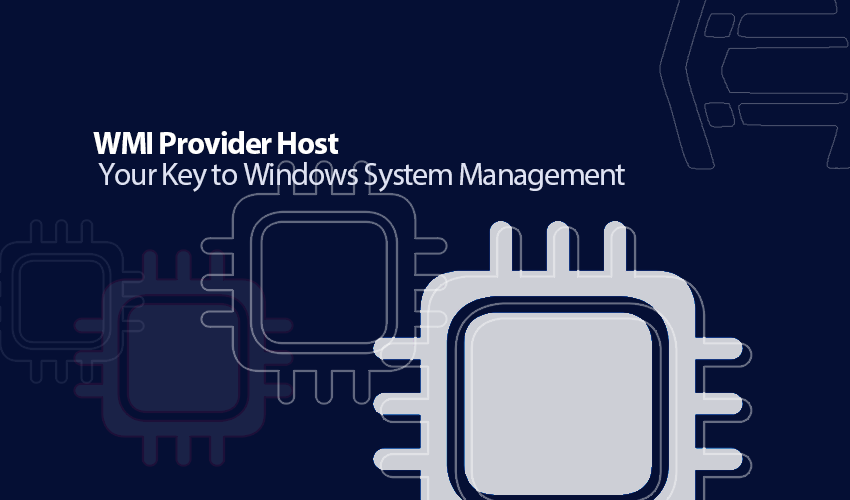

Sharma bal
Table of content
- 1. What is WMI Provider Host?
- 2. How does WMI Provider Host Work?
- 3. Why is WMI Important?
- 4. WMI Provider Host and System Performance
- 5. Common Scenarios Where WMI Provider Host Usage Might Increase
- Conclusion
As a VPS provider, we understand the importance of a smoothly running Windows server. You might have noticed a process running in your Task Manager called “WMI Provider Host” (WmiPrvSE.exe). Have you ever wondered what it does and why it sometimes consumes system resources. Here, we will explore the crucial role of WMI Provider Host in Windows system management, explaining its function and offering practical insights into its impact on system performance.
1. What is WMI Provider Host? Decoding its Function
Have you ever experienced a moment where your Windows system feels sluggish, and upon checking the Task Manager, you see “WMI Provider Host” utilizing a significant amount of CPU or memory? Understanding what WMI Provider Host is and its purpose is the first step to managing your Windows environment effectively.
WMI Provider Host (WmiPrvSE.exe) is a crucial service in Windows that acts as a bridge between the Windows Management Instrumentation (WMI) framework and the applications that request system information or want to manage system settings. Think of WMI as a central repository of information about your computer’s hardware, software, and operating system. Applications and scripts don’t directly access this complex data; they go through WMI Provider Host.
Technical Point: WMI uses a provider-consumer model. Providers collect and supply management information for specific components (e.g., CPU, disk, network). Consumers are applications or scripts that request this information. Windows Management Instrumentation is the process that loads these providers and facilitates the communication between them and the consumers.
2. How does WMI Provider Host Work?
When an application (the consumer) needs information about your system – for example, to check the CPU usage or the status of a service – it sends a request through the WMI framework. The WMI service then identifies the appropriate WMI provider responsible for that type of information. The Windows Management Instrumentation process is then invoked to load and run this specific provider. The provider gathers the requested data from the system and sends it back to the requesting application through the WMI Provider Host and its framework.
Practical Hint: You can see which services are associated with a particular instance of Windows Management Instrumentation Provider Host in the Task Manager. Go to the “Details” tab, find the “WmiPrvSE.exe” process, right-click on it, and select “Go to service(s).” This can help you identify which applications or services might trigger high resource usage by a specific Windows Management Instrumentation instance.
3. Why is WMI Important?
WMI is a fundamental part of Windows that enables:
- Application Functionality: Many applications use WMI to retrieve system information for diagnostics, reporting, or configuration purposes.
- System Monitoring: Tools like Task Manager, Performance Monitor, and System Center Operations Manager rely heavily on WMI to gather system metrics.
- Remote Management: Administrators can use WMI to manage and configure remote computers on a network.
- Automation: Scripts written in PowerShell and other languages use WMI to automate administrative tasks.
4. Windows Management Instrumentation Provider Host and System Performance: Understanding Resource Usage
Under normal circumstances, WMI Provider Host uses minimal system resources. However, it can sometimes spike in CPU or memory usage. This often happens when an application or service makes frequent or complex WMI queries.
Trusted Statistic: While precise figures fluctuate, temporary spikes in Windows Management Instrumentation CPU usage (up to 20-30%) are generally observed as normal. This is especially true during system startup or when running diagnostic tools. However, sustained high CPU usage (above 50%) or consistently high memory usage by WMI Provider Host might indicate an underlying issue.
Practical Hint – If you notice consistently high resource usage by Windows Management Instrumentation, identify the process or application likely triggering these queries. You can use the “Go to service(s)” method mentioned earlier or use the Event Viewer (look for WMI-related events) to get more clues.
5. Common Scenarios Where WMI Provider Host Usage Might Increase
- Running System Diagnostic Tools: Tools that scan your hardware and software often use WMI extensively.
- Third-Party Monitoring Software: Many monitoring applications rely on WMI to collect data about your system.
- Corrupted WMI Repository: In some cases, corruption in the WMI repository can cause Windows Management Instrumentation to malfunction and consume excessive resources.
- Technical Hint: You can try rebuilding the WMI repository using the command prompt with administrator privileges (winmgmt /resetrepository). However, be cautious, as this can have unintended consequences, and it’s advisable to research this thoroughly before attempting it.
- Malfunctioning Applications or Services: An application or service making faulty or excessive WMI calls can lead to high WMI Provider Host usage.
Conclusion
WMI Provider Host is a vital element of your Windows system that works behind the scenes to enable efficient system management and monitoring. Understanding its role and how it interacts with applications can help you diagnose and troubleshoot performance issues. While occasional resource spikes are normal, sustained high usage might require investigation to ensure the smooth operation of your Windows environment. To unlock the real power of your Windows system, try optimizing Windows Management Instrumentation provider host.
For a reliable and optimized Windows VPS hosting, consider Hostomize, where we prioritize efficient resource management and system stability.
