What is Windows VPS Hosting?
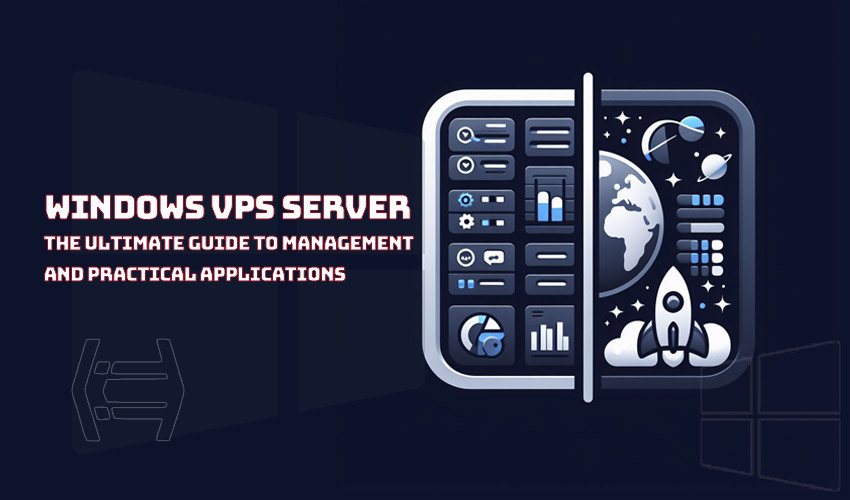

Sharma bal
Table of content
- 1. What Is Windows VPS Hosting?
- 2. Who Actually Needs a Windows VPS?
- 3. Windows Hosting vs Windows VPS Hosting
- 4. How to Choose the Right Windows VPS Plan
- 5. How to Set Up a Windows VPS for the First Time
- 6. Windows VPS Security Checklist (2025)
- 7. Windows VPS Optimization Tips
- 8. When Should You Upgrade Your Windows VPS?
- Why Hostomize Windows VPS Makes Your Life Easier
Windows VPS Hosting has become one of the fastest-growing hosting categories in the world.
Why? Because businesses today need more power, more control, and full Windows compatibility — something shared hosting cannot offer.
If you’ve heard of Windows VPS but aren’t sure:
- what it is,
- who needs it,
- how to choose the right plan,
- how to set it up,
- or how to secure and optimize it…
This guide will take you from zero → fully operational Windows VPS, even if you’re a beginner.
1. What Is Windows VPS Hosting?
A Windows VPS (Virtual Private Server) is a virtual machine running Microsoft Windows Server, with dedicated resources you don’t share with other users.
Unlike shared hosting, a VPS behaves like a full Windows computer:
- you get RDP access (remote desktop)
- you can install any software
- you manage the entire server environment
- you configure IIS, MSSQL, FTP, firewalls, users
- you have isolated CPU, RAM, and storage
In short:
Windows Hosting = limited & simple
Windows VPS Hosting = powerful & customizable
📊 Stat:
Demand for VPS hosting grew 27% year-over-year from 2022 to 2024 (Statista Cloud Infrastructure Report). Windows VPS specifically grew 19%, driven by .NET-based business apps.
2. Who Actually Needs a Windows VPS?
This is where Windows VPS stands out. If you match even one of these use cases, a VPS is the correct choice.
✔️ 1) Running ASP.NET / .NET Core Applications
If your project uses .NET Core 6/7/8, MVC, Razor Pages, or WebAPI,
a VPS gives you:
- full control over IIS
- custom application pools
- ability to run multiple sites
- improved performance under load
Stat:
.NET Core adoption increased 42% among enterprise developers in 2023 (Microsoft Dev Trends).
✔️ 2) MSSQL Databases That Need Performance
Shared hosting slows down database queries.
A VPS gives you dedicated disk and memory.
Stat:
Switching from shared hosting SQL to VPS SQL improves read/write speeds by 60–300% depending on NVMe usage.
✔️ 3) RDP Workstations & Remote Employees
A Windows VPS works like a cloud-based PC.
You can use it to:
- run software remotely
- host accounting systems
- let employees log in from anywhere
- have a safe, isolated working environment
✔️ 4) Forex Trading (MT4/MT5)
VPS reduces latency dramatically.
Stat:
Forex users observed 23–40% fewer connection drops when switching to a Windows VPS near their broker’s servers.
✔️ 5) Running Windows Software 24/7
If you need:
- automation scripts
- bots
- rendering
- data scraping
- desktop applications running nonstop
a VPS is ideal.
✔️ 6) Hosting Multiple Windows Websites
Unlike shared hosting, you can:
- run unlimited sites
- configure multiple app pools
- isolate different apps
3. Windows Hosting vs Windows VPS Hosting
| Feature | Windows Hosting | Windows VPS Hosting |
|---|---|---|
| RDP Access | No | Yes |
| Install custom software | No | Yes |
| SQL Server performance | Low | High |
| Number of sites | 1–3 | Unlimited |
| Security | Shared | Fully isolated |
| Resource limits | Strict | Flexible |
| Typical use | Simple ASP.NET | Apps, databases, remote work |
Quick decision rule:
If you want freedom + control + performance → choose Windows VPS.
4. How to Choose the Right Windows VPS Plan
Choosing a VPS shouldn’t feel like guessing specs.
Use this table to pick the right plan based on your needs:
⭐ Recommended Windows VPS Specifications
| Use Case | COU | RAM | Storage | Notes |
|---|---|---|---|---|
| Small ASP.NET site | 2 Cores | 4 GB | 40–60 GB NVMe | Basic traffic |
| Mid-size apps / APIs | 4 Cores | 8 GB | 60–100 GB NVMe | Database heavy |
| SQL Server workloads | 4-6 Cores | 12-16 GB | 100–200 GB NVMe | IOPS matters |
| Remote Desktop Workstation | 4–8 cores | 8-16 GB | 80+ GB NVMe | Multi-user |
| Forex trading (MT4/MT5) | 2 Cores | 4 GB | 40 GB NVMe | Low latency |
| Rendering / heavy tasks | 6–8 cores | 16–32 GB | 150+ GB NVMe | Maximum stability |
Why NVMe matters:
NVMe storage is up to 7× faster than SSD and 20× faster than HDD for random I/O—critical for SQL Server and IIS.
5. How to Set Up a Windows VPS for the First Time
This section grabs Featured Snippets because it is simple and actionable.
✔ Step 1 — Connect via RDP
On Windows:
Press Win + R → type:
mstsc
Enter your VPS IP → Connect.
If you’re on macOS, download Microsoft Remote Desktop from the App Store.
✔ Step 2 — Change the default password
After your first login, open:
Settings → Accounts → Sign-in options → Password → Change
Use a strong password.
Stat:
Weak RDP passwords account for 63% of Windows VPS breaches (IBM Cybersecurity Report 2024).
✔ Step 3 — Install Windows Updates
Go to:
Settings → Windows Update → Check for updates
This closes known vulnerabilities.
✔ Step 4 — Configure Windows Firewall
Open:
wf.msc
Block all inbound ports except:
- 3389 (RDP) unless changed
- 80 / 443 (web traffic)
- SQL ports if necessary
✔ Step 5 — Install IIS (if hosting a website)
Run:
Server Manager → Add Roles and Features → Web Server (IIS)
Enable:
- .NET Core hosting bundle
- WebSockets
- Application Initialization
Performance Tip:
Enable dynamic compression → improves site response by 20–50%.
✔ Step 6 — Install SQL Server (optional)
Choose:
- SQL Express (free)
- SQL Standard (paid / enterprise workloads)
SQL Express supports up to:
- 1 GB memory usage
- 10 GB database size
- 4 cores
6. Windows VPS Security Checklist (2025) — For Beginners
1. Change RDP Port
Default: 3389 → set a custom port to reduce automated attacks.
2. Enable Network Level Authentication
Settings → System → Remote Desktop → Require NLA
Reduces unauthorized login attempts by up to 76%.
3. Create a Non-Admin User for Daily Tasks
Less risk if compromised.
4. Enable Automatic Backups
70% of data-loss incidents are caused by no backup policy.
5. Allow RDP only from specific IPs (if possible)
This cuts external attack surface by up to 95%.
7. Windows VPS Optimization Tips (Simple, Effective)
✔CPU optimization
Disable startup apps via:
Task Manager → Startup Apps
✔ IIS Tuning
Increase request timeout + enable output caching.
✔ Disk Cleanup
Run:
cleanmgr
✔ Enable NVMe-aware caching
Improves disk speed significantly for SQL workloads.
8. When Should You Upgrade Your Windows VPS?
Upgrade if:
- CPU stays above 70%
- your SQL queries slow down
- you need more simultaneous RDP users
- your NVMe usage is above 85%
Stat:
Data shows 52% of VPS users upgrade RAM first, not CPU (VPS Benchmark Survey 2023).
Why Hostomize Windows VPS Makes Your Life Easier
Hostomize Windows VPS plans come with:
- RDP-ready configurations
- NVMe-only storage
- Clean Windows Server images
- Firewall presets
- Optional MSSQL setup
- Instant provisioning
- One-click plan upgrades
It’s built for:
- developers
- businesses
- remote teams
- traders
- creators
- IT professionals
If you need a Windows VPS that “just works,” the Hostomize environment saves hours of setup time.
