5 Signs Your Website Needs an Unmanaged Dedicated Server
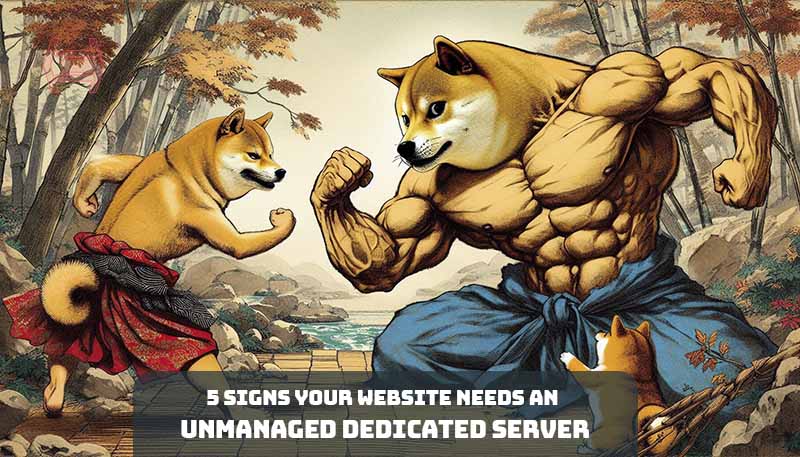

Sharma bal
Table of content
- 1. What is an Unmanaged Dedicated Server?
- 2. 5 Signs You've Outgrown Shared Hosting: When to Consider an Unmanaged Dedicated Server
- 3. The Responsibility of Raw Power: Are You Ready for an Unmanaged Dedicated Server?
- 4. Beyond the 5 Signs: Additional Considerations When Choosing an Unmanaged Dedicated Server
- Conclusion
1. What is an Unmanaged Dedicated Server?
Feeling the constraints of shared hosting? Growing your website’s traffic and complexity, can be accompanied by considering an upgrade to a more robust solution. Enter the unmanaged dedicated server, a powerful hosting option that grants you complete control and exclusive resources for your website’s needs.
This section will delve deeper into the concept of unmanaged dedicated servers, explaining how they differ from shared hosting and managed dedicated server options.
1.1 Breaking Free from Shared Hosting Limitations
Shared hosting is a popular and affordable option for many websites, especially those just starting out. However, it comes with limitations. In a shared hosting environment, your website resides on a server alongside numerous other websites. Sharing server’s resources can lead to performance bottlenecks if your website experiences traffic spikes or requires significant processing power.
Unmanaged dedicated servers eliminate these limitations. Imagine having an entire server dedicated solely to your website. An unmanaged dedicated server comes with exclusive access to server resources. This means:
- Faster Loading Times: Dedicated resources ensure your website has the processing power it needs to handle traffic surges and deliver lightning-fast loading times for your visitors.
- Enhanced Scalability: As your website grows, you can easily upgrade your unmanaged dedicated server’s resources to accommodate increased traffic and data demands.
- Greater Security and Control: a dedicated server, either managed or unmanaged, translates to a complete control over the server environment. Unmanaged servers enable you to install custom software and tailoring the server to your website’s specific needs.
1.2 Unveiling the Power of Dedicated Resources
Think of an unmanaged dedicated server as your website’s own personal powerhouse. Unlike shared hosting where resources are divided amongst many users, a dedicated server offers a dedicated pool of resources exclusively for your website. This translates into several advantages:
- Unparalleled Performance: Dedicated CPU cores and ample RAM ensure your website runs smoothly, handles complex applications efficiently, and delivers exceptional user experiences.
- Unwavering Stability: You’re not affected by resource fluctuations from other websites sharing the server. This translates to consistent performance and uptime for your website.
- Complete Customization: Have complete control over the server software, allowing you to install specialized applications or optimize configurations for your website’s specific requirements.
1.3 Key Differences Between Managed and Unmanaged Dedicated Servers
While both managed and unmanaged dedicated servers offer dedicated resources and superior performance compared to shared hosting, there’s a key distinction in how the server is managed:
- Unmanaged Dedicated Server: With an unmanaged dedicated server, you have complete control and responsibility for server management. This includes tasks like server configuration, software installation, security updates, and troubleshooting any technical issues.
- Managed Dedicated Server: Managed dedicated servers offer the same dedicated resources and performance benefits, but the hosting provider handles all server management tasks. This includes OS updates, security patching, performance optimization, and technical support.
Choosing between a managed and unmanaged dedicated server depends on your technical expertise and comfort level. If you have the technical knowledge and desire full control over your server environment, then an unmanaged dedicated server might be the perfect fit. However, if you prefer a hands-off approach and want the hosting provider to handle server management tasks, then a managed dedicated server might be a better choice.
This section provides a comprehensive explanation of unmanaged dedicated servers, their advantages over shared hosting, and the key differences between managed and unmanaged dedicated server options.
2. 5 Signs You’ve Outgrown Shared Hosting: When to Consider an Unmanaged Dedicated Server
Shared hosting offers a cost-effective entry point for websites, but it comes with limitations in terms of resources and control. As your website thrives and attracts more visitors, you might start experiencing signs that it’s time to consider an unmanaged dedicated server. Here are 5 key indicators:
2.1 Struggling Website Performance: Slow Loading Times and Frequent Downtime
- Symptoms: Visitors experience sluggish page load times, images take forever to display, and the website feels unresponsive. In severe cases, the website might become completely inaccessible due to server overload.
- Technical Explanation: Shared hosting resources are divided amongst multiple websites. If your website experiences a traffic surge or requires more processing power for complex elements, it has to compete with other websites for the limited resources available on the shared server. This resource bottleneck leads to slow loading times and potential server crashes during peak traffic periods.
- Unmanaged Dedicated Server Benefit: access to all the server’s resources in an unmanaged dedicated server, including dedicated CPU cores, ample RAM, and faster storage options like Solid-State Drives (SSDs) ensure the processing power and bandwidth to handle traffic spikes and deliver consistently fast loading times for your visitors.
2.2 Resource Constraints: Traffic Spikes and Limited Processing Power
- Symptoms: You might notice limitations on CPU usage, memory allocation, or storage space within your shared hosting plan. These limitations can restrict your website’s functionality and growth potential.
- Technical Explanation: Shared hosting providers typically set limits on resource allocation per account to ensure fair sharing amongst users. These limitations might restrict your website’s ability to handle complex scripts, databases, or high-traffic periods.
- Unmanaged Dedicated Server Benefit: An unmanaged dedicated server provides complete control over server resources. You can choose a server’s specification to meet your website’s specific needs. This allows you to scale resources up or down as your website grows, ensuring optimal performance without limitations.
2.3 Security Concerns: The Need for Complete Control and Customization
- Symptoms: You might have concerns about data security on a shared server environment or require specific security configurations not offered by your shared hosting provider.
- Technical Explanation: Shared hosting environments, by their nature, involve multiple websites on the same server. While reputable providers implement security measures, there’s always an inherent risk of security vulnerabilities affecting other websites on the server. Additionally, shared hosting providers often have limitations on the security software you can install or the level of customization you can implement.
- Unmanaged Dedicated Server Benefit: Ability to install advanced security software, configure firewalls, and customize security settings based on your specific needs is what an unmanaged hosting server provides to its users. This allows you to implement a more robust security posture and mitigate potential security risks.
2.4 Scalability Demands: Anticipated Growth and Resource Flexibility
- Symptoms: You anticipate significant website growth in the near future, and your current shared hosting plan might not be able to accommodate this growth.
- Technical Explanation: Shared hosting plans often have limitations on resource upgrades. Scaling your website on a shared server might require migrating to a completely new plan with higher resource allocation.
- Unmanaged Dedicated Server Benefit: Unmanaged dedicated servers offer inherent scalability. This allows your website to scale seamlessly without the need for complex migrations or plan changes.
2.5 Advanced Applications: Unleashing the Potential of Demanding Software
- Symptoms: You plan to implement resource-intensive applications like e-commerce platforms, complex content management systems (CMS), or custom web applications that require significant processing power and memory.
- Technical Explanation: Shared hosting environments often have limitations on the software you can install due to resource constraints or security considerations.
- Unmanaged Dedicated Server Benefit: Your complete control over the server and the software you install allow you to leverage the power of dedicated resources to run complex applications that might not be feasible on a shared hosting plan.
By understanding these signs, you can determine if your website has outgrown shared hosting and if an unmanaged dedicated server might be the right solution to propel your website to the next level.
3. The Responsibility of Raw Power: Are You Ready for an Unmanaged Dedicated Server?
An unmanaged dedicated server offers unparalleled power and control, but it also comes with significant responsibility. Before diving into this realm, it’s crucial to understand the level of technical expertise and time commitment required for self-management and maintenance.
3.1 Technical Expertise Required: Self-Management and Maintenance
Unlike managed dedicated servers where the provider handles server administration, unmanaged dedicated servers require you to take the reins. Here’s what you’ll be responsible for:
- Server Configuration: You’ll need to configure the server’s operating system (OS), including installing essential software, configuring network settings, and optimizing performance for your website’s needs. This might involve familiarity with Linux distributions like Ubuntu or CentOS.
- Software Installation and Updates: You’ll be responsible for installing and updating all the software running on the server, including web server software (Apache, Nginx), databases (MySQL, PostgreSQL), and any additional applications your website requires. Keeping software up-to-date is critical for security and performance.
- Security Management: Securing your server is paramount. This involves tasks like configuring firewalls, managing user accounts and access permissions, and implementing security best practices to prevent unauthorized access and malicious attacks. Understanding security vulnerabilities and mitigation strategies is essential.
- Server Monitoring and Troubleshooting: Proactive monitoring of server performance and resource utilization is crucial to identify potential issues before they impact your website. You’ll also need to troubleshoot any technical problems that arise, which might involve analyzing logs, debugging software issues, and resolving server crashes.
Think of yourself as the system administrator for your own server. While there are online resources and communities that can offer guidance, a strong foundation in server administration tasks and a willingness to learn are essential for success.
3.2 Time Commitment for Server Administration
Managing an unmanaged dedicated server requires a significant time investment. Here’s a breakdown of the time commitment you can expect:
- Initial Setup: Setting up your server can be time-consuming, involving installing the OS, configuring software, and implementing security measures.
- Ongoing Maintenance: Regular maintenance tasks like software updates, security monitoring, and troubleshooting require consistent attention.
- Learning and Research: Staying updated on security threats, best practices, and new technologies requires ongoing learning and research.
The exact time commitment will vary depending on the complexity of your website and server configuration. However, be prepared to dedicate a significant amount of time to managing your unmanaged dedicated server.
3.3 Understanding Security Risks and Mitigation Strategies
The power and control of an unmanaged dedicated server come with increased security responsibility. Here’s what you need to understand:
- Vulnerability Management: Unmanaged servers are susceptible to security vulnerabilities if software isn’t kept updated or security configurations are weak. It’s your responsibility to stay informed about vulnerabilities and implement appropriate patches and security measures.
- Mitigating Attacks: Unmanaged servers are a target for malicious attacks. You need to be prepared to identify and mitigate potential attacks, such as denial-of-service attacks or malware infections.
- Data Security: You are solely responsible for securing your website’s data. This involves implementing data encryption, user access controls, and regular backups to prevent data breaches and ensure disaster recovery in case of server failure.
A strong understanding of security best practices and the ability to implement them effectively is crucial for protecting your website and data on an unmanaged dedicated server.
4. Beyond the 5 Signs: Additional Considerations When Choosing an Unmanaged Dedicated Server
While the 5 signs can help you identify if your website has outgrown shared hosting, there are other crucial factors to consider before taking the plunge into an unmanaged dedicated server:
4.1 Server Hardware and Software Selection
Choosing the right server hardware and software is essential for optimal performance and security. Here’s what to keep in mind:
- CPU Cores and RAM: Sufficient CPU cores and RAM, help you address your website’s current and future traffic demands. Factor in the processing power required by any applications you plan to run.
- Storage: Consider the type and amount of storage you need. Solid-State Drives (SSDs) offer faster performance but lower capacity compared to traditional hard disk drives (HDDs). You might need a combination of both based on your needs.
- Operating System: Unmanaged dedicated servers often offer flexibility in choosing the operating system (OS). Popular options include Linux distributions like Ubuntu or CentOS. Choose an OS you’re comfortable with or willing to learn.
- Web Server Software: Popular web server software like Apache or Nginx plays a crucial role in delivering your website content. Choose one that aligns with your technical expertise and website requirements.
Carefully research your options and consider consulting with a hosting provider to ensure your chosen hardware and software configuration aligns with your website’s needs.
4.2 Backup and Disaster Recovery Solutions
Data loss can be catastrophic for any website. Here’s why backups and disaster recovery are crucial:
- Regular Backups: a solid recovery strategy helps creating regular backups of website’s data and server configuration. This allows you to restore your website in case of data loss due to hardware failure, software errors, or security breaches.
- Disaster Recovery Plan: This outlines the steps you’ll take to recover your website in case of a major outage. This plan should include details on restoring backups, reconfiguring the server, and minimizing downtime.
Don’t underestimate the importance of backups and disaster recovery. Invest in a reliable backup solution and develop a clear plan to ensure your website can be restored quickly in case of an emergency.
4.3 Cost Analysis: Balancing Power and Budget
Unmanaged dedicated servers offer more power and control than shared hosting, but they also come at a higher cost. Here’s what to consider:
- Server Hardware Cost: The cost of the server hardware itself depends on the chosen specifications like CPU, RAM, and storage capacity. Higher-end hardware translates to a higher cost.
- Software Licensing Fees: Some server software might require licensing fees, which can add to the overall cost.
- Management Time: Factor in the time you’ll invest in server management. If your time is valuable, consider the potential cost of outsourcing some management tasks.
Compare costs from different providers and weigh the cost of an unmanaged dedicated server against the benefits it offers for your website. There might be a sweet spot where the increased power and control justify the cost, considering your budget and technical expertise.
Conclusion: Choosing the Right Hosting Solution – Power and Responsibility with Hostomize
The decision between shared hosting, managed dedicated servers, and unmanaged dedicated servers hinges on your website’s needs and your technical expertise. If you’re feeling constrained by shared hosting and possess the technical know-how to manage your own server environment, then an unmanaged dedicated server can unlock a new level of power and control for your website.
Hostomize offers a range of unmanaged dedicated server options to cater to diverse website requirements. Our servers are equipped with robust hardware, allowing you to select the perfect combination of CPU cores, RAM, and storage to meet your website’s specific demands.
However, remember, the responsibility of managing an unmanaged dedicated server shouldn’t be taken lightly. Before making the switch, carefully consider the technical expertise required for server configuration, ongoing maintenance, and robust security practices.
Hostomize can be a valuable resource throughout your hosting journey. We offer a wealth of informative resources and tutorials to help you navigate the world of unmanaged dedicated servers. Additionally, our knowledgeable support team is always available to answer your questions and guide you in the right direction.
Don’t hesitate to contact Hostomize to discuss your website’s hosting needs. We’ll help you explore the different options available, including unmanaged dedicated servers, and ensure you choose the solution that empowers your website to thrive.
In conclusion, an unmanaged dedicated server offers unparalleled control and performance, but it comes with the responsibility of self-management. By carefully considering the 5 signs, additional factors, and your own technical expertise, you can make an informed decision and choose the right hosting solution for your website’s success.
