What is SSL-TLS Encryption?
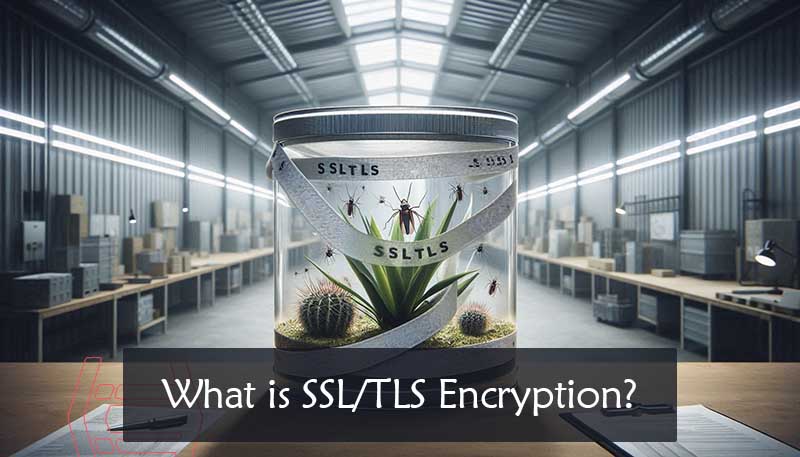

Sharma bal
Table of content
- Introduction
- 1. Why SSL-TLS Matters
- 2. Choosing and Installing an SSL-TLS Certificate
- 3. Best Practices for SSL-TLS Implementation
- 4. Common SSL-TLS Myths and Misconceptions Debunked
- 5. The Benefits of SSL-TLS Encryption for Your Business
- Conclusion
Introduction: Securing Your Digital World
SSL/TLS establish a secure channel among clients and web servers, ensuring the protection of transmitted data from unauthorized access. SSL (Secure Sockets Layer) and TLS (Transport Layer Security) are protocols that act as the bedrock of secure connection on the internet.
The Encryption Process: A Digital Cipher
Imagine SSL/TLS as a digital lock and key mechanism. When visiting a website secured with this protocol, your browser and the web server engage in a cryptographic handshake. This process involves exchanging cryptographic keys and verifying the authenticity of the website using digital certificates. Once the handshake is complete, a secure tunnel is established, and all subsequent data is encrypted using a robust cryptographic algorithm.
The Role of Digital Certificates: A Seal of Trust
A digital certificate contains data about the website’s owner, the issuing certificate authority (CA), and the public key used for encryption, verifying website’s identity. When you access an SSL/TLS-secured website, your browser ensures the issuance of it by a trusted CA through checking the certificate. This verifies the website’s authenticity and prevents man-in-the-middle attacks, where malicious actors might intercept and tamper with your data.
1. Why SSL-TLS Matters: A Critical Component for Your Website
SSLTLS is more than just a technical requirement; it’s a crucial component for ensuring the security and success of your website. Here’s why:
Protecting Sensitive Data: Safeguarding User Information
SSLTLS encryption is essential to protect sensitive data such as credit card details, login credentials, or personal information from unauthorized access in websites that collects or processes those. You’ll prevent hackers from intercepting and stealing sensitive information by encrypting data transmitted between your website and users. This commitment to privacy and security leads to fostering trust and confidence among your visitors.
Boosting User Trust: Building Credibility and Confidence
Users are increasingly aware of online security threats and are more likely to trust websites that use SSLTLS. The padlock icon in browser’s address bar and “https” at the beginning of the URL, are signs of secure transmission of data. This can significantly enhance your website’s credibility and encourage users to engage with your content and make purchases.
Enhancing SEO
Websites that prioritize user safety and security are the priority of search engines like Google. Implementing SSL/TLS encryption can give your website a slight boost in search engine rankings. While it’s not a guaranteed ranking factor, it can be a helpful addition to your overall SEO strategy.
Compliance with Regulations: Meeting Industry Standards
In many industries, SSL/TLS encryption is a regulatory requirement. For example, websites that handle payment card data must comply with PCI DSS (Payment Card Industry Data Security Standard), which mandates the use of this protocol. By implementing SSL/TLS, you can ensure your website is compliant with relevant industry regulations, avoiding potential legal and financial consequences.
2. Choosing and Installing an SSL-TLS Certificate
2.1 Choosing a Certificate Authority: Selecting a Trusted Provider
A certificate authority (CA) is responsible for issuing digital certificates. When choosing a CA, consider the following factors:
- Reputation and Trustworthiness: Look for a CA with a strong reputation and a long history of providing reliable certificate services.
- Certificate Types: Ensure the CA offers your desired certificate (e.g., extended validation, organization-validated, domain-validated).
- Pricing and Features: Compare pricing plans and the features included with each certificate type.
- Customer Support: Look for a CA that provides excellent customer support in case you encounter any issues during the process.
2.2 Domain Validation: Verifying Your Website Ownership
The CA must verify that you are the owner of the domain you’re requesting the SSL/TLS certificate for. This process is known as domain validation. There are different methods for domain validation, including:
- CNAME Record: A CNAME (Canonical Name) record is added to your domain’s DNS settings, pointing to a specific domain provided by the CA.
- HTTP Challenge: The CA generates a unique file and places it in a specific directory on your website. You then need to verify that the file is accessible.
- Email Validation: The CA sends a verification email to the administrative contact listed for your domain. You need to respond to the email to confirm ownership.
2.3 Certificate Generation and Installation: A Technical Breakdown
Once you’ve completed the domain validation process, the CA will generate your SSL/TLS certificate. The exact steps for installing the certificate depends on your web server’s configuration. However, it generally includes the followings:
- Downloading the Certificate Files: You’ll typically receive a certificate file (e.g., .crt) and a private key file (e.g., .key).
- Configuring Your Web Server: Set up your web server (e.g., Apache, Nginx, IIS) so that you can use the SSL/TLS certificate. This involves specifying private key files and certificate’s location, as well as configuring the appropriate ports for HTTPS traffic.
- Testing the SSL/TLS Configuration: Use a browser or online tool to test your website’s SSL/TLS configuration. Ensure appearing the padlock icon in the address bar and that the certificate details are correct.
2.4 Common Challenges and Troubleshooting Tips
You might face some common challenges during the certificate generation and installation process. Here are some troubleshooting tips:
- Incorrect Domain Validation: Ensure you’ve followed the CA’s instructions for domain validation correctly.
- Certificate Configuration Errors: Double-check your web server’s configuration to ensure you’ve specified the correct file paths for the certificate and private key.
- Browser Compatibility Issues: Some browsers might have compatibility issues with certain SSL/TLS configurations. Consider switching to another browser or updating your existing browser to the most up-to-date version.
- CA Certificate Installation: If your web server doesn’t recognize the CA’s certificate, you might need to install the CA’s root certificate in your system’s trust store.
3. Best Practices for SSL-TLS Implementation
SSL/TLS certificates fall into three main categories:
- Domain-Validated (DV): This is the most basic certificate type. It verifies ownership of the domain name, but doesn’t provide any information about the organization behind the website. DV certificates are suitable for most websites, but they might not be ideal for businesses that require a higher level of trust.
- Organization-Validated (OV): OV certificates require additional validation steps to verify the organization’s identity. Businesses that want to establish credibility with their customers can benefit from this higher level of trust.
- Extended Validation (EV): EV certificates are the most stringent type of certificate. They require extensive validation of the organization’s identity and business operations. EV certificates are often indicated by a green address bar in the browser and can be particularly useful for businesses that handle sensitive customer data.
Ensuring Strong Encryption: Choosing Appropriate Cipher Suites
Cipher suites are sets of cryptographic algorithms used for encryption, key exchange, and message authentication. It’s essential to choose strong cipher suites to ensure your website’s communication is secure. Consult with your CA or refer to industry best practices for recommendations on appropriate cipher suites.
Protecting Your Private Key: Safeguarding Your Certificate’s Security
The private key is a crucial component of your SSL/TLS certificate. It’s essential to protect it from unauthorized access. Here are some best practices:
- Store the Private Key Securely: Keep your private key in a secure location, such as a password-protected file or a hardware security module (HSM).
- Avoid Sharing the Private Key: Never share your private key with anyone. If it’s compromised, your website’s security will be compromised.
- Use Strong Passphrases: If you’re using a password to protect your private key, ensure it’s a strong passphrase that is difficult to guess.
Monitoring and Renewing Certificates: A Proactive Approach
SSL/TLS certificates have a limited lifespan. To prevent your certificate from expiring, it’s important to keep track of its expiration date and renew it before it expires. Failure to renew your certificate can result in your website becoming inaccessible.
Set up reminders to monitor your certificate’s expiration date and renew it well in advance. You can also use automated tools or services that can monitor your certificate’s status and notify you when it’s time for renewal.
4. Common SSL-TLS Myths and Misconceptions Debunked
Myth 1: SSL-TLS Slows Down Your Website
While SSL/TLS encryption adds a layer of security, it doesn’t necessarily have a significant impact on your website’s performance. Modern web browsers and servers are highly optimized for this protocol, and the overhead is typically minimal. If you’re experiencing performance issues, it’s more likely due to other factors such as slow servers, inefficient code, or large image files.
Myth 2: SSL-TLS is Only for E-commerce Sites
SSL/TLS is not limited to e-commerce websites. Any website that collects or transmits sensitive data should use SSL/TLS encryption. This includes websites that require users to log in, store personal information, or send confidential communications.
Myth 3: SSL-TLS Guarantees Complete Security
While SSL/TLS provides a high level of security, it doesn’t guarantee complete protection against all threats. It’s essential to follow best practices for SSL/TLS implementation, such as using strong cipher suites, protecting your private key, and regularly monitoring for vulnerabilities. Security measures like regular security audits, implementing intrusion detection systems, and firewalls, help you with this procedure.
Myth 4: SSL-TLS is Too Complex to Implement
While SSL/TLS can seem complex to those unfamiliar with it, the process of obtaining and installing a certificate has become much easier in recent years. Many web hosting providers offer one-click SSL installation, and you can benefit from online resources and tutorials in this process.
By debunking these common myths, you can better understand the importance of SSL/TLS and make informed decisions about securing your website.
5. The Benefits of SSL-TLS Encryption for Your Business
a. Enhanced Customer Trust: Building Credibility and Confidence
SSL/TLS encryption is essential for building trust with your website visitors. When users see the padlock icon in address bar and the URL starting with “https”, they know their data is being transmitted securely. This can significantly improve your website’s credibility and encourage users to engage with your content, make purchases, and share your website with others.
b. Improved Search Engine Rankings: Boosting Your Online Visibility
As mentioned earlier, search engines prioritize websites that prioritize user safety and security. Implementing SSL/TLS encryption can give your website a slight boost in search engine rankings. While it’s not a guaranteed ranking factor, it can be a helpful addition to your overall SEO strategy.
c. Compliance with Industry Standards: Meeting Regulatory Requirements
In many industries, SSL/TLS encryption is a regulatory requirement. For example, following PCI DSS standard by websites that handle payment card, mandates the use of SSL/TLS. By implementing it, you can ensure your website is compliant with relevant industry regulations, avoiding potential legal and financial consequences.
d. Protection Against Online Threats: Safeguarding Your Data and Reputation
SSL/TLS encryption helps protect your website and your users’ data from various online threats, including:
- Man-in-the-middle attacks: The attack involves an attacker capturing communication between a user and a website. SSL/TLS encryption prevents attackers from eavesdropping on your data.
- Data breaches: By encrypting sensitive data, this protocol makes it more difficult for hackers to steal or misuse information.
- Phishing attacks: Phishing attacks are designed to trick users into revealing sensitive information and SSL/TLS can help protect against it.
Conclusion: A Secure Future with SSL-TLS
SSL/TLS encryption is an essential component for any website that values security, trust, and compliance. By implementing this protocol, you can:
- Protect sensitive data: Safeguard your users’ personal information and prevent data breaches.
- Build credibility and trust: Enhance your website’s reputation and encourage user engagement.
- Improve search engine rankings: Boost your online visibility and attract more organic traffic.
- Comply with industry regulations: Ensure your website meets legal and regulatory requirements.
At Hostomize, we understand the importance of SSL/TLS encryption for your website’s success. Our hosting plans include free SSL/TLS certificates, making it easy for you to secure your website and protect your users’ data.
Ready to take the next step?
Contact our team today to discuss your hosting needs and learn how Hostomize can help you create a secure and successful online presence.
