What is Server virtualization? Virtualization 101 for beginners
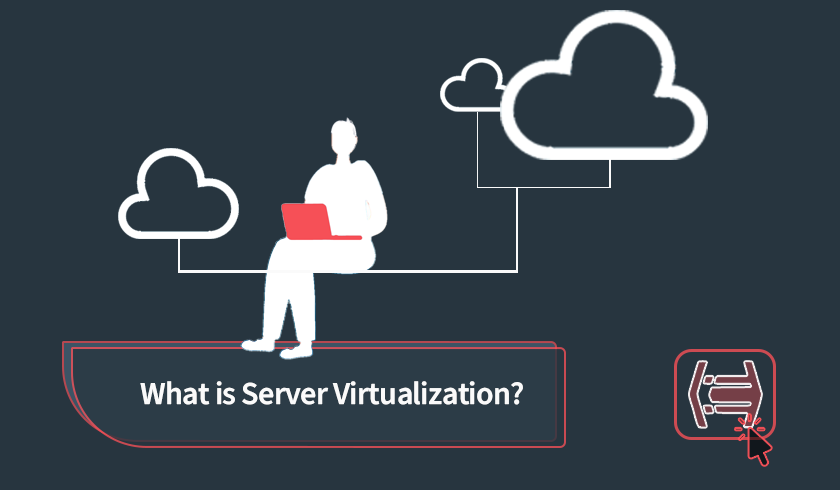

Sharma bal
Table of content
-
1. How Server Virtualization Works?
- 1.1. Hypervisors and Their Role
- 1.2.Virtual Machines (VMs) and their Components
- 2. Server Virtualization benefits
- 3. Types of Server Virtualization
- 4. Steps to Implement Server Virtualization
- 5. Best Practices for Server Virtualization
- 6. Challenges and Considerations
- 7. What are the most popular Virtualization Platforms?
- 8. Trends and Future Developments:
- Conclusion
Server virtualization is a revolutionary technology that transforms IT infrastructure. Abstracting resources enhances server utilization and enables the management of dynamic workloads. The historical progression of server virtualization demonstrates its evolution from a specialized concept to a pivotal force in modern computing.
1. How Server Virtualization Works?
The harmony between hardware and software in the server virtualization process results in a more efficient and flexible IT infrastructure.
An overview of virtualization technology showcases the core concept of abstracting physical resources into virtual entities. This process involves utilizing virtualization technology as an intermediary layer between the hardware and the virtual instances. This enables the creation of virtual machines (VMs), each operating with its OS and applications independently of the underlying hardware.
Furthermore, exploring the realm of server virtualization opens doors to opportunities such as experimenting with free VPS solutions. Free VPS offerings allow individuals and businesses to delve into virtualization technology without the initial financial commitment, offering a platform to test and familiarize themselves with the functionalities and benefits of virtual environments. Whether for educational purposes or small-scale projects, free VPS options serve as valuable resources in understanding and harnessing the power of server virtualization.
1.1. Hypervisors and Their Role
Virtual Machine Monitor (VMM), AKA, Hypervisor plays a central role in the virtualization ecosystem. These software or firmware components are crucial in managing and allocating physical resources to multiple VMs. It establishes a virtualization layer, facilitating the coexistence of multiple VMs on a single server with maintained isolation. This layer ensures that each VM operates independently, unaware of other VMs sharing the same hardware.
1.2. Virtual Machines (VMs) and their Components
Virtual Machines (VMs) are the fundamental building blocks of server virtualization, encapsulating entire computing environments within a software container. Each VM has dedicated components, including a virtual processor, memory, storage, and network interface. Importantly, VMs are isolated from one another, creating an environment where applications and operating systems can run independently and securely.
In essence, server virtualization breaks the traditional one-to-one relationship between physical servers and operating systems, ushering in an era where multiple virtualized instances coexist on a single piece of hardware. This approach maximizes resource utilization, simplifies management, and enhances agility in responding to changing IT demands. As we delve deeper into server virtualization’s benefits, types, and implementation strategies, its significance becomes even more apparent.
2. Server Virtualization benefits
Server virtualization offers many advantages, with resource optimization and consolidation prominent among them. By reducing hardware dependency, virtualization brings about cost savings. Scalability and flexibility are enhanced, ensuring the ability to adapt to changing demands. Additionally, streamlined virtualized environments contribute to improved disaster recovery and business continuity.
- – Resource Optimization and Consolidation
- – Cost Savings and Reduced Hardware Dependency
- – Improved Scalability and Flexibility
- – Enhanced Disaster Recovery and Business Continuity
In summary, the benefits of server virtualization extend beyond operational efficiency. They encompass financial savings, resource optimization, and an increased ability to adapt to the dynamic nature of modern IT landscapes. Examining server virtualization’s advantages solidifies its position as a foundational technology in IT infrastructure.
3. Types of Server Virtualization
Different approaches to server virtualization include full virtualization, para-virtualization, and hardware-assisted virtualization. An alternative to these approaches is containerization, which focuses on lightweight and portable application deployment. Each type of virtualization caters to specific needs and offers various advantages in terms of efficiency and resource utilization.
- – In Full Virtualization, virtual machines (VMs) function as independent physical entities, unaware of the underlying hardware. The hypervisor, as a middle layer, ensures maximum isolation and flexibility, enabling different OSs to coexist on a single server.
- – Para-Virtualization collaboratively modifies guest operating systems to be conscious of the virtualization layer, fostering a more integrated approach. Unlike full virtualization, para-virtualized VMs are aware of their virtual environment, improving efficiency and performance. Although this approach requires modifications to the guest OS, it balances isolation and performance.
- – Hardware-Assisted Virtualization utilizes specialized features found in modern processors to enhance virtualization efficiency. Processors equipped with technologies like Intel VT-x or AMD-V provide direct support for virtualization tasks, reducing the overhead associated with emulation. This approach improves performance and is commonly used alongside full virtualization.
- – Containerization offers a lightweight alternative to traditional virtualization. Instead of virtualizing entire operating systems, containers encapsulate applications and their dependencies, sharing the host system’s kernel. This results in faster startup times, reduced resource overhead, and increased efficiency. Popular containerization platforms include Docker and Kubernetes.
Each form of server virtualization possesses distinct advantages and drawbacks, rendering them well-suited for particular use cases. Full virtualization provides maximum isolation, para-virtualization optimizes performance, hardware-assisted virtualization leverages processor features and containerization excels in lightweight, portable application deployment. Understanding these types is crucial as we navigate the virtualization landscape.
4. Steps to Implement Server Virtualization
Implementing server virtualization involves assessing hardware and software requirements and selecting a suitable virtualization platform. Installation and configuration tasks lay the groundwork for creating and managing virtual machines, ensuring seamless integration into existing infrastructures.
4.1. Evaluating Hardware and Software Requirements
Before delving into virtualization, a comprehensive assessment of the existing hardware and software is crucial. This assessment will help determine the compatibility of the current systems with virtualization platforms. It identifies any necessary upgrades or modifications required for a seamless integration.
4.2. Selecting the Appropriate Server Virtualization Platform
Choosing the right virtualization platform is a critical decision that should be taken seriously. Factors such as the scale of virtualization, compatibility with existing systems, and feature requirements should be carefully considered. There are several popular platforms available, including:
- – VMware vSphere
- – Microsoft Hyper-V
- – KVM
- – Xen, and
- – Proxmox
Each offers different capabilities to cater to diverse needs.
4.3. Installation and Configuration
Once a virtualization platform has been selected, it is time to proceed with the installation and configuration process. Following the platform-specific guidelines to set up the hypervisor and create the necessary configurations for optimal performance is crucial. Moreover, in this stage, enforcing security protocols like access controls and firewalls is vital.
4.4. Creation and Management of Virtual Machines
With the virtualization platform in place, the next step is to create virtual machines (VMs) to host individual workloads. Each VM should be configured with the required resources, including CPU, memory, storage, and network settings. Establishing a systematic approach to VM management, which includes regular monitoring, updates, and maintenance, is essential.
4.5. Implementation of Networking and Storage Solutions
Integrating virtualized networking and storage solutions to optimize resource utilization and streamline data access is advisable. Features like network virtualization, VLANs, and storage virtualization dramatically enhance flexibility and scalability, making them considerable during implementation.
4.6. Ensuring High Availability and Redundancy
Implementing various measures to guarantee high availability and redundancy in the virtualized environment is crucial. Features like live migration, fault tolerance, and load balancing play a significant role in enhancing the resilience of the infrastructure. These measures effectively minimize downtime and ensure uninterrupted operations.
4.7. Establishing Backup and Disaster Recovery Strategies
Developing a robust backup and disaster recovery strategies tailored to the virtualized environment is imperative. Regularly backing up virtual machines (VMs) and critical data is essential. Additionally, creating comprehensive recovery plans helps minimize the impact of unforeseen events. To ensure the effectiveness of these strategies, it is vital to periodically test them.
4.8. Training and Skill Development
It is crucial to invest in training and skill development for the IT team responsible for managing the virtualized environment. Administrators should be proficient in utilizing the chosen virtualization platform, troubleshooting common issues, and optimizing performance. Organizations can ensure the successful implementation of server virtualization by prioritizing training and skill development. This, in turn, unlocks the benefits of enhanced resource utilization, scalability, and flexibility within their IT infrastructures.
5. Best Practices for Server Virtualization
To ensure successful server virtualization, it is essential to follow best practices. This includes:
- – Comprehensive planning for scalability and growth,
- – Uninterrupted monitoring and optimization of resource usage to maintain optimal performance; and
- – Implementing security and compliance measures to fortify virtualized environments.
Robust backup and disaster recovery strategies are crucial to safeguard against unforeseen events. You’d better follow these steps to have a successful virtualization in the process:
- – Planning for Scalability and Expansion
- – Monitoring and Optimizing Resource Utilization
- – Ensuring Security and Compliance
- – Backup and disaster recovery Strategies
- – Regular Patching and Updates
- – Documenting Configurations and Changes
- – Ensuring High Availability through Planning
- – Continuous Training for Administrators
- – Effective Capacity Planning
- – Conducting Periodic Security Audits
These practices help organizations to create a virtualized environment that meets current needs and adapts to future challenges/opportunities. Adopting these practices collectively contributes to the success and longevity of server virtualization implementations.
6. Challenges and Considerations of server virtualization
When navigating server virtualization, several essential factors must be considered. These include addressing performance considerations, balancing licensing costs, and understanding the security implications. Additionally, compatibility with existing systems requires meticulous planning to minimize potential disruptions during implementation.
6.1. Performance Considerations
In conclusion, server virtualization is an essential component of modern IT infrastructure. This comprehensive guide deeply covers its definition, workings, benefits, types, implementation steps, best practices, challenges, and future trends. It is a valuable resource for anyone looking to understand, implement, or optimize server virtualization in their IT ecosystems.
- • Increased Complexity: The complexity of backup and recovery processes escalates in virtualized environments. Organizations must implement robust strategies to ensure data integrity and availability.
- • Recovery Time Objectives (RTOs): Meeting RTOs becomes crucial in virtualized environments. Balancing rapid recovery with resource efficiency requires careful planning.
6.2. Licensing and Costs
- • Licensing Complexity: Virtualization licensing can be intricate, considering factors such as the number of virtual cores, processors, and features. Organizations need to navigate licensing agreements to optimize costs.
- • Initial Investment: Although virtualization can result in long-term cost savings, the initial investment in hardware, software, and training can be substantial.
6.3. Security Implications
- • Attack Surface: Virtualized environments increase the attack surface as multiple VMs share the same physical hardware. Implementing robust security measures is crucial to mitigate potential vulnerabilities.
- • Isolation Concerns: Ensuring effective isolation between VMs is paramount to prevent security breaches. Flaws in isolation mechanisms could lead to unauthorized access between virtual instances.
6.4. Compatibility with Existing Systems
- • Legacy Systems: Integrating virtualization with legacy systems may give rise to compatibility issues. Older applications or hardware may not seamlessly support virtualized environments.
- • Migration Challenges: Migrating existing systems to a virtualized environment requires careful planning to avoid disruptions and ensure compatibility.
6.5. Complexity of management
- • Skill Requirements: Managing virtualized environments necessitates specialized skills. Organizations must invest in training or hire skilled personnel to handle the complexities of virtualization.
- • Configuration Management: The sheer number of virtualized components requires effective configuration management to maintain consistency and prevent configuration drift.
6.6. Virtual Machine Sprawl
- • Resource Wastage: Without proper governance, the ease of creating VMs can lead to sprawl, resulting in unused or underutilized resources.
- • Management Overhead: Managing many VMs can become challenging, requiring additional resources for monitoring, updates, and maintenance.
6.7. Backup and Recovery Complexity
- • Increased Complexity: The complexity of backup and recovery processes escalates in virtualized environments. Organizations must implement robust strategies to ensure data integrity and availability.
- • Recovery Time Objectives (RTOs): Meeting RTOs becomes crucial in virtualized environments. Balancing rapid recovery with resource efficiency requires careful planning.
A comprehensive strategy encompassing meticulous planning, continuous monitoring, and proactive management is required to address these challenges. While server virtualization’s benefits are substantial, understanding and mitigating these considerations contribute to a successful and sustainable virtualized infrastructure.
7. What are the most popular Virtualization Platforms?
Choosing the right virtualization platform depends on the existing IT environment, budget considerations, and specific feature requirements. As organizations explore these popular platforms, they access the powerful tools to enhance their virtualization capabilities. The following are some of the most popular virtualization platforms available.
- – VMware vSphere
- – Microsoft Hyper-V
- – KVM (Kernel-based Virtual Machine)
- – Xen
- – Proxmox Virtual Environment (Proxmox VE)
8. Trends and Future Developments in server virtualization
As server virtualization continues to evolve, several trends signal what the future holds. Integration of edge computing is one such trend, which is expected to play a significant role. Additionally, AI and machine learning advancements will enhance virtualization management, optimizing resource allocation dynamically. Here are some of the latest trends and future developments in the virtualization process:
- – Edge Computing and Virtualization
- – AI and Machine Learning Integration
- – Hybrid and Multi-Cloud Virtualization
- – Container Orchestration and Management
- – Energy-Efficient Virtualization
- – Continuous Integration and DevOps Practices
- – Enhanced Security Measures
- – Integration of Blockchain and server virtualization
Staying informed about these trends and developments lets organizations strategically plan their server virtualization initiatives. This ensures their virtualized infrastructures align with current industry standards and future requirements. Embracing these advancements positions organizations to unlock greater efficiency, agility, and resilience in their virtualized infrastructures. Read the most popular virtualization platforms and the latest trends in this field to get more information.
Conclusion
In conclusion, server virtualization is an essential component of modern IT infrastructure. This comprehensive guide deeply covers its definition, workings, benefits, types, implementation steps, best practices, challenges, and future trends. It is a valuable resource for anyone looking to understand, implement, or optimize server virtualization in their IT ecosystems.
For further support and guidance on implementing server virtualization effectively, Hostomize stands as a reliable ally for both individuals and businesses. With its wealth of expertise and tailored solutions, Hostomize assists in navigating the complexities of server virtualization, ensuring seamless integration and optimal performance. Whether it’s selecting the right virtualization platform, optimizing resource allocation, or addressing specific challenges, Hostomize provides the necessary tools and support to streamline the virtualization journey and maximize its benefits for your IT infrastructure.
