Server management: path to an optimized server
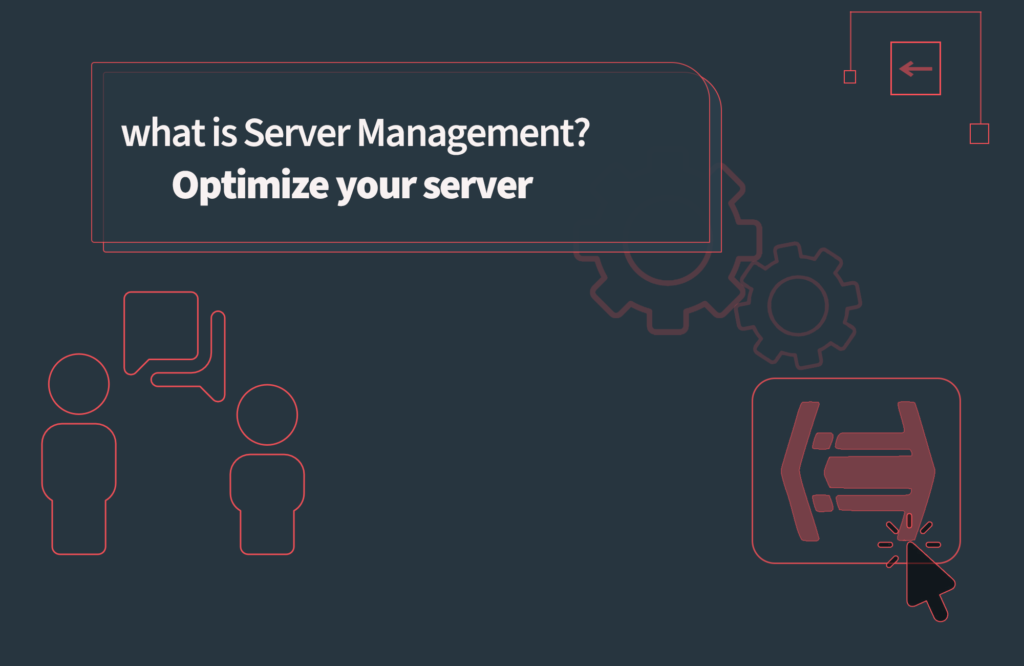

Sharma bal
Table of content
-
1. What is Server Management in Web Hosting?
- 1.1. Importance of server management in Web Hosting Environments
-
2. Fundamentals of Web Hosting Servers
- 2.1 Types of Web Hosting Servers
- 2.2 Choosing the Right Server for Web Hosting
- 2.3 Server Hardware and Specifications
-
3. Server Operating Systems for Web Hosting
- 3.1. Considerations for OS Selection in Web Hosting
-
4. Web Server Software
- 5. Configuring and Optimizing Web Server Software
- 6. Security Measures for Web Hosting Servers
- 7. Emerging Technologies in Server Management
- Conclusion
1. What is Server Management in Web Hosting?
Server management in web hosting involves monitoring server configurations, ensuring coherent operations, and maximizing performance and security. Efficient server management provides optimal website and application performance, security, and reliability. It involves inspecting server configurations, hardware, operating systems, and various software components to ensure seamless operations.
1.1. Importance of server management in Web Hosting Environments
Effective server management becomes even more critical in web hosting environments where multiple websites share resources. We, at Hostomize, try our best to walk you through the server optimization procedure. Here’s a breakdown of its importance:
- Resource Allocation: Multiple websites share the same server resources in shared hosting environments. Efficient server management ensures fair and optimal allocation of resources, preventing one website from negatively impacting others.
- Security: Servers are prime targets for cyber threats. Robust server management involves implementing security measures, such as firewalls, regular audits, and updates, safeguarding hosted data, and protecting against potential breaches.
- Performance Optimization: Well-managed servers lead to improved website performance. This includes configuring and optimizing server software, implementing caching techniques, and utilizing content delivery networks (CDNs) to enhance speed and responsiveness.
- Scalability: As web hosting needs evolve, server management plays a crucial role in scaling resources. It involves implementing techniques such as load balancing and clustering to handle increased traffic and ensure consistent performance during periods of high demand.
- Data Backup and Disaster Recovery: Server management includes establishing regular backup strategies and off-site solutions. This prevents data loss and guarantees a rapid recovery when facing data corruption, hardware failures, or other unforeseen disasters.
- Continuous Improvement: A proactive server management approach – like what is done through server management using ai – involves ongoing maintenance, updates, and continual improvement strategies. Regular monitoring and adjustments contribute to the overall health and efficiency of the hosting environment.
In summary, the importance of server management in web hosting environments lies in its ability to:
- Maintain resource efficiency;
- Enhance security;
- Optimize performance;
- Ensure reliability;
- Facilitate scalability;
- Enable data recovery;
- Ensure compliance and
- Promote continuous improvement for sustained and effective hosting services.
2. Fundamentals of Web Hosting Servers
Understanding the fundamentals of web hosting servers is crucial for building a reliable hosting infrastructure.
2.1 Types of Web Hosting Servers
Three primary types of web hosting servers are:
- Shared Hosting In shared hosting, multiple websites share resources on a single server. It’s a cost-effective option but may have limitations on performance and customization.
- Virtual Private Servers (VPS): VPS server offers more autonomy and resources than shared hosting. It strikes a balance between cost and performance.
- Dedicated Servers: Dedicated servers provide exclusive use of an entire physical server. This offers maximum performance, customization, and control, but is more expensive.
2.2 Choosing the Right Server for Web Hosting
Selecting the correct server for shared hosting involves considerations tailored to the nature of shared environments. This decision hinges on:
- Traffic and Resource Needs: Assess the expected website traffic and resource requirements. Shared hosting suits low to moderate-traffic websites with relatively standard resource needs.
- Budget Constraints: Shared services are cost-effective, making them suitable for individuals, small businesses, or startups with limited budgets.
- Ease of Management: Shared web hosting is known for its user-friendly interface and simplified management. It’s ideal for those who prioritize ease of use and don’t require advanced server control.
- Scalability: One can expect little scalability from shared services. Consider other hosting options like VPS or dedicated servers if there’s potential for rapid growth or increased resource demands.
- Technical Expertise: Shared service is designed for users with minimal technical expertise. You can benefit from this hassle-free solution if you need to be better versed in server management.
- Server Performance: evaluates the server’s speed, uptime, and reliability. Shared hosting may have limitations compared to more advanced hosting options.
- Support and Security: Consider the support and security features the hosting provider provides. Shared hosting providers typically offer robust support and security measures for users.
- Shared Environment Dynamics: Acknowledge the shared nature of the hosting environment. While cost-effective, shared hosting means sharing resources with other websites, potentially impacting performance during peak times.
2.3 Server Hardware and Specifications
The hardware and specifications of a server influence its performance. Factors like CPU, RAM, storage type, and bandwidth impact the server’s ability to handle traffic and run applications smoothly. Choosing appropriate hardware is essential for optimal web hosting.
3. Server Operating Systems for Web Hosting
Choosing the appropriate server operating system is pivotal for web hosting. The two primary options are:
- Windows Server: Windows Server is a robust operating system known for its compatibility with Microsoft technologies. It’s suitable for hosting websites built on ASP.NET and using Microsoft SQL Server management studio. WMI Provider Host operates as a service within the Windows Management Instrumentation (WMI) framework. It utilizes Windows APIs to query resources and execute commands, fulfilling its numerous responsibilities within the system.
- Linux VPS: The stability, security, and open-source nature of Linux make it a popular choice for web hosting. It supports many web technologies and is commonly used with the LAMP (Linux, Apache, MySQL, PHP/Python/Perl) stack.
3.1. Considerations for OS Selection in Web Hosting
When selecting an operating system for web hosting, consider the following factors:
- Compatibility: Ensure the OS is compatible with the technologies used to develop and run your website or applications.
- Security: Evaluate the operating system’s security features, as a secure OS is crucial for protecting hosted data.
- Performance: Consider the performance characteristics of the OS, especially its efficiency in handling web traffic and server resources.
- Cost: Assess the licensing costs associated with the operating system, as this can impact the overall cost of web hosting.
- Support and Community: Check for the availability of support and a vibrant community for the chosen OS. This ensures that assistance is readily available in case of issues or queries.
- Scalability: Consider whether the operating system is scalable to accommodate potential growth in website traffic and resource demands.
- Ease of Management: Evaluate the user-friendliness of the operating system, especially if you or your team are responsible for server management.
Choosing between Windows Server and Linux for web hosting depends on your website or applications’ specific needs and technologies. Consider compatibility, security, performance, cost, support, scalability, and ease of management when making this critical decision.
4. Web Server Software
Serving and managing web content owe web server software. Here are different options:
- Apache: This open-source and widely used web server software is known for its flexibility, stability, and support for various configurations. It is compatible with multiple operating systems.
- Nginx: Efficiency in handling concurrent connections is this high-performance and open-source web server’s boldest feature. It is a reverse proxy for dynamic content that excels at serving static content.
- Internet Information Services (IIS): Microsoft developed IIS for Windows Server environments. IIS is well-integrated with Microsoft technologies and is suitable for hosting ASP.NET applications.
- LiteSpeed: this is a commercial web server software known for its high performance and efficiency. It handles high-traffic loads and offers features like caching and optimization.
5. Configuring and Optimizing Web Server Software
This involves:
- Configuring Server Settings: Adjust settings like max connections, timeouts, and resource limits based on server and application requirements.
- Enabling Compression: Compressing content before transmission reduces bandwidth usage and speeds up page loading times.
- Implementing Caching: Utilizing caching mechanisms, such as content caching and opcode caching, improves response times by serving pre-processed content.
- Load-Balancing: Distributing incoming traffic across multiple servers improves performance and ensures high availability.
- Security Configuration: Implementing security measures, such as firewalls and SSL/TLS encryption, protect against threats and ensures data integrity.
- Regular Updates: Updating web server software with the latest patches and security updates is vital for maintaining a secure hosting environment.
6. Security Measures for Web Hosting Servers
Ensuring the security of web hosting servers is paramount. Critical security measures include:
- Firewalls and Network Security: Implementing firewalls and robust network security protocols safeguard servers from unauthorized access and potential cyber threats. Firewalls are in charge of monitoring and controlling incoming and outgoing network traffic and ensuring overall server security.
- SSL/TLS Certificates: These certificates encrypt data transmitted between servers and users, ensuring secure and encrypted communication. Safeguarding sensitive information, like login credentials and financial transactions, against potential interception is the duty of SSL/TLS certificates.
- Server Hardening best practices: Best practices toward this involves securing server infrastructure by implementing best practices such as disabling unnecessary services, configuring proper access controls, and regularly updating software. This minimizes flaws and strengthens the overall security.
- Regular Security Audits and Updates: This is the key to identify and address potential threats. This includes applying security patches, updating software, and conducting periodic security audits to ensure the server’s defenses are up-to-date and resilient.
These security measures collectively contribute to a robust defense system, protecting web-hosting servers from various cyber threats and ensuring the integrity and confidentiality of hosted data.
7. Emerging Technologies in Server Management
Server management continually evolves, driven by emerging technologies that enhance performance, security, and efficiency, such as server management using ai. Here are some key emerging technologies in server management:
- Cloud Integration
- Edge Computing
- Microservices Architecture
- Machine Learning and AI
- Containerization and Orchestration
- Infrastructure as Code (IaC)
- Serverless Computing
- Blockchain Technology
- 5G Technology
- Self-Healing Systems
Staying abreast of these emerging technologies allows organizations to leverage innovative solutions for more efficient, scalable, and secure server management practices. Adopting these technologies can improve performance, reduce operational overhead, and enhance agility in responding to evolving business needs.
Conclusion
In the dynamic landscape of server management, a comprehensive understanding of critical practices is essential for ensuring optimal performance, security, and efficiency. Let’s recap the fundamental aspects and emphasize the importance of ongoing maintenance and continuous improvement.
