What is an RDP Port? Your Entry Point to Remote Access
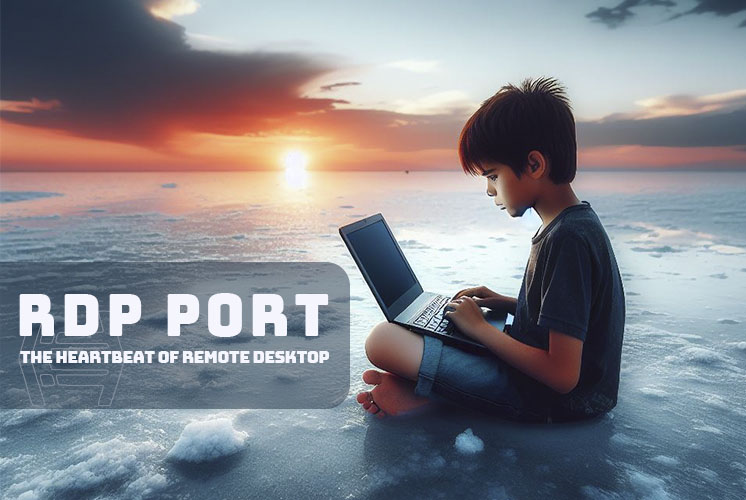

Sharma bal
Table of content
- Introduction
- 1. The Default RDP Port: 3389
- 2. Understanding Network Ports
- 3. Why is Understanding the RDP Port So Important?
- 4. RDP Port in Action: Real-World Examples
- 5. Security Implications: Why the Default Port is a Target
- 6. Advantages of the Standard RDP Port (3389)
- Conclusion
Introduction
Remote Desktop Protocol (RDP) is a fundamental feature in Windows that empowers you to connect to and manage a computer remotely across a network. This capability is invaluable for a wide range of tasks, from administering cloud servers for intensive rendering projects (cloud rendering) to accessing your primary workstation from a different location or even providing essential remote technical assistance. At the heart of this remote interaction lies the concept of network ports, specifically the RDP port.
Imagine your computer as a building with numerous doors. Each door represents a network port, and each port is assigned a specific number that identifies the service or application using it for communication. The RDP port is the designated “doorway” through which the Remote Desktop service listens for and accepts incoming connection requests.
1. The Default RDP Port: 3389 – A Well-Known Address
The Windows Remote Desktop service is configured to operate on TCP port 3389 by default. This port number acts as a standard, well-recognized address for RDP traffic. When you initiate an RDP connection using a client application – like the built-in “Remote Desktop Connection”, your software sends a request to the target computer’s unique Internet Protocol (IP) address, specifically targeting port 3389. If the Remote Desktop service on the receiving computer is active and this port is open and accessible through any firewalls, the remote connection can be successfully established.
Technical Hint: The command prompt provides a useful tool for verifying the active listening ports on your system. Run the cmd as an administrator and execute the command netstat—ano | findstr “3389.” If the output displays a line with the state “LISTENING” and the port number “3389,” it confirms that a process (in this case, likely the Remote Desktop service) is currently utilizing that port.
2. Understanding Network Ports: A Broader Perspective
To fully grasp the significance of the RDP port, it’s helpful to understand the general concept of network ports. A port in computer networking, is (a virtual point) where network connections start and end. Ports are software-based and managed by the OS. Each port is associated with a specific process or service. Common network protocols like TCP (Transmission Control Protocol) and UDP (User Datagram Protocol) use port numbers to identify which application or service should handle the data they are carrying. RDP uses explicitly TCP for reliable connection establishment and data transfer.
The Role of RDP Port 3389 in Communication
When an RDP client initiates a connection, it essentially says, “I want to connect to this computer (IP address) on the RDP service (port 3389).” The server’s operating system then directs this incoming traffic to the Remote Desktop service, which handles the authentication and session management. This two-way communication over port 3389 lets you see the remote desktop, interact with its applications, and transfer files (if enabled).
3. Why is Understanding the RDP Port So Important?
A solid understanding of the RDP port is essential for several reasons:
- Network Configuration and Forwarding: In scenarios where you need to access a computer remotely from outside its local network (e.g., connecting to your home PC from a coffee shop), you might need to configure your router to perform port forwarding. This process directs incoming traffic on a specific port (like 3389 or a custom one) to the internal IP address of the target computer on your local network.
- Facilitating Remote Connections: Ensuring that port 3389 (or a custom port) is open through the firewall on the target machine is a fundamental requirement for allowing incoming RDP connections. Firewalls are critical security components that control network traffic flow and must be configured to permit legitimate RDP communication.
- Diagnosing Connection Problems: Network diagnostic tools can help identify if the port is reachable. When RDP connection attempts fail, one of the primary troubleshooting steps involves:
- verifying that a firewall is not blocking port 3389; or
- if another application has unexpectedly taken over this port.
- Crucial for Security: Port 3389’s default nature makes it a well-known target for malicious actors. Automated scripts and tools frequently scan for systems listening on this port to attempt brute-force attacks on usernames and passwords or exploit potential RDP service vulnerabilities. This is the first step to implement better security practices.
4. RDP Port in Action: Real-World Examples
- Remote Work Scenarios: Imagine an employee working from home. They use an RDP client on their personal computer to connect to their workstation in the office. The connection is established over the internet, targeting the office computer’s IP address on port 3389 (or a custom port configured by the company’s IT department).
- IT Support and Remote Administration: A system administrator can remotely manage a server located in a data center by establishing an RDP connection to its public IP address on the designated RDP port. This allows them to perform updates, install software, and troubleshoot issues without being physically present.
- Cloud Servers and Virtual Machines: When provisioning a Windows-based VM in the cloud for tasks like rendering complex 3D scenes, you typically access its graphical interface using RDP over port 3389 (or a custom port you’ve configured for enhanced security).
- Virtual Desktop Infrastructure (VDI): Organizations implementing VDI solutions allow users to access virtualized desktops hosted on central servers. RDP often serves as the protocol for this connection, utilizing the specified RDP port.
5. Security Implications: Why the Default Port is a Target
As mentioned earlier, the default RDP port 3389 is a frequent target of cyberattacks. Its widespread use and predictability make it easy for attackers to scan for vulnerable systems. Cybersecurity threat reports consistently rank RDP as one of the top entry points for ransomware and other malicious activities. Attackers often employ automated tools to attempt to guess login credentials (brute-force attacks) on systems with open port 3389.
Trusted Statistic: Security researchers have observed a significant correlation between systems using the default RDP port and the frequency of brute-force login attempts. Studies have shown that changing the RDP port can reduce these attempts by a substantial margin This can sometimes reach by as much as 80-90%, simply by making the system less discoverable to automated scans targeting port 3389.
Practical Hint: While changing the RDP port adds a layer of security through obscurity, it’s crucial to remember that it’s not a replacement for:
- strong passwords,
- multi-factor authentication (MFA), and
- keeping your system and RDP service up to date with the latest security patches.
6. Advantages of the Standard RDP Port (3389)
While exploring advanced configuration options might seem tempting, there are significant benefits to sticking with the standard RDP port (3389):
- Simplicity and Ease of Use: The standard port eliminates the need for manual configuration on both the client and server sides. This makes it user-friendly for anyone setting up an RDP connection, saving time and potential errors.
- Broad Compatibility: By default, most RDP clients and servers are pre-configured to utilize port 3389. This ensures seamless connection establishment without the need for additional configuration steps. This is particularly beneficial for users who need to connect to various RDP environments without worrying about compatibility issues.
These advantages make the standard RDP port (3389) the preferred choice for most users. It offers a balance between functionality and ease of use, which is crucial for a smooth remote desktop experience.
Conclusion
The RDP port is more than just a number; it’s the fundamental gateway that enables secure and efficient remote access to your Windows systems. Understanding its role, especially the significance of the default port 3389 and the associated security risks, is the first crucial step towards effectively managing and protecting your remote connections.
What’s Next? In our subsequent article, we will provide a comprehensive, step-by-step guide on changing the default RDP port to a custom value, thereby adding an important layer of security to your remote access setup. Stay tuned for practical instructions and essential tips to implement this security best practice.
