What is Email Hosting? From Zero to Hero
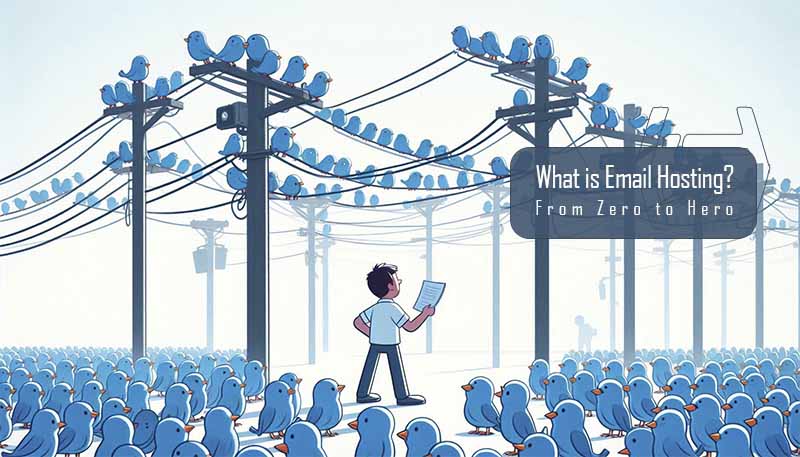

Sharma bal
Table of content
- What is Email Hosting?
- 1. Email Hosting vs. Email Marketing
- 2. How Email Hosting Works
- 3. Benefits of Email Hosting for Individuals and Businesses
- 4. Challenges of Email Hosting and How to Overcome Them
- 5. Applications of Email Hosting Across Different Industries
- Conclusion
What is Email Hosting?
Email hosting is essentially a digital space where your emails are stored and managed. Unlike free email services that often limit customization and control, email hosting provides a platform where you can use your own domain name to create professional email addresses (such as [email protected]). This service relies on dedicated servers to handle the sending, receiving, and storage of your emails.
How Does it Differ from Web Hosting?
While closely related, email hosting and web hosting serve distinct purposes. Web hosting focuses on providing a space for your website to reside online, making it accessible to visitors. Email hosting, on the other hand, is specifically designed for email management. Although they often complement each other, it’s crucial to understand that they are separate services. It’s possible to have one without the other, but for most businesses and individuals, having both is beneficial for a comprehensive online presence.
1. Email Hosting vs. Email Marketing: Understanding the Difference
Don’t be fooled by the similar names! While these two are both crucial for a successful online presence, they serve distinct purposes.
Email hosting is the backbone of your email communication. It provides the infrastructure, including servers and software, necessary to send, receive, and store emails. Imagine it as your own personal post office, offering a dedicated space for managing your email traffic.
Email marketing, on the other hand, is a strategic approach to using email for targeted outreach. It involves building a subscriber list, crafting engaging content, and analyzing campaign performance to maximize impact. Think of it as the mail carrier who delivers targeted messages to a specific audience you’ve identified as potential customers.
While email hosting is essential for sending marketing emails, it doesn’t handle the entire strategy. Successful email marketing campaigns require meticulous planning, creative content development, and ongoing performance analysis – all aspects beyond the scope of hosting.
2. How Email Hosting Works
Imagine email hosting as a digital post office. When you sign up for it, you’re essentially renting a dedicated mailbox on a powerful computer (the server). This server is always online, ready to receive and send your emails. It involves a complex interplay of servers, protocols, and client applications. Here’s a breakdown of the process:
- User Interface: When you compose an email, your email client (like Outlook or Gmail) transforms your message into a specific format (typically MIME).
- SMTP (Simple Mail Transfer Protocol): Your email client uses SMTP to send the email to the outgoing mail server (SMTP server). This server is often part of your email hosting service.
- Mail Transfer Agent (MTA): The SMTP server, acting as an MTA, receives the email and determines the recipient’s domain. It then queries a DNS server to find the recipient’s mail server.
- Recipient’s Mail Server: The email is forwarded to the recipient’s mail server. This server, acting as another MTA, accepts the email and places it in a temporary queue.
- Delivery: The recipient’s mail server delivers the email to the user’s mailbox, which is stored on the same server.
- Retrieval: When the recipient uses their email client to check their mail, the email client connects to the mail server using either POP3 (Post Office Protocol) or IMAP (Internet Message Access Protocol) to download or synchronize the emails.
2.1 Key Components Involved
- Domain Name: This is your unique address on the internet, like yourbusiness.com. It identifies you and your email accounts.
- Email Server: A powerful computer that stores, sends, and receives your emails. It’s the heart of your email system.
- Email Client: This is the software you use to access and manage your emails, such as Outlook, Gmail, or a webmail interface provided by your email host.
Diving Deeper:
- Mail Transfer Agent (MTA): This software on the email server handles the routing and delivery of emails.
- Simple Mail Transfer Protocol (SMTP): This is the protocol used to send emails between servers.
- Post Office Protocol (POP3) and Internet Message Access Protocol (IMAP): These protocols allow you to retrieve emails from the server to your email client. POP3 downloads emails to your computer, while IMAP synchronizes emails between your computer and the server.
For a deeper dive into choosing the right hosting provider for your needs, explore our article on “Best Email Hosting Providers”.
3. Benefits of Email Hosting for Individuals and Businesses
Professional Image
- Enhanced Brand Identity: A custom email address reinforces your brand identity and makes a lasting impression on clients and customers. For example, using “[[email protected]]” instead of a generic free email address conveys professionalism and trust.
- Improved Business Image: This service elevates your business’s perceived value and credibility, making you appear more established and reliable.
- Consistent Branding: By aligning your email address with your domain name, you create a cohesive brand image across all your digital platforms.
Increased Control
- Customization Options: Tailoring your email system to your specific needs, such as setting up auto-responders, email filters, and forwarding rules, enhances productivity and efficiency.
- Data Security: Having full control over your email data allows you to implement stringent security measures to protect sensitive information.
- Scalability: As your business grows or shrinks, you can easily adjust the number of email accounts and storage space to match your needs.
Enhanced Security
- Advanced Security Features: Most email hosting providers offer robust security features like spam filtering, virus protection, and encryption to safeguard your data from threats.
- Data Privacy: Email server providers often comply with data protection regulations (e.g., GDPR, CCPA), ensuring the privacy of your and your customers’ information.
- Reduced Risk of Data Loss: Regular backups and disaster recovery plans offered by many email server providers protect your data from accidental deletion or system failures.
Reliability and Uptime
- Consistent Email Access: Email server providers typically offer high uptime guarantees, ensuring minimal disruptions to your communication.
- Improved Productivity: Reliable email access enhances productivity by preventing delays and frustrations caused by email outages.
- Business Continuity: In case of unexpected system failures or disasters, reputable email hosting providers have measures in place to minimize downtime and restore email services quickly.
4. Challenges of Email Hosting and How to Overcome Them
Cost
- Initial Investment: Setting up email hosting involves costs for domain registration, hosting plans, and potentially email client software.
- Ongoing Expenses: Monthly or annual fees for email hosting services, along with potential additional charges for extra storage or features.
- Overcoming Costs: Consider factors like the size of your business, email volume, and required features when choosing a plan. Some providers offer tiered pricing or free trials to help you evaluate options.
Technical Requirements
- Technical Knowledge: Managing email server may require basic understanding of DNS settings, email protocols, and server configurations.
- Time Commitment: Setting up and maintaining email hosting can be time-consuming, especially for those with limited technical expertise.
- Overcoming Technical Challenges: Many email server providers offer user-friendly control panels and support resources to simplify management. Consider hiring a IT professional for complex setups or ongoing maintenance.
Maintenance Responsibilities
- Server Management: Ensuring optimal server performance, including updates, security patches, and troubleshooting.
- Spam and Virus Protection: Implementing measures to protect your email system from spam and malware.
- Data Backup: Regularly backing up your email data to prevent loss.
- Overcoming Maintenance Challenges: Some email server providers offer managed services that handle server maintenance and security, allowing you to focus on your core business.
By understanding these challenges and exploring potential solutions, you can make an informed decision about whether email hosting is the right choice for your needs.
5. Applications of Email Hosting Across Different Industries
5.1 For Individuals
Email hosting empowers individuals to establish a strong online presence. By creating custom email addresses aligned with their personal domain (e.g., [[email protected]]), individuals can project professionalism and credibility. For instance, a freelance graphic designer can utilize email hosting to establish a distinct professional identity, fostering trust with potential clients. Moreover, email hosting offers granular control over email settings, allowing individuals to optimize their inbox for efficiency and privacy.
5.2 For Businesses
Businesses of all sizes harness email hosting to elevate their professional image and streamline operations. A small law firm, for example, can adopt email hosting to create professional email addresses for its attorneys (e.g., [[email protected]]) and staff, enhancing client trust and confidence. Larger corporations often leverage email hosting to implement robust communication systems, including shared inboxes, email archiving, and disaster recovery plans. A multinational corporation like Coca-Cola might utilize email hosting to unify its global workforce, ensuring seamless communication and collaboration across different departments and regions.
Case Study: Small Retail Business A small retail business might face challenges in managing customer inquiries and order processing efficiently. By implementing email hosting, they can establish professional email addresses for customer support, sales, and accounting departments. This centralized communication platform improves response times, enhances customer satisfaction, and streamlines internal operations.
Challenges:
- Managing high email volume: Effective email organization and filtering are essential.
- Maintaining data security: Protecting sensitive customer information is paramount.
Solutions:
- Email hosting providers offer tools for managing email volume, such as auto-responders, email forwarding, and spam filters.
- Robust security features like encryption, firewalls, and regular backups safeguard sensitive data.
5.3 For Organizations
Non-profit organizations and educational institutions can effectively utilize email hosting to achieve their missions. A university, for instance, can provide students and faculty with institution-branded email addresses (e.g., [[email protected]]), fostering a sense of community and identity. Additionally, email hosting enables organizations to manage large email volumes efficiently, implement robust security measures, and comply with data protection regulations. For example, a healthcare provider can leverage email hosting to securely share patient information with authorized personnel, adhering to HIPAA compliance standards.
Case Study: Educational Institution Universities and schools often grapple with managing large numbers of student, faculty, and staff emails. Email hosting provides a scalable solution, allowing institutions to create email accounts for all members of the community. Additionally, email hosting facilitates online learning platforms, administrative tasks, and communication between students, faculty, and parents.
Challenges:
- Managing large email volumes: Efficient email management is crucial for preventing system overload.
- Ensuring data privacy: Protecting student and staff information is essential.
Solutions:
- Email archiving and retention policies can help manage large email volumes effectively.
- Strong security measures, including data encryption and access controls, protect sensitive information.
Conclusion
Email hosting offers a multitude of benefits for individuals, businesses, and organizations. By understanding its intricacies and applications, you can make informed decisions to enhance your communication and productivity. While there are challenges to consider, the advantages often outweigh the drawbacks.
If you’re looking for a reliable solution, Hostomize can help you find the perfect fit for your needs. With our expertise and wide range of options, we can assist you in selecting and implementing an email hosting service that drives your success.
