Understanding Data Center: A Deep Dive
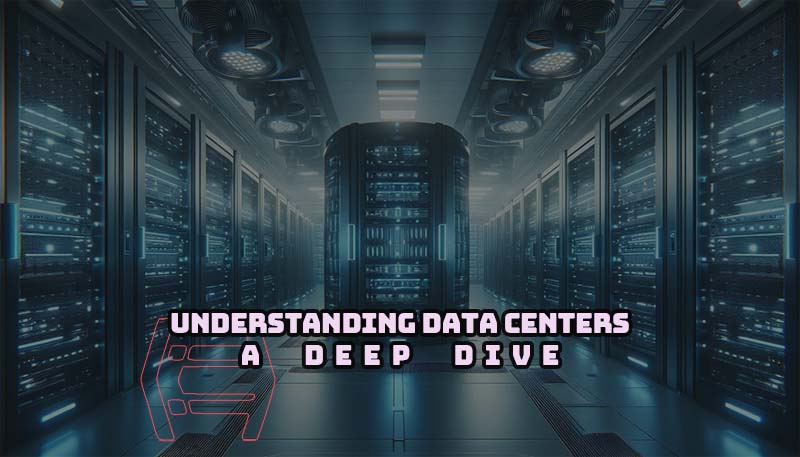

Sharma bal
Table of content
- Introduction
- 1. Key Components of a Data Center
- 2. Types of Data Centers
- 3. The Importance of Data Center Location
- Conclusion
Introduction
In today’s digital age, data center is the backbone of our interconnected world. These massive facilities house servers and networking equipment that power the internet, enabling us to access information, communicate, and conduct business online. Here, we will dig the world of data centers, exploring their purpose, pieces, and the critical role they play in modern society.
What is a Data Center?
A data center can store and process massive data, using computer systems and networking equipment. It is mainly considered to provide reliable and secure access to information and applications.
Data centers have evolved significantly over the years. Initially, they were large, power-hungry facilities that required significant physical space. However, advancements in technology have led to smaller, more energy-efficient ones. Additionally, the cloud computing emerging has driven the demand for large-scale data centers to support the increasing number of online services and applications.
1. Key Components of a Data Center
Data centers include several critical components working in tandem to ensure reliable and efficient operations. Let’s dive into some of the key components:
1.1 Servers: The Workhorses of Data Centers
Servers are the fundamental building blocks that process requests, store data, and deliver services. There are two primary types of servers:
- Physical Servers: These are tangible machines with physical components like processors, memory, and storage drives. They are housed in racks within data centers.
- Virtual Servers: Also known as virtual machines (VMs), these are software-based servers that run on physical hardware. They emulate the functionality of physical servers but can be created, modified, and deleted more easily.
Servers perform various roles within a data center, including:
- Web Servers: Process HTTP requests and deliver web pages to users.
- Database Servers: Store and manage large amounts of data.
- Mail Servers: Handle email communication, including sending, receiving, and storing emails.
- File Servers: Store and share files across a network.
- Application Servers: Run some applications, like ERP and CRM – Enterprise Resource Planning and Customer Relationship Management – software.
1.2 Storage Systems: Storing Vast Amounts of Data
Data centers rely on various storage systems to store and retrieve information efficiently. Here are some common storage types:
- Disk Storage:
- Hard Disk Drives (HDDs) store data on magnetic disks, and are often used for bulk storage due to their lower cost per terabyte. Typical configurations can range from a few terabytes to hundreds of terabytes.
- The use of flash memory for data storage makes Solid-State Drives (SSDs) faster and more reliable. High-performance and low latency applications, like databases and virtual machines, are the best candidates for SSDs. Common configurations range from a few hundred gigabytes to several terabytes.
- Tape Storage:
- Tape storage uses magnetic tape to store large amounts of data. While slower than disk storage, tape is a cost-effective solution for long-term archival storage. It’s often used for data backup and disaster recovery purposes.
- Network-Attached Storage (NAS):
- NAS devices are file-based storage systems that can be accessed over a network. They provide centralized storage for multiple users and devices. NAS is often used for file sharing, media streaming, and backup.
- Storage Area Networks (SAN):
- These high-performance storage networks provide storage devices with block-level access. SANs are typically employed for mission-critical applications that require high performance and reliability. SANs are often used in conjunction with virtualization and cloud computing environments.
1.3 Networking Equipment: Connecting Devices and Enabling Communication
Networking equipment is essential for connecting devices within a data center and with the external world. Key networking components include:
- Switches: Switches connect devices within a local network, such as servers and storage systems. They forward data packets based on their destination addresses, ensuring efficient communication between devices.
- Routers enable the communication among devices on different networks by connecting multiple networks together. Their goal is to optimize network performance by selecting the optimal path for data packets.
- Firewalls: While we’ve covered firewalls in detail, it’s worth mentioning that they play a crucial role in securing data centers by filtering network traffic and blocking unauthorized access.
Explore “Data Center Design” for a thorough understanding on data center’s structure, security, and how to optimize it.
1.4 Network Protocols
Data centers rely on various network protocols to facilitate communication between devices. Two of the most important protocols are:
- TCP/IP (Transmission Control Protocol/Internet Protocol) sets an optimal way to transmit data over networks. TCP provides a secure method of delivering data, while IP is responsible for handling packet addressing and routing.
- HTTP (Hypertext Transfer Protocol): This protocol is used to transfer data over the World Wide Web. Web browsers use this to connect to web servers and cache web pages.
2. Types of Data Centers
Data centers can be of different forms, tailored to specific needs and providing different levels of control and flexibility.
- Enterprise Data Centers (EDC) are privately owned and operated facilities designed to meet the unique requirements of an organization. They typically house thousands of servers, storage systems, and networking equipment. EDCs offer maximum control over hardware, software, and security. However, they require significant upfront investment and ongoing maintenance costs. Some prominent enterprise data center providers include Equinix, Digital Realty, and NTT Global.
- Colocation Data Centers provide physical space and power infrastructure, letting organizations lease rack space or cabinets to deploy their own hardware. Colocation offers a balance between control and cost-efficiency. While organizations retain control over their hardware and software, they share the responsibility for security and maintenance with the data center provider. Additionally, colocation providers often offer additional services such as network connectivity, security solutions, and technical support.
- Cloud Data Centers are infrastructures that power cloud computing services. Organizations can access computing resources, such as servers, storage, and networking, whenever they need them. Cloud computing models include:
- Users can rent virtual servers, storage, and networking capabilities using Infrastructure as a Service (IaaS) which provides virtualized computing resources.
- PaaS (Platform as a Service) is a platform that allows users to develop, test, and deploy applications without having to manage the underlying infrastructure.
- Using Software as a Service (SaaS), software applications can be run over the internet, avoiding the necessity of local installation and maintenance.
- Located nearer to the source of data generation, Edge Data Centers are smaller data centers. Local and real-time data processing reduces latency and improves performance for applications such as IoT devices, autonomous vehicles, and augmented reality.
3. The Importance of Data Center Location
The location of a data center significantly impacts its performance, reliability, and overall cost-effectiveness. Key factors to consider when choosing a data center location include:
- Proximity to Network Hubs: Data centers should be located near major internet exchange points (IXPs) and network hubs. This proximity reduces network latency and improves overall performance. By minimizing the distance data travels, data centers can deliver content and services more quickly and efficiently.
- Climate and Natural Disaster Considerations: A data center’s location should be carefully chosen to minimize the risk of natural disasters such as earthquakes, hurricanes, and floods. Additionally, the climate should be suitable for efficient cooling, as excessive heat can impact server performance and energy consumption.
- Energy Efficiency: Energy efficiency is a critical consideration for data centers, both from an environmental and economic perspective. Factors such as climate, power infrastructure, and energy costs can influence the overall energy consumption of a data center. By selecting locations with favorable energy conditions and implementing energy-efficient technologies, data centers can reduce their carbon footprint and operating costs.
Conclusion
Technological advancements and changing business needs are the driving forces behind the constant evolution of the data center landscape. Data centers’ future is being shaped by emerging trends, including:
- By bringing computing power closer to the edge of the network, edge computing can reduce latency and improve performance for applications with real-time needs.
- Modular Data Centers: Prefabricated data center modules that can be easily deployed and scaled to meet changing needs.
- AI and Machine Learning: Leveraging AI and ML to optimize data center operations, predict failures, and improve energy efficiency.
- Sustainable Data Centers: Implementing energy-efficient technologies and sustainable practices to reduce environmental impact.
By understanding the key components, design considerations, and emerging trends, we can appreciate the complexity and importance of data centers.
If you’re looking for reliable and scalable hosting solutions, consider Hostomize. Our state-of-the-art data centers offer advanced security, performance, and reliability. To learn more about how we can assist you in achieving your online goals, contact us today.
