The Ultimate Guide to Web Application Firewalls (WAF) in Managed Hosting (2025 Edition)
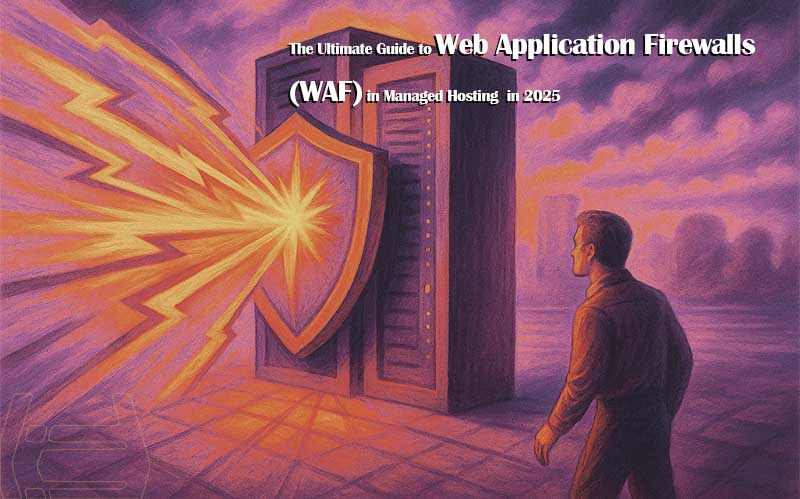

Sharma bal
Table of content
- Introduction: Why PCI DSS Still Matters in 2025
- 1. What Is a Web Application Firewall (WAF)?
- 2. Why Web Application Firewalls Matter More in 2025
- 3. How a Web Application Firewall Works
- 4. How WAFs Detect and Classify Attacks
- 5. Types of Web Application Firewalls (and Which Fits Managed Hosting)
- 6. Key Benefits of Using a Web Application Firewall in Managed Hosting
- 7. WAF vs Traditional Firewall: What’s the Difference?
- 8. Integrating Web Application Firewalls into Managed Hosting: Best Practices
- 9. Real-World Case Study: From Breach to Balance
- 10. The Future of Web Application Firewalls
- Conclusion
Introduction: The Invisible Shield Protecting Your Online Business
Running a modern website isn’t just about performance — it’s about protection.
Every day, millions of malicious bots and scripts probe websites for weak spots — from SQL injections to brute-force logins. According to Cloudflare’s 2025 Internet Threat Report, over 70% of all web attacks now target the application layer — the layer your website lives on. That’s why Web Application Firewalls (WAFs) have become the backbone of modern managed hosting environments.
Think of WAFs as digital bodyguards — constantly inspecting every request to your website and blocking threats before they reach your server.
In this guide, you’ll learn what a Web Application Firewall is, how it works in managed hosting, and how it can dramatically strengthen your site’s security, speed, and compliance.
1. What Is a Web Application Firewall (WAF)?
A Web Application Firewall is a security system that filters and monitors HTTP traffic between a web application and the internet.
Unlike traditional firewalls that defend the network perimeter (layers 3–4 of the OSI model), a Web Application Firewall operates at layer 7 — the application layer, where actual user interactions and business logic occur.
In simple terms:
- A network firewall protects your port.
- A Web Application Firewall protects your platform.
It analyzes every request and response, detects anomalies or malicious patterns (e.g., injected SQL statements, JavaScript payloads, or API abuse), and blocks them before they can harm your site.
2. Why Web Application Firewalls Matter More in 2025
The modern web is more connected — and more vulnerable — than ever.
Cloudflare’s 2025 report found that application-layer attacks increased by 37% compared to 2024. Meanwhile, Verizon’s Data Breach Investigations Report 2025 highlighted that 61% of breaches started from web apps or exposed APIs.
AI-driven hacking tools now make it possible to launch targeted, adaptive attacks in seconds. And for businesses using managed hosting, these attacks often spread quickly because of shared infrastructure or third-party integrations.
That’s why providers like Hostomize now integrate Web Application Firewall protection directly into managed hosting plans — offering customers enterprise-level security without added complexity.
3. How a Web Application Firewall Works
A Web Application Firewall acts like a checkpoint that every visitor (human or bot) must pass through. Here’s how it works:
- Request inspection: Every HTTP/HTTPS request is intercepted before it reaches the application.
- Pattern analysis: The Web Application Firewall examines headers, parameters, cookies, and payloads for known attack signatures or unusual behavior.
- Rule matching: Requests are compared against preconfigured rule sets, often derived from OWASP Top 10 vulnerabilities.
- Action:
- If safe → allowed.
- If suspicious → blocked, challenged (CAPTCHA), or sanitized.
Modern Web Application Firewalls go beyond static rules. They use:
- Signature-based detection for known exploits.
- Behavioral and heuristic detection for anomalies (like bots mimicking real users).
- Machine learning algorithms to adapt to evolving threats in real time.
For example, when a hacker tries to inject an SQL query like UNION SELECT * FROM users, a WAF identifies this pattern and blocks it before your database ever processes it.
4. How WAFs Detect and Classify Attacks
A powerful Web Application Firewall doesn’t just block — it understands what’s happening.
Here’s how detection actually works:
- Signature-Based Filtering: The WAF checks every request against a library of known attack signatures (e.g., SQLi, XSS payloads). This is fast and effective for common exploits.
- Anomaly Detection: When traffic deviates from normal behavior (for example, a single IP suddenly generating 500 POST requests per minute), it triggers alerts or bans.
- Contextual Correlation: AI-enhanced WAFs like Cloudflare Enterprise or ModSecurity v3 correlate patterns across multiple layers — headers, payloads, even timing — to spot complex or distributed attacks.
- False Positive Control: One major improvement in 2025 WAFs is adaptive whitelisting. When legitimate customers are mistakenly flagged, the system learns to differentiate safe vs. risky traffic over time.
In short, a modern Web Application Firewall behaves less like a static filter and more like an intelligent analyst — continuously learning what “normal” looks like for your site.
5. Types of Web Application Firewalls (and Which Fits Managed Hosting)
| Type | Description | Best For |
|---|---|---|
| Network-based WAF | Hardware-based, deployed inside data centers. Offers low latency but requires manual maintenance. | Large enterprises with on-prem setups. |
| Host-based WAF | Installed directly on the web server. Offers deep customization but consumes system resources. | Advanced administrators. |
| Cloud-based WAF | SaaS model (e.g., Cloudflare, Sucuri). Fully managed, scalable, and integrates easily with managed hosting. | SMBs, e-commerce, and managed hosting users. |
For managed hosting, cloud-based Web Application Firewalls are the clear winner: no installation, no updates, no CPU overhead.
6. Key Benefits of Using a Web Application Firewall in Managed Hosting
1. Protection Against OWASP Top 10
WAFs directly mitigate attacks like:
- SQL Injection
- Cross-Site Scripting (XSS)
- Cross-Site Request Forgery (CSRF)
- Remote Code Execution
OWASP’s 2025 data shows that over 80% of exploited web vulnerabilities fall into these categories — all of which a properly tuned WAF can detect automatically.
2. Defense Against Bot and Brute-Force Attacks
WAFs analyze behavior patterns to spot non-human activity — such as bots hammering login forms.
For managed WordPress and WooCommerce users, WAFs can block up to 99% of brute-force attempts before they reach authentication layers.
3. Zero-Downtime DDoS Mitigation
A WAF paired with DDoS protection filters illegitimate traffic during volumetric attacks.
Radware’s 2024 report found that 68% of sites without WAF suffered downtime during DDoS events, compared to just 7% with an active WAF layer.
4. PCI DSS Compliance
Under PCI DSS v4.0, requirement 6.6 mandates the use of either code reviews or a Web Application Firewall to protect against known web vulnerabilities.
So for e-commerce businesses, a WAF isn’t optional — it’s part of staying legally compliant.
5. Enhanced Visibility and Analytics
Managed hosting providers often bundle WAF dashboards that track blocked requests, top offending IPs, and geographic attack sources.
This makes compliance reporting and risk management dramatically easier.
7. WAF vs Traditional Firewall: What’s the Difference?
| Feature | Traditional Firewall | Web Application Firewall (WAF) |
|---|---|---|
| OSI Layer | 3–4 (Network/Transport) | 7 (Application) |
| Analyzes | IPs, ports, protocols | HTTP requests, cookies, payloads |
| Blocks | Unauthorized access | Injection, cross-site scripting, bots |
| Focus | Network security | Application security |
| Best for | Protect servers | Protect websites, APIs, web apps |
Both are essential, but complementary.
A network firewall stops intruders from entering.
A Web Application Firewall stops them from exploiting what’s already inside.
8. Integrating Web Application Firewalls into Managed Hosting: Best Practices
- Pick a Reliable Provider
Choose a host that includes a Web Application Firewall natively in its managed stack — like Hostomize’s integrated WAF layer with ModSecurity and Cloudflare Enterprise-grade filtering. - Enable Rule Customization
Start with core OWASP and vendor-provided rules, then fine-tune based on your traffic and CMS (e.g., WooCommerce vs. Magento). - Combine with Fail2Ban for Multi-Layer Defense
Connect WAF logs to Fail2Ban or IP-blocking scripts to stop repeat offenders both at the app layer and the network layer. - Monitor, Don’t Forget
Review logs weekly. Investigate false positives and whitelist trusted IPs. A neglected WAF is almost as dangerous as no WAF at all. - Run Security Scans Post-Deployment
Use Qualys, Intruder.io, or OWASP ZAP to ensure your WAF isn’t conflicting with application functionality.
9. Real-World Case Study: From Breach to Balance
A mid-sized SaaS provider hosting customer dashboards faced repeated API brute-force attempts, causing service slowdowns and data leakage alerts.
After deploying a cloud-based Web Application Firewall integrated into their managed hosting plan:
- API attack requests dropped by 96% within two weeks.
- CPU usage decreased by 22% due to reduced malicious load.
- Compliance audit time fell from 3 days to 6 hours.
This case highlights how the right WAF deployment not only enhances security but improves efficiency across the hosting stack.
10. The Future of Web Application Firewalls
The next generation of WAFs will be more autonomous, context-aware, and AI-powered than ever before.
Emerging trends in 2025–2026 include:
- Behavioral AI Engines: Detecting attacks that evolve mid-session.
- API Security Integration: Protecting REST, SOAP, and GraphQL endpoints natively.
- Zero Trust Adaptation: Tying WAF rules to identity-based access controls.
- Predictive Threat Modeling: Using global attack telemetry to forecast new threats before they emerge.
As managed hosting providers like Hostomize adopt these innovations, Web Application Firewalls are transforming from passive filters into proactive digital guardians.
Conclusion: The Smartest Layer of Defense
A Web Application Firewall isn’t just another plugin in your stack — it’s your site’s front-line defender against evolving threats.
In 2025, attacks are faster, more automated, and more sophisticated. But so are your defenses — if you choose the right tools.
If your hosting doesn’t yet include a Web Application Firewall, now’s the time to make the switch.
Because on today’s web, staying unprotected isn’t just risky — it’s reckless.
💡 Next in the series:
We’ll explore “How Web Application Firewalls Work: Understanding Layer 7 Protection” — a deep dive into real attack patterns and how WAFs identify and neutralize them.
