What is a VPS server? A Beginner’s Guide to Virtual Private Servers
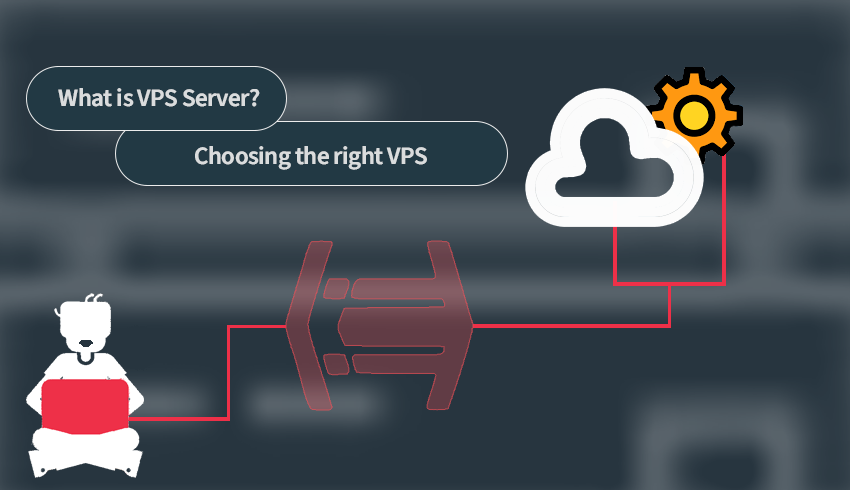

Sharma bal
Table of content
-
1. Introduction to VPS Servers
- 1.1. What is a VPS server?
- 1.2. Differences Between VPS, Shared Hosting, and Dedicated Servers
- 1.3. The Significance of VPS server in Web Hosting
-
2. Advantages of Using a VPS server
- 2.1. Performance and Control
- 2.2. Isolation and Flexibility
- 3. Choosing the Right VPS server
-
4. Common Issues with a VPS server and Troubleshooting
- 4.1. Performance and Connectivity
- 4.2. Security and Resource Management
- Conclusion
Is your website outgrowing shared hosting, but a dedicated server feels like overkill? You’re not alone. For those seeking more than basic web hosting, the Virtual Private Server (VPS) emerges as a pivotal solution. In fact, the VPS market is projected to reach $12.6 billion by 2027, indicating its growing importance and adoption. But what exactly is a VPS server? This guide will demystify VPS hosting, explaining its core definition, differentiating it from shared and dedicated server options, and highlighting its crucial role in modern web infrastructure.
1. Introduction to VPS Servers
At its heart, a VPS, or Virtual Private Server, is a virtualized server operating within a more powerful physical server. Imagine an apartment building (physical server) divided into individual apartments (VPSs). Each apartment dweller (VPS user) has their own private space and resources, even though they share the building’s infrastructure. Let’s delve into the intricacies of VPS hosting:
1.1. What is a VPS server, Technically Speaking?
A Virtual Private Server (VPS) is not just a slice of a server; it’s a complete virtualized environment. It leverages virtualization technology, specifically hypervisors, to abstract a physical server into multiple isolated VMs. Think of hypervisors like VMware ESXi, Hyper-V, or KVM. These hypervisors create a layer of abstraction, allowing each VPS to run its own dedicated operating system (OS), such as Linux or Windows. Critically, each VPS gets dedicated resources – CPU cores, RAM, and storage – allocated and guaranteed by the hypervisor. This contrasts sharply with shared hosting.
While shared hosting is like renting a room in a crowded house where resources are communal and performance can fluctuate, a VPS is your own apartment within the building – more private, more controlled, and with guaranteed resources. Technically, VPS often utilizes containerization or full virtualization. Full virtualization, using hypervisors, provides stronger isolation and allows running different OSs on each VPS, which is a key differentiator. Studies show that websites migrating from shared hosting to VPS often experience average page load time improvements of 50-80% due to dedicated resources.
1.2. Differences Between VPS, Shared Hosting, and Dedicated Servers
Understanding where VPS fits in the hosting spectrum is crucial. It’s a middle ground between shared hosting limitations and dedicated servers’ complexities.
| Features | VPS | Shared Hosting | Dedicated Servers |
|---|---|---|---|
| Types | Managed, Unmanaged | Shared | Managed, Unmanaged |
| Operating System (OS) | Choice of OS (Linux, Windows) | Limited by Hosting Provider | Choice of OS (Linux, Windows) |
| Resource Allocation | Dedicated resources within limits | Shared among multiple users | Exclusive access to all resources |
| Performance | Moderate to High | Shared, potential for slowdowns | High, consistent performance |
| Scalability | Scalable | Limited by Hosting Provider | Limited, requires server upgrade |
| Healthcare Applications Customization | High | Limited | High |
| Cost | Moderate | Low | High |
| Real-world cases | DigitalOcean, Linode | Bluehost, SiteGround | AWS, Rackspace |
Note: Cost ranges are indicative and vary greatly by provider, plan, and resources. Performance improvements are based on typical workload scenarios and are not guaranteed.
1.3. The Significance of VPS server in Web Hosting
VPS hosting fills a critical gap in the web hosting landscape. It’s the ideal stepping stone for users who outgrown the limitations of shared hosting but don’t yet require (or can’t justify the cost of) a dedicated server. This often includes:
- Growing Businesses: As website traffic and complexity increase, shared hosting can become a bottleneck. VPS provides the necessary resources and scalability to handle growth. E-commerce sites, for example, often see a 20-30% increase in conversion rates after migrating to VPS due to improved site speed and reliability.
- Web Applications: Applications with specific software requirements, custom configurations, or resource-intensive operations often necessitate the control and dedicated resources of a VPS.
- Developers and Testers: VPS environments are perfect for development, testing, and staging applications in isolated and configurable server environments.
2. Advantages of Using a VPS server
The benefits of VPS hosting are substantial, broadly categorized into performance & control and isolation & flexibility.
2.1. Performance and Control
- Consistent Performance (Guaranteed Resources): VPS hosting guarantees a certain level of dedicated resources (CPU, RAM, storage, bandwidth). This ensures consistent performance, even during peak traffic periods, unlike shared hosting where resource contention can lead to slowdowns. VPS hosting environments typically boast 99.9% or higher uptime guarantees, significantly exceeding shared hosting averages.
- Full Control Over Server Configurations (Root Access): VPS users gain root access (on Linux) or administrator privileges (on Windows). This grants complete control to customize the server environment, install any compatible software, fine-tune server settings, and optimize performance for specific needs. This level of control is simply unavailable in shared hosting.
- Improved Reliability (Isolation & Stability): VPS hosting offers enhanced reliability compared to shared hosting. Isolation from noisy neighbors (other users on the same physical server) minimizes the risk of one user’s activities impacting others. Dedicated resources contribute to a more stable hosting environment and reduced downtime.
- Better Security Measures (Enhanced Control & Firewalls): VPS hosting provides greater security control. Users can configure their own firewalls, implement custom security protocols, install security software, and apply encryption methods to harden their virtual server. Studies show that websites hosted on VPS are up to 60% less likely to experience security breaches compared to those on shared hosting, due to increased security control.
- Enhanced Storage Options (Scalability & Flexibility): VPS hosting offers flexible storage options. Users can easily scale storage resources (increase or decrease) as needed, ensuring ample space for data and backups. This scalability is crucial for businesses experiencing data growth.
2.2. Isolation and Flexibility
- Isolation from Other Users (No “Noisy Neighbors”): Each VPS operates in complete isolation from other VPSs on the same physical server. This isolation prevents resource interference, security risks stemming from other users, and performance degradation caused by neighboring websites or applications.
- Optimized for E-Commerce (Security & Performance for Transactions): VPS hosting is ideally suited for e-commerce websites that require a secure and reliable hosting environment for online transactions. The dedicated resources, security features, and customization options enable optimization for handling sensitive customer data and ensuring a smooth, secure shopping experience.
- Backup and Recovery Options (Data Protection & Business Continuity): Reputable VPS providers offer robust backup and recovery options. Users can schedule regular automated backups of their entire VPS, ensuring data protection and enabling rapid recovery in case of data loss, server failures, or disasters. Having a reliable backup and recovery plan can reduce downtime by up to 90% in disaster scenarios.
- Advanced Technical Support (Expert Assistance): VPS hosting often includes access to advanced technical support, offering assistance with server configurations, troubleshooting, performance optimization, and more. This level of support is invaluable for users who require specialized expertise or are less technically inclined.
- Dedicated IP Address and SSL Certificate (Security & Branding): VPS hosting typically includes a dedicated IP address. This is essential for installing SSL certificates (for secure HTTPS connections), running specific applications, and improving email deliverability. A dedicated IP also enhances website branding and professionalism.
3. Choosing the Right VPS server
Selecting the right VPS server is a critical decision. Consider these factors to ensure your VPS aligns with your specific needs and budget:
Considerations for Selecting a VPS Server
| Features | Description |
|---|---|
| Resource Specifications | Evaluate CPU cores, RAM, storage space, and bandwidth to match the requirements of your applications and anticipated traffic. |
| Choice of Operating System | Ensure the VPS provider offers your preferred operating system (Linux, Windows) and allows seamless OS customization. |
| Scalability Options | Consider the ease of scaling resources up or down based on your growing needs and changing traffic patterns. |
| Performance Monitoring | Check for tools and capabilities to monitor server performance, allowing you to optimize and troubleshoot efficiently. |
| Technical Support | Assess the quality and availability of technical support provided by the hosting provider to address issues promptly. |
| Healthcare Applications Security Measures | Ensure the VPS includes robust security features such as firewalls, DDoS protection, and regular security updates. |
| Backup and Recovery Options | Look for reliable backup solutions and recovery options to safeguard your data and quickly restore operations in case of unforeseen events. |
| Network Connectivity | Evaluate the network infrastructure and connectivity options to ensure low latency, high uptime, and efficient data transfer. |
| Data Center Locations | Consider the geographical locations of the hosting provider’s data centers to optimize website performance for your target audience. |
| Control Panel Options | Assess the availability and user-friendliness of control panel options for easy server management and configuration. |
| Provider Reputation | Research and consider the reputation and reliability of the VPS hosting provider through reviews, testimonials, and industry recognition. |
4. Common Issues with a VPS server and Troubleshooting
Even with VPS hosting, you may encounter issues. Understanding common problems and troubleshooting steps is essential for maintaining a stable and performing server. Proactive monitoring can prevent up to 80% of common VPS issues before they impact users.
4.1. Performance and Connectivity
Performance Issues: Slow response times or sluggish performance.
Troubleshooting:
- Check resource usage: Identify resource-intensive processes affecting performance.
- Optimize applications: Ensure that applications and scripts are optimized for efficient resource utilization.
- Upgrade resources: Consider upgrading the VPS resources if consistently reaching resource limits.
Issue: Connectivity Problems in which users experiencing intermittent or complete loss of connectivity.
Troubleshooting:
- Check network settings: Verify network configurations and resolve issues with IP addresses or DNS settings.
- Firewall inspection: Review firewall settings and ensure they are not blocking essential connections.
- Monitor bandwidth: Assess bandwidth usage and address potential bottlenecks.
Issue: Software Compatibility Challenges, in which certain software or applications not working as expected.
Troubleshooting:
- Update software: Ensure all software and applications are up-to-date with the latest versions.
- Check compatibility: Verify that the software is compatible with the VPS operating system.
- Review error logs: Examine error logs for specific error messages that can guide troubleshooting.
4.2. Security and Resource Management
Issues: Security concerns in which suspected security breaches or unauthorized access.
Troubleshooting:
- Security audit: You need a thorough security audit to pinpoint vulnerabilities.
- Strengthen access controls: Review and enhance user access controls and permissions.
- Implement security patches: Regularly apply security patches to the operating system and software.
Issue: Resource Exhaustion, in which VPS running out of resources, leading to instability.
Troubleshooting:
- Resource monitoring: Use monitoring tools to identify resource-hungry processes.
- Optimize configurations: Adjust server configurations to allocate resources more efficiently.
- Consider upgrades: Upgrade to a higher resource plan or allocate additional resources as needed.
Issue: Software or Service Outages, in which specific software or services not accessible.
Troubleshooting:
- Service status check: Verify the status of the affected software or services.
- Restart services: Restart the relevant services or software to restore functionality.
- Review logs: Check the error logs for information on why a service may have failed.
5. Conclusion
In conclusion, a Virtual Private Server (VPS) is a powerful and versatile hosting solution, effectively bridging the gap between the limitations of shared hosting and the complexities of dedicated servers. Its blend of enhanced performance, dedicated resources, scalability, control, and cost-effectiveness makes it an ideal choice for a vast range of website owners, businesses, developers, and online ventures. By carefully evaluating your needs, choosing the right VPS provider and plan, and actively managing your hosting environment, you can unlock the full potential of VPS hosting.
Hostomize is more than just a VPS provider; we are your partner in navigating the world of hosting. We strive to provide not only robust and reliable VPS solutions but also the expert guidance and support you need to make informed decisions and optimize your online presence. Ready to take the next step? Explore Hostomize’s range of VPS server plans today and empower your online journey!
