What is VPS Caching?
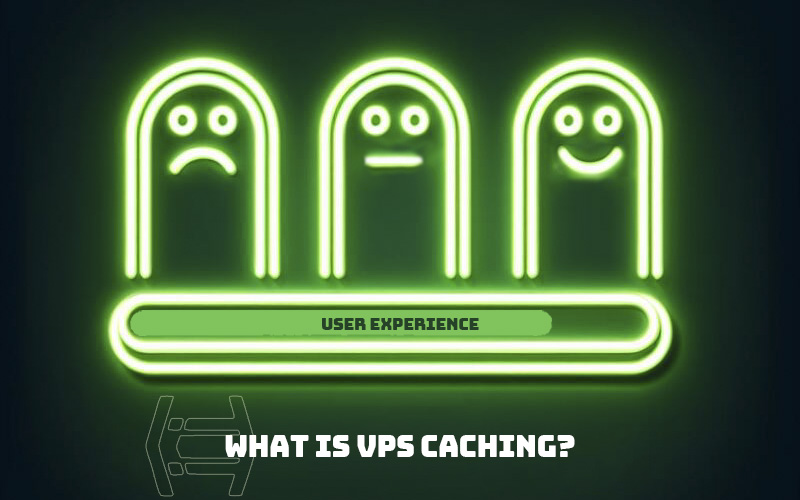

Sharma bal
Table of content
- 1. Types of VPS Caching
-
2. Unlocking the Power of Basic Caching Techniques
- 2.1. Browser Caching
-
3. Mastering Page Caching: Two Approaches to Faster Delivery
- 3.1. Server-Side Caching
- 3.2. Content Delivery Network (CDN) Caching
- 3.3. Choosing the Right Approach
-
4. Keeping Your VPS Cache in Top Shape
- 4.1. The Importance of Cache Invalidation
- 4.2. Cache Invalidation Strategies
- 4.3. Optimizing Your VPS Cache for Efficiency
- Conclusion
Have you ever watched your website visitors click away in frustration as pages take ages to load? Slow loading times are a common enemy for websites, leading to lost conversions and a damaged user experience. But fear not! There’s a superhero waiting in the wings, ready to save the day: VPS caching.
VPS caching is a powerful technique that significantly improves website performance for sites hosted on a Virtual Private Server (VPS). Just like a superhero gathers information and uses it strategically, VPS caching stores frequently accessed data in a temporary location, making it readily available for future requests. This eliminates the need for your server to constantly retrieve the same data, resulting in lightning-fast loading times and a smoother user experience.
But VPS caching isn’t a one-size-fits-all solution. There are different “flavors” of caching strategies, each with its own strengths:
1. Types of VPS Caching
| Caching Type | Benefit | Description |
|---|---|---|
| Browser Caching | Faster Page Loads | Stores website elements like images, CSS files, and JavaScript on the visitor’s browser. This reduces the amount of data your server needs to send for subsequent visits. |
| Page Caching | Blazing-Fast Page Delivery | Stores entire pre-rendered web pages on the server, eliminating the need for dynamic page generation for repeat visitors. |
| Object Caching | Optimized Database Performance | Stores frequently accessed database queries or API calls, reducing the load on your database and improving response times. |
These are just the basic flavors of VPS caching. In the next article of this series, we’ll explore some advanced caching options like Varnish and Memcached that can unlock even more impressive performance gains. For now, let’s dive deeper into how you can harness the power of basic caching techniques to give your website the speed boost it deserves!
2. Unlocking the Power of Basic Caching Techniques
Now that you understand the different types of VPS caching, let’s explore how to implement the basic techniques and unlock a significant performance boost for your website.
2.1. Browser Caching
Browser caching works behind the scenes, but understanding the basic principles can be empowering. Here’s how it works:
- When a visitor accesses your website for the first time, their browser downloads all the necessary files like images, scripts, and stylesheets.
- VPS caching can instruct the browser to store these files locally on the visitor’s computer for a specific period. This is done using HTTP headers like Expires, Cache-Control, and ETag.
- On subsequent visits, the browser checks its local cache first. The browser retrieves the files from its local cache if they are still valid (not expired) instead of downloading them from your server again.
This seemingly simple process can significantly improve website loading times for returning visitors. Here’s how to implement browser caching on your VPS:
Implementing Browser Caching with Common Server Configurations
The specific steps for implementing browser caching will vary depending on your server configuration (e.g., Apache, Nginx). However, the general principles remain the same. Here’s a basic overview:
- Apache: You can use the “mod_expires” module to set expiry headers for static files.
- Nginx: You can use the “expires” directive within your server block configuration to define caching behavior for specific file types.
3. Mastering Page Caching: Two Approaches to Faster Delivery
Page caching takes website optimization a step further by storing entire pre-rendered web pages on the server, ready to be served instantly. This eliminates the need for your server to generate the page dynamically for each request, resulting in lightning-fast loading times for your visitors. There are two main approaches to implementing page caching on your VPS:
3.1. Server-Side Caching
This method involves configuring your web server to cache dynamically generated pages. Here’s a breakdown of how it works:
- The first time a visitor requests a page, your server generates the page as usual, including fetching data from the database and applying any necessary logic.
- The web server then stores a copy of the fully rendered page in its cache for a predefined duration. This duration (cache expiry time) determines how long the cached version of the page will be considered valid.
- When subsequent visitors request the same page, the web server checks its cache first. If a valid cached version exists, it delivers that version directly to the visitor, significantly reducing server load and response times.
Benefits of Server-Side Caching:
- Significant performance improvement: Server-side caching can dramatically reduce page load times, especially for dynamic websites that rely heavily on database interactions.
- Reduced server load: By serving cached pages, you free up server resources for other tasks, improving overall website performance and scalability.
- Improved user experience: Faster loading times mean a better user experience, potentially reducing bounce rates and increasing engagement.
Implementation Considerations:
- Cache Invalidation: A critical aspect of server-side caching is invalidation. Since dynamic content can change, you need a mechanism to ensure the cached version remains up-to-date. This can involve automatic invalidation based on content updates or manual invalidation for specific pages.
- Cache Size and Expiry Time: Optimizing cache size and expiry times is crucial. A large cache can consume server resources, while a short expiry time might lead to frequent cache invalidation, negating some performance benefits. Finding the right balance is essential.
3.2. Content Delivery Network (CDN) Caching:
Your website’s static content (images, CSS, JavaScript) and possibly even entire web pages are stored in a CDN, which is a network of servers distributed geographically. The CDN server closest to the visitor’s location delivers the content when they request it from your website, which significantly reduces latency and improves loading times. However, CDNs can also be configured for page caching, offering additional benefits:
- Reduced server load: Similar to server-side caching, CDN caching reduces the load on your VPS by serving cached pages from geographically distributed locations.
- Improved global performance: CDN caching ensures faster loading times for visitors worldwide, regardless of their location. Websites with a global audience benefit greatly from this.
- Reduced bandwidth usage: By serving content from geographically closer CDN servers, you can potentially reduce bandwidth costs associated with content delivery.
Implementation Considerations:
- CDN Integration: You’ll need to choose a CDN provider and integrate their services with your website. This typically involves configuration changes to your DNS settings.
- CDN Caching Options: Some CDNs offer advanced caching options that allow you to control the caching behavior for specific page types or content.
- Cost: While many CDNs offer free plans with limited features, premium plans with advanced caching options often come with associated costs.
3.3. Choosing the Right Approach:
The best approach for page caching depends on your website’s specific needs and resources. Here’s a general guideline:
- For basic performance improvement: Start with server-side caching. It’s a relatively simple and effective way to boost loading times.
- For websites with a global audience: Consider using a CDN with page caching capabilities to ensure optimal performance for visitors worldwide.
- For complex websites with dynamic content: A combination of server-side caching and CDN caching might be the best solution to achieve maximum performance benefits.
By implementing effective page caching strategies, you can significantly improve your website’s speed and deliver a superior user experience for your visitors.
4. Keeping Your VPS Cache in Top Shape
Even the most powerful superhero needs a good maintenance routine, and your VPS cache is no different. Here’s how to ensure your cache functions efficiently and delivers the intended performance benefits:
4.1. The Importance of Cache Invalidation
Imagine a scenario where a user views a cached version of your product page that displays an outdated price. This can lead to frustration and a negative user experience. Cache invalidation is the process of ensuring cached data remains consistent with the actual source data on your server. Here’s why it’s crucial:
- Maintaining Data Consistency: Without invalidation, users might see outdated information if the actual content on your website has changed (e.g., product prices, blog post updates).
- Preventing User Frustration: Outdated information can lead to confusion and a negative user experience.
- Ensuring Accuracy: By invalidating caches when necessary, you guarantee users see the latest and most accurate information.
4.2. Cache Invalidation Strategies
There are several strategies for cache invalidation, each with its own advantages and drawbacks:
- Manual Invalidation: This involves manually purging specific cached pages or data whenever content changes. This is suitable for websites with infrequent updates but can be time-consuming for frequently updated content.
- Automatic Invalidation: This approach relies on mechanisms that automatically detect content changes and trigger cache invalidation. Common methods include:
- File Modification Time: The cache checks the last modified time of the source file. If it’s been updated, the cache is invalidated.
- Database Triggers: A database trigger can be set up to automatically notify the cache whenever relevant data changes.
- Cache Expiration Time: Setting an expiry time for cached data forces the cache to refresh and retrieve the latest information after a specific period. This can be a good balance between performance and data freshness.
4.3. Optimizing Your VPS Cache for Efficiency
Just like any resource, your VPS cache needs to be used efficiently to maximize performance gains without wasting server resources. Here are some tips:
- Cache Size Optimization: Don’t cache everything! Focus on frequently accessed static content like images, CSS, and JavaScript files. Avoid caching dynamic content that changes frequently.
- Expiration Time Tuning: Setting appropriate cache expiry times is crucial. A short expiry time ensures data freshness but can lead to frequent cache invalidation and increased server load. A long expiry time can improve performance but might display outdated information if content changes happen frequently.
- Cache Monitoring: Keep an eye on your cache performance. Tools provided by your server software or caching plugins can help you monitor cache hit rates, invalidation frequency, and resource utilization. You can then adjust cache size, expiry times, or invalidation strategies based on the data.
By implementing these practices, you can ensure your VPS cache remains a powerful tool for optimizing website performance while maintaining data consistency and efficient resource utilization.
Conclusion: Unleash the Power of VPS Caching with Hostomize
In this article, we’ve explored the world of VPS caching, your website’s very own superhero when it comes to performance. We’ve learned how different caching techniques, like browser caching and page caching, work together to dramatically reduce loading times and create a smoother user experience.
But the journey doesn’t end here! In the next article of this series hosted by Hostomize, we’ll delve into the exciting world of advanced caching strategies like Varnish and Memcached. We’ll explore how these tools can unlock even more impressive performance gains and take your website’s speed to the next level. Stay tuned!
