Optimizing Virtual PC Performance: Maximizing Efficiency for Seamless Computing
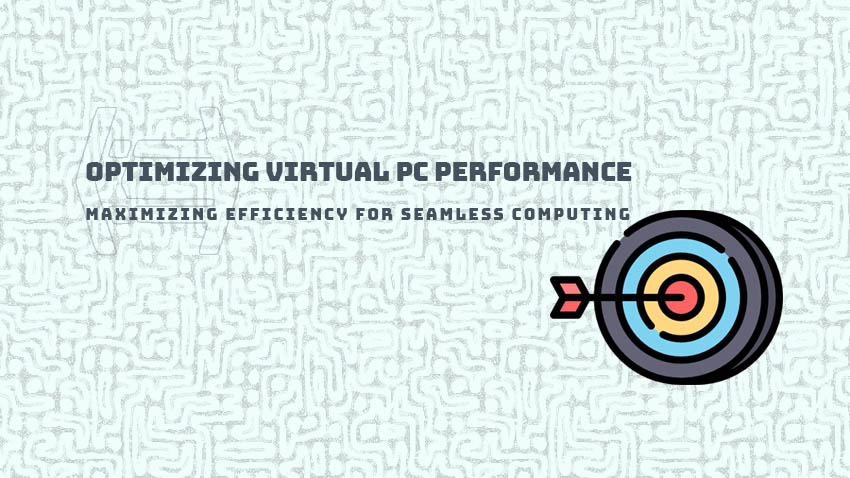

Sharma bal
Table of content
-
1. Mastering Virtual PC Performance Optimization
- 1.1. Why Optimizing Virtual PC Performance Matters
- 1.2. Key Factors Affecting Virtual PC Performance and Efficiency
-
2. Strategies for Maximizing Efficiency in Virtual PCs
- 2.1. Optimizing Resource Allocation (CPU, Memory, Storage) for Peak Performance
- 2.2. Memory Management Techniques for Smoother Virtualization
- 2.3. Disk Optimization Strategies to Boost Virtual Machine Responsiveness
-
3. Advanced Techniques for Optimizing Virtual PC Performance
- 3.1. Seamless Integration: Sharing Files, Folders, and Devices with Your Host OS
- 3.2. Networking Configuration and Optimization for Enhanced Virtual PC Performance
-
4. Security Considerations for Optimal Virtual PC Performance
- 4.1. Best Practices for Securing Virtual Machines and Protecting Data
- 4.2. Implementing Firewalls, Encryption, and Antivirus Measures for a Secure Virtual Environment
-
5. Real-World Results: Unleashing the Power of Optimized Virtual PCs
- 5.1. Practical Examples of Performance Optimization Techniques in Action
- 5.2. Case Studies: Quantifying the Impact of Optimization on Productivity and Efficiency
- Coclusion
Conquer performance limitations and unlock the full potential of your virtual machines! This guide dives deep into optimizing Virtual PC performance, empowering you to achieve a smooth and efficient computing experience.
1. Mastering Virtual PC Performance Optimization
Building upon the foundation laid in our previous article, “Virtual PC Magic: Transforming Your Computer into a Multiverse“, we now delve deeper into the art of optimizing performance within virtualized environments. A well-tuned virtual PC can significantly enhance your computing experience, ensuring smooth operation and maximizing productivity. This guide explores various strategies and techniques to unlock the peak performance potential of your virtual machines.
1.1. Why Optimizing Virtual PC Performance Matters
Virtualization technology offers a multitude of benefits, enabling you to run multiple operating systems and applications concurrently on a single machine. However, to truly harness the power of virtual PCs, optimizing their performance is crucial. Here’s why:
- Improved Responsiveness: A well-optimized virtual PC translates to faster boot times, smoother application execution, and an overall more responsive system. This minimizes lag and frustration, allowing you to work efficiently.
- Enhanced Stability: By optimizing resource allocation and addressing potential bottlenecks, you minimize the risk of crashes or freezes within your virtual machines, leading to a more stable and reliable computing experience.
- Increased Efficiency: Optimizing virtual PC performance allows you to get the most out of your system’s hardware resources. This translates to efficient resource utilization, potentially allowing you to run more virtual machines simultaneously.
- Reduced Power Consumption: A well-optimized virtual machine utilizes resources more efficiently, leading to lower power consumption by your physical hardware. This translates to cost savings and a more environmentally friendly computing footprint.
By prioritizing virtual PC performance optimization, you unlock a smoother, more stable, and efficient computing experience.
1.2. Key Factors Affecting Virtual PC Performance and Efficiency
Several factors influence the performance and efficiency of your virtual machines. Understanding these factors empowers you to identify potential bottlenecks and implement targeted optimization strategies. Here are some key aspects to consider:
- Host System Resources: The processing power (CPU), memory (RAM), and storage capacity of your physical computer directly impact the performance of your virtual machines. Allocate sufficient resources to ensure your virtual PCs have the necessary headroom to run smoothly.
- Virtual Machine Configuration: Each virtual machine has its own configurable settings, such as CPU cores, memory allocation, and virtual disk size. Fine-tuning these settings based on the specific needs of your virtual OS and applications can significantly improve performance.
- Virtual PC Software Features: Different virtual PC software offers varying levels of performance optimization features. Explore the capabilities of your chosen software and utilize tools for resource management, memory optimization, and disk caching.
- Background Processes: Resource-intensive applications running on your host system can compete with virtual machines for resources. Closing unnecessary programs before launching virtual PCs can free up resources and improve overall performance.
By recognizing these key factors, you gain a solid foundation for optimizing your virtual PC performance and maximizing your computing experience.
2. Strategies for Maximizing Efficiency in Virtual PCs
Having grasped the importance of optimizing virtual PC performance, let’s delve into practical strategies to achieve peak efficiency.
2.1. Optimizing Resource Allocation (CPU, Memory, Storage) for Peak Performance
Virtual machines rely on a portion of your physical computer’s resources to function. Striking the right balance in resource allocation (CPU cores, memory, storage) is crucial for optimal performance. Here’s how:
- Assess Virtual Machine Needs: Identify the operating system and applications you plan to run within the virtual machine. Different workloads have varying resource requirements. For instance, a basic Windows VPS for web browsing requires less CPU and memory compared to a virtual machine designed for video editing.
- Allocate Resources Wisely: Based on your assessment, allocate CPU cores, memory (RAM), and storage space within the virtual machine settings. Don’t overprovision resources, as it can leave your host system starved for performance. Conversely, under-provisioning can lead to sluggishness within the virtual machine.
- Utilize Monitoring Tools: Most virtual PC software offers built-in monitoring tools that display resource utilization within virtual machines. Use these tools to identify bottlenecks and fine-tune resource allocation for optimal performance.
By strategically allocating resources, you ensure your virtual machines have the necessary headroom to run smoothly, fostering a more efficient computing experience.
2.2. Memory Management Techniques for Smoother Virtualization
Memory (RAM) plays a critical role in virtual PC performance. Here are some techniques to optimize memory usage:
- Allocate Appropriate RAM: Assigning sufficient RAM to your virtual machine allows it to store frequently accessed data readily available, minimizing disk access and improving responsiveness.
- Enable Memory Ballooning: This feature allows the host system to reclaim unused memory from the virtual machine when needed, ensuring efficient overall system resource utilization.
- Close Unnecessary Background Processes: Resource-intensive applications running on your host system compete with virtual machines for memory. Closing unnecessary programs before launching virtual PCs can free up memory and improve performance.
- Consider Memory Page Caching: Some virtual PC software offers memory page caching features. This allows the software to cache frequently accessed data within the host system’s memory, further improving virtual machine responsiveness.
By implementing these memory management techniques, you can significantly improve the performance and overall user experience of your virtual machines.
2.3. Disk Optimization Strategies to Boost Virtual Machine Responsiveness
The storage solution used for virtual machines (virtual disks) can impact performance. Here are some strategies for optimizing disk access and boosting responsiveness:
- Choose the Right Virtual Disk Format: Different virtual disk formats offer varying performance characteristics. Consult your virtual PC software documentation to understand the available options and choose one that aligns with your needs. For instance, solid-state disk (SSD) emulation formats might be ideal for performance-critical workloads.
- Pre-allocate Disk Space: Pre-allocating disk space for your virtual machine reserves the necessary storage on your physical disk, potentially improving performance compared to dynamically allocated disks that grow as needed.
- Enable Disk Caching: Most virtual PC software offers disk caching functionalities. This allows the software to cache frequently accessed data within the host system’s memory, reducing the need for physical disk access and improving virtual machine responsiveness.
- Defragment Virtual Disks (if applicable): While fragmentation is less of a concern with SSDs, traditional HDD-based virtual disks can benefit from occasional defragmentation to optimize data placement and improve read/write speeds. However, consult your virtual PC software documentation for specific recommendations on defragmentation for virtual disks.
By implementing these disk optimization strategies, you can minimize delays caused by disk access and ensure your virtual machines operate at peak responsiveness.
3. Advanced Techniques for Optimizing Virtual PC Performance
Having mastered the fundamentals of resource allocation and virtual machine configuration, let’s explore advanced techniques to further enhance virtual PC performance.
3.1. Seamless Integration: Sharing Files, Folders, and Devices with Your Host OS
The Modern virtual PC software allows seamless integration between your virtual machines and the host operating system. This functionality streamlines workflows and improves overall efficiency. Here’s how to leverage it:
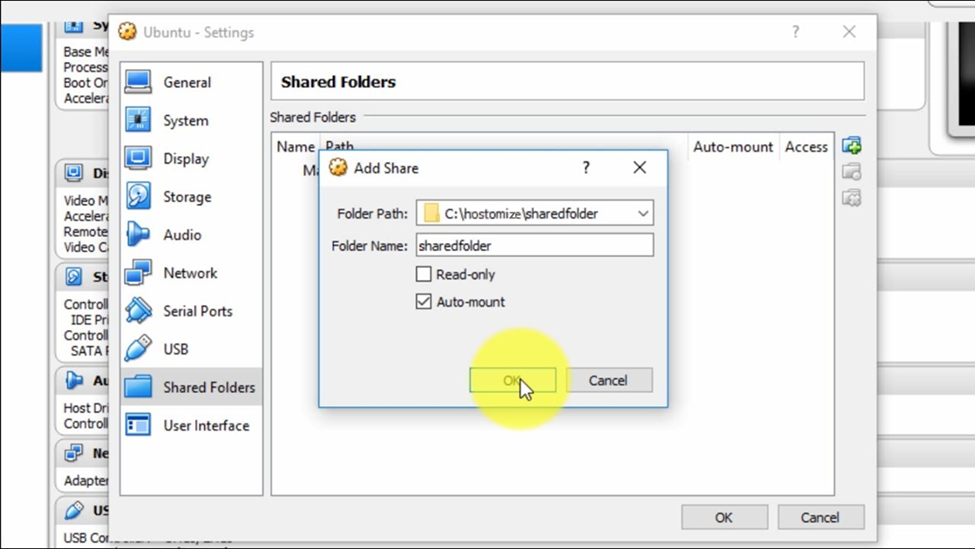
- Shared Folders: Configure shared folders to access files and folders on your host system directly from within the virtual machine. This eliminates the need for manual file transfers and saves time.
- Drag-and-Drop Functionality: Some virtual PC software allows drag-and-dropping files and folders between the host and guest operating systems, further simplifying file sharing.
- USB Device Sharing: Grant virtual machines access to USB devices connected to your host system. This enables you to use peripherals like printers or scanners within the virtual environment.
Utilizing these integration features, let you can create a more unified and efficient computing experience, eliminating the need to constantly switch between environments.
3.2. Networking Configuration and Optimization for Enhanced Virtual PC Performance
Network connectivity is crucial for many virtual machine applications. Here’s how to optimize network performance for your virtual PCs:
- Bridged Networking: For scenarios requiring full internet access within the virtual machine, utilize bridged networking. This essentially connects the virtual machine directly to your physical network adapter.
- Host-Only Networking: For isolated virtual environments that don’t require external internet access, consider host-only networking. This creates a private network between the host and guest machines, ideal for secure internal communication.
- Network Adapter Settings: Fine-tune network adapter settings within the virtual machine, such as adjusting bandwidth allocation or enabling features like network offloading (if supported by your virtual PC software) to optimize network performance for specific workloads.
By understanding these networking configurations and making informed choices, you can ensure your virtual machines have efficient and reliable network connectivity.
4. Security Considerations for Optimal Virtual PC Performance
While optimizing performance is crucial, security within virtual environments remains paramount. Here’s how to strike a balance between optimizing performance and maintaining a secure virtual PC setup:
4.1. Best Practices for Securing Virtual Machines and Protecting Data
| Security Best Practice | Benefit for Virtual PC Performance |
|---|---|
| Implement Firewalls | Minimizes network traffic overhead by controlling incoming and outgoing connections. |
| Enforce Strong Passwords | Reduces risk of unauthorized access and potential performance impact from malware. |
| Update Virtual Machine Software | Ensures optimal performance and addresses potential security vulnerabilities. |
| Minimize Shared Resources | Reduces attack surface and potential performance overhead from unnecessary resource usage. |
| Backup Regularly | Minimizes data loss risks and avoids performance impact from data recovery attempts in case of security incidents. |
These best practices ensure a secure virtual environment while minimizing potential performance overhead from overly restrictive security measures.
4.2. Implementing Firewalls, Encryption, and Antivirus Measures for a Secure Virtual Environment
- Firewall Configuration: Configure firewalls within virtual machines with specific rules tailored to the guest operating system and intended use case. This allows for a balance between security and network accessibility.
- Antivirus and Anti-malware Software: Employing up-to-date antivirus and anti-malware software within your virtual machines, proactively prevent malware infections that could impact performance and compromise data security.
- Data Encryption: Consider encrypting sensitive data stored within virtual machines. This adds an extra layer of protection in case of unauthorized access.
By implementing these measures, you can significantly enhance the overall security posture of your virtual environment without sacrificing optimal performance.
5. Real-World Results: Unleashing the Power of Optimized Virtual PCs
Understanding the theoretical aspects of optimization is valuable, but witnessing real-world results solidifies the benefits. This section explores practical examples and quantifiable case studies to showcase the impact of optimization on virtual PC performance.
5.1. Practical Examples of Performance Optimization Techniques in Action
Imagine these scenarios:
- Running a development environment: By allocating sufficient CPU cores and memory to a development virtual machine, you can significantly reduce compilation times and improve overall development workflow efficiency.
- Testing software on multiple operating systems: Optimizing virtual machine configuration allows you to run virtual machines for different operating systems simultaneously on your physical machine, streamlining software testing processes.
- Managing legacy applications: By utilizing shared folders and seamless integration features, you can efficiently access and manage legacy applications running within virtual machines alongside your modern tools on the host system.
These are just a few examples of how optimizing virtual PC performance translates to practical benefits in everyday computing tasks.
5.2. Case Studies: Quantifying the Impact of Optimization on Productivity and Efficiency
Here are quantifiable examples demonstrating the impact of optimization:
- Case Study 1: Development Workflow Boost: A developer using a virtual machine for software development experienced a 30% reduction in compilation times after optimizing CPU and memory allocation for the virtual machine.
- Case Study 2: Streamlined Software Testing: A software testing team utilizing multiple virtual machines for various operating systems saw a 25% reduction in overall testing time by optimizing network configurations and resource allocation for each virtual machine.
These case studies highlight the tangible improvements in productivity and efficiency achievable through effective virtual PC performance optimization.
Conclusion: Unlock the Full Potential of Your Virtual Machines
By implementing the optimization strategies outlined in this guide, you can transform your virtual PC experience. From smoother application execution to faster boot times and enhanced stability, a well-optimized virtual environment empowers you to work efficiently and productively. Remember, optimizing virtual PC performance is an ongoing process. As your needs and workloads evolve, revisit these techniques and fine-tune your virtual machine configurations to maintain peak performance.
For a comprehensive introduction to virtual PC technology and its benefits, refer to our previous article, “Virtual PC Magic: Transforming Your Computer into a Multiverse“.
Hostomize empowers you to take control of your virtual environment and unlock its full potential. With the knowledge and techniques presented here, you can become a virtual PC performance optimization expert!
