Two Factor Authentication (2FA) for VPS: Stop Hackers in Their Tracks
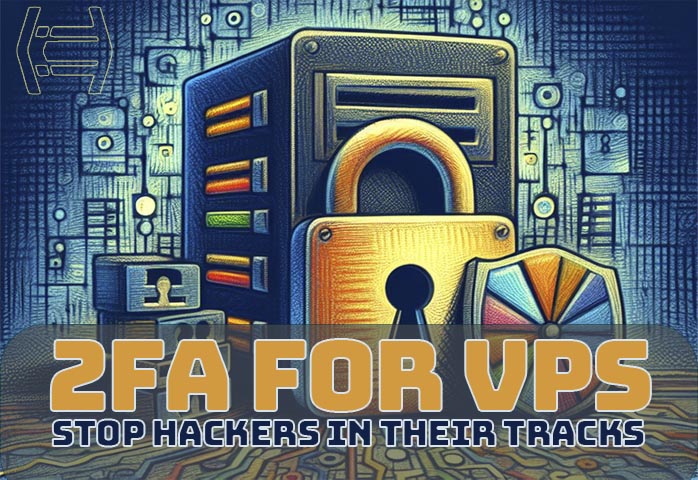

Sharma bal
Table of content
- Introduction
- 1. What is Two Factor Authentication (2FA)?
-
2. Why Use 2FA for Your VPS?
- 2.1. Benefits of 2FA for VPS servers
-
3. How to Set Up two factor authentication on Your VPS
- 3.1. Choosing a 2FA Method
- 3.2. General Step-by-Step Guide for Enabling two factor authentication on Your VPS
- 4. Additional Security Tips for Your VPS
- Conclusion
Introduction
The rise of Virtual Private Servers (VPS server) has empowered businesses and individuals with greater control and flexibility for their web hosting needs. VPS hosting offers dedicated resources and scalability, making it a compelling choice compared to shared hosting options. However, this increased power demands robust security measures to safeguard your VPS environment. Here’s where two factor authentication (2FA) steps in as a critical security tool.
An additional layer of protection is provided by 2FA, beyond the basic password. This significantly decreases the risk of unauthorized access to your VPS, even if hackers manage to steal your login credentials. This blog post will equip you with the knowledge to leverage 2FA for your VPS. We’ll explore its benefits, different methods available, and provide a clear guide on setting it up for optimal security.
1. What is Two Factor Authentication (2FA)?
Two factor authentication (2FA), or two-step verification, is a safety measure that adds another layer of protection to your standard username and password. Imagine it as an additional lock on your digital door. Just like a regular lock requires a key, logging into your VPS with 2FA requires not only your password but also a second verification step. Despite the possibility of someone stealing your password, this greatly reduces the risk of unauthorized access.
Here’s how 2FA works:
- The First Factor: Your Password: This is the traditional login method you’re familiar with. You enter your unique password to gain initial access.
- The Second Factor: The Extra Verification: This is where 2FA adds its strength. There are several methods for this second factor, each with its own advantages:
- SMS Verification: Your registered phone number receives a unique code via SMS after entering your password. You then need to enter this code on the login page to verify your identity and gain access.Authenticator Apps: Time-based one-time passwords (TOTPs) are generated on your smartphone by these popular apps such as Google Authenticator or Microsoft Authenticator. You’ll need to enter this dynamically generated code after your password to complete the login process.
- Security Keys: These physical hardware devices provide a more secure alternative. When prompted during login, you simply insert the security key into your USB port or use Bluetooth for verification.
By requiring both your password and a second verification step, 2FA significantly strengthens your VPS security. Also, unauthorized access, even having the password will be much harder.
2. Why Use 2FA for Your VPS?
In the realm of VPS hosting, robust security is paramount. While strong passwords are a good starting point, they can be vulnerable to hacking attempts like brute-force attacks or phishing scams. Your VPS security is transformed by the use of two factor authentication. Here’s why enabling 2FA on your VPS server is an essential step:
2.1. Benefits of 2FA for VPS servers
- Significantly Reduced Risk of Unauthorized Access: The biggest advantage of 2FA lies in its ability to dramatically decrease the chances of unauthorized individuals accessing your VPS. Even the hacker who has stolen your password will still be blocked without the additional verification code provided by the second factor (e.g., SMS code, authenticator app). This two-step process creates a significant hurdle for intruders, drastically improving your VPS security posture.
- Enhanced Protection for Sensitive Data: Many VPS servers host critical data, including business information, customer records, or website content. 2FA acts as an additional layer of defense, safeguarding this sensitive data from unauthorized access. By requiring both a password and a second verification step, you make it much harder for hackers to breach your defenses and potentially compromise your valuable data.
- Peace of Mind and Increased Confidence: Implementing 2FA on your VPS provides peace of mind and bolsters your confidence in your server’s security. The risk of unauthorized access and potential data breaches is significantly reduced by knowing that there is an extra layer of protection. This allows you to focus on managing your VPS and its applications with greater confidence.
- Easy to Set Up and Use: The good news is that enabling 2FA on your VPS server is typically a straightforward process. Most VPS providers offer user-friendly interfaces or clear instructions to guide you through the setup process. Similarly, popular 2FA methods like authenticator apps are user-friendly and readily available on most smartphones.
By leveraging the power of 2FA, you add a powerful security shield to your VPS environment. This translates to a significant reduction in the risk of unauthorized access, enhanced protection for sensitive data, and overall peace of mind when managing your VPS server. In the next section, we’ll explore the different methods available for implementing 2FA on your VPS.
3. How to Set Up two factor authentication on Your VPS
Now that you understand the importance of 2FA for your VPS security, let’s explore the different methods available and how to set it up.
3.1. Choosing a 2FA Method
The most popular 2FA methods offer varying levels of convenience and security. Here’s a comparison table to help you choose:
| Method | Advantages | Disadvantages |
|---|---|---|
| SMS Verification | Widely available, easy to set up | Less secure than other methods, vulnerable to SIM swapping attacks |
| Authenticator Apps (Google Authenticator, Microsoft Authenticator) | Highly secure, readily available on smartphones, generates unique codes even without internet access | Requires installing an app, can be inconvenient if you lose your phone |
| Security Keys | Most secure option, no reliance on phones or internet connection | Requires physical possession of the key, can be lost or stolen |
3.2. General Step-by-Step Guide for Enabling two factor authentication on Your VPS (Specific steps may vary depending on your VPS provider)
- Log in to your VPS control panel: Access the control panel provided by your VPS hosting provider. This is typically done through a web interface using your login credentials.
- Locate the Security Settings: Navigate to the security section within your control panel. Look for options related to ” two factor authentication ” or “2FA.”
- Choose Your 2FA Method: Select your preferred 2FA method from the available options (e.g., SMS verification, authenticator app).
- Set Up Your Chosen Method: Follow the specific instructions provided by your VPS provider for enabling your chosen 2FA method. This may involve:
- SMS Verification: Enter your registered phone number to receive verification codes via SMS.
- Authenticator Apps: Download and install a reputable authenticator app like Google Authenticator. Then, scan the QR code displayed on your VPS control panel using the app to link your accounts. The app will then generate unique one-time codes for future logins.
- Security Keys: Follow the provider’s instructions to configure your physical security key with your VPS server.
- Verify and Activate: Once you’ve set up your chosen 2FA method, you’ll likely need to complete a verification step. This might involve entering a code received via SMS or using your authenticator app to generate a verification code.
- Test Your 2FA: After successful setup and verification, attempt to log in to your VPS server again. This time, you’ll be prompted for the second verification factor in addition to your password. Successfully entering both factors will grant you access.
- Include Screenshots: Visual aids like screenshots can significantly improve user understanding during the setup process.
4. Additional Security Tips for Your VPS
Despite the power of 2FA as a security measure, it is not a one-size-fits-all solution. Here are some additional security best practices to further fortify your VPS environment:
- Strong Passwords: Although it may seem obvious, it’s still important to create secure passwords that contain a variety of uppercase and lowercase letters, numbers, and symbols. Avoid using words or personal information that are easily guessed. Think about using a password manager to secure the generation and storage of complex passwords.
- Regular Software Updates: It is possible for hackers to exploit vulnerabilities in outdated software. Make sure to keep your VPS operating system, applications, and any installed software updated with the latest security patches to minimize security risks. Enable automatic updates whenever possible.
- Firewalls: Firewalls act as a barrier, filtering incoming and outgoing traffic on your VPS. Configure your firewall to restrict access to only authorized ports and services. This helps prevent unauthorized attempts to access your VPS resources.
- User Access Control: Make sure that only authorized users can access specific resources on your VPS through the implementation of user access controls. This minimizes the potential damage if a user account gets compromised.
- Backups: Back up your VPS data to a secure offsite location on a regular basis. In the event of a security incident or hardware failure, this will ensure that you have a copy of your data.
- Monitor Your VPS: Stay vigilant by monitoring your VPS for any suspicious activity. Many VPS providers offer monitoring tools that can help you detect unusual login attempts or resource spikes that might indicate a potential security breach.
By implementing these additional security practices alongside 2FA, you can create a robust security posture for your VPS server. Using this comprehensive approach can greatly decrease the chance of unauthorized access and safeguard your valuable data stored on your VPS.
Conclusion: Safeguard Your VPS with two factor authentication
Today, securing your VPS is paramount! A powerful layer of defense is added through the implementation of two factor authentication (2FA). This results in a significant reduction in the risk of unauthorized access – even if hackers are able to steal your password. 2FA offers peace of mind and bolsters your confidence in your VPS security.
Remember, 2FA is just one piece of the security puzzle. For comprehensive protection, consider implementing additional security best practices like strong passwords, regular software updates, firewalls, and user access control. Regular backups and VPS monitoring are also crucial to ensure data recovery and timely detection of potential threats.
At Hostomize, we understand the importance of data security. Our commitment extends beyond providing robust VPS hosting solutions. We offer expert guidance and resources to help you configure your VPS for optimal security. Our team is here to assist you in implementing 2FA and other security measures, ensuring your valuable data remains safe and secure.
Let Hostomize be your trusted partner in creating a secure and reliable VPS environment. Contact us today to learn more about our secure VPS hosting plans and how we can help you safeguard your data.
