What is transmission control protocol (TCP): A Beginner’s Guide
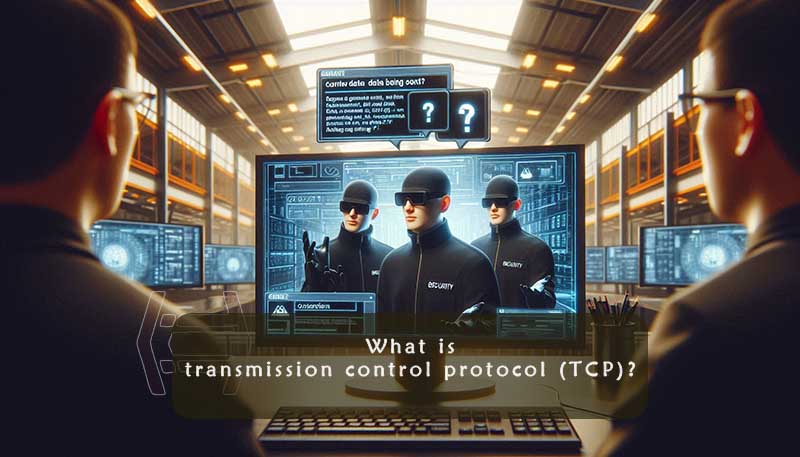

Sharma bal
Table of content
- Introduction
- 1. Transmission Control Protocol (TCP) Handshake: Establishing a Connection
- 2. TCP Segments: Building Blocks of Communication
- 3. Transmission Control Protocol Congestion Control
- 4. Troubleshooting Transmission Control Protocol Issues
- Conclusion
Introduction: The Backbone of Reliable Internet Communication
Transmission Control Protocol (TCP) is a fundamental protocol in the internet’s infrastructure, responsible for ensuring reliable data transmission between devices. It plays a crucial role in various online activities, from browsing websites to sending emails and streaming videos.
TCP ensures a secure connection between two devices before transmitting data, unlike User Datagram Protocol (UDP), which does not require a connection. This guarantees a correct delivery of data and also retransmission of any lost or corrupted packets.
In this article, we will explore the key aspects of TCP, including its role in the internet, its differences from UDP, and how it works to ensure reliable communication. We will also discuss the challenges and best practices associated with using TCP.
1. Transmission Control Protocol (TCP) Handshake: Establishing a Connection
TCP utilizes the three-way handshake process that is a fundamental mechanism, to ensure a reliable connection between two devices. It involves the exchange of three specific segments:
- It all starts with sending a SYN segment by initiating device to the target device, to show its intent to establish a connection.
- The answer from the target device will be a SYN-ACK segment, acknowledging the initial SYN segment and requesting a connection.
- The initiating device sends an ACK segment, confirming the connection establishment.
Once the three-way handshake is complete, a reliable connection is established between the two devices. TCP can then transmit data back and forth using this connection.
Sequence numbers ensure the correct delivery of the data (based on the correct order). Each TCP segment includes a sequence number, which indicates the starting byte of the data contained in the segment. This allows the receiving device to check if segments are received out of order and request retransmission if necessary.
Port numbers identify specific applications within a TCP connection. Each application on a device listens on a particular port number. When a TCP connection is established, the source and destination port numbers are included in the TCP segments. This allows devices to identify the intended application for the data being transmitted.
2. TCP Segments: Building Blocks of Communication
The structure of TCP segments
A TCP segment consists of two primary sections:
- The Header containing information about the connection, such as the source and destination port numbers, sequence number, acknowledgment number, and flags; and
- The data payload that includes the actual data being transmitted.
Flags
TCP segments use flags to indicate the purpose of the segment. The most common flags include:
- SYN is the first step to initiate a connection (SYN-ACK is used in response).
- ACK: Acknowledges receipt of a segment.
- FIN: Indicates the end of a connection.
- RST: Resets a connection.
- PSH: Pushes data immediately to the application layer.
Flow control
TCP controls the data transmission rate via a windowing mechanism. The window size specifies the maximum amount of data that the receiver can buffer. Updating the window size in receiver’s ACK segments acknowledges the receipt of data. Sender uses the information about receiver’s capacity to adjust its transmission rate.
3. Transmission Control Protocol Congestion Control: Optimizing Network Performance
Congestion avoidance algorithms
TCP employs various congestion avoidance algorithms to prevent network overload and ensure efficient data transmission. These algorithms dynamically adjust the transmission rate based on network conditions.
- Additive Increase, Multiplicative Decrease (AIMD): This is the most common congestion avoidance algorithm used in TCP. It gradually increases the window size during periods of no congestion and aggressively reduces it upon detecting congestion.
- Slow Start: TCP initially starts with a small window size and gradually increases it exponentially until the congestion detection point. This helps to avoid overwhelming the network.
- Fast Retransmit: If TCP receives three duplicate acknowledgments for a segment, it assumes packet loss and immediately retransmits the segment.
Windowing mechanisms
TCP uses a windowing mechanism to control the transmitted data before receiving acknowledgment. The window size determines the maximum amount of data that the receiver can buffer.
- Congestion avoidance algorithms are responsible for adjusting Congestion window.
- Receive window: This is the window size advertised by the receiver to the sender.
Slow start and congestion avoidance
TCP uses the following two phases to control the congestion:
- Slow start: TCP starts with a small window size and doubles it after each successful transmission until the congestion detection.
- Congestion avoidance phase begins after congestion detection, when TCP increase the window size more slowly to avoid overwhelming the network.
4. Troubleshooting Transmission Control Protocol Issues: Common Problems and Solutions
Common TCP problems
- Packet loss during transmission can lead to delays or timeouts, and TCP retransmits them.
- Congestion: Network congestion can cause TCP to reduce its transmission rate, leading to slower performance.
- Timeouts: If TCP does not receive acknowledgments for sent segments within a certain timeout period, it may assume packet loss and retransmit the data.
- Incorrect configurations: Misconfigured firewalls, routers, or other network devices can interfere with TCP communication.
Troubleshooting techniques
- Use network analysis tools: Using tools such as Wireshark to capture and analyze network traffic can assist you in identifying TCP-related problems.
- Check TCP settings: Verify the correct configuration of TCP parameters, both on the sending and receiving devices.
- To test network connectivity and identify any issues, use tools such as ping and traceroute.
- Review logs: Check server and network device logs for error messages related to TCP.
Tools and resources
- Wireshark is a powerful network packet analyzer that capture and analyze TCP traffic.
- Netstat: A command-line tool that provides information about network connections and statistics.
- Tcpdump is a network packet analyzer that capture and analyze TCP traffic on Linux and Unix systems.
- Online troubleshooting guides: There are many online resources available that provide troubleshooting tips for common TCP problems.
Conclusion: The Importance of Transmission Control Protocol
Transmission Control Protocol (TCP) is a fundamental protocol that plays a vital role in the internet’s infrastructure. It ensures reliable data transmission by establishing connections, managing flow control, and recovering from errors.
Key takeaways from this article:
- TCP’s role in reliable communication: TCP provides a reliable and ordered way to transmit data over the internet.
- The TCP handshake: Understanding the three-way handshake process is essential for understanding TCP connections establishment process.
- TCP segments and flags: Understanding the structure of TCP segments and the different flags used can help you troubleshoot network issues.
- TCP congestion control: Congestion control algorithms are crucial for preventing network overload and ensuring efficient data transmission.
- Troubleshooting TCP issues: By using network analysis tools and troubleshooting techniques, you can identify and resolve common TCP problems.
For more information on TCP and other networking topics, visit Hostomize. Our team of experts can provide valuable insights and guidance to help you optimize your network performance.
