SSH keys FAQ: a dive deep into understanding and security
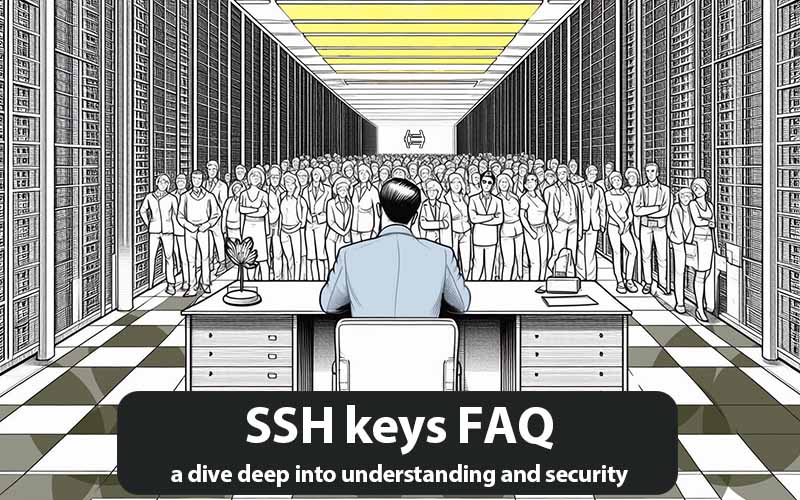

Sharma bal
Table of content
-
1. Understanding SSH Keys
- 1.1 How do SSH keys work?
- 1.2 How are SSH Key Pairs Generated?
- 1.3 How does SSH key authentication work?
- 1.4 Where are SSH keys stored?
-
2. SSH Key Security and Best Practices
- 2.1 How to Protect Your SSH Private Key
- 2.2 What are the risks of sharing an SSH private key?
- 2.3 Best Practices for SSH Key Management
- 2.4 How to Revoke an SSH Key
- 2.5 SSH Key Security Best Practices
- Conclusion
1. Understanding SSH Keys
1.1 How do SSH keys work?
SSH keys are a cryptographic key pair used for secure authentication in the SSH protocol. This method provides a more robust and secure alternative to traditional password-based authentication.
A key pair consists of:
- Public key: Anyone can share and distribute this key, which is designed to encrypt data.
- Private key must be kept strictly confidential and should never be shared. You’ll need it to decrypt the data once encrypted with the corresponding public key.
How SSH key authentication works:
- Key Generation: A public-private key pair can be generated via a tool like
ssh-keygen. - Public Key Distribution: The public key is shared with the remote server where you want to establish a connection.
- Authentication Request: When you attempt to connect to the server using SSH, the server sends a random challenge encrypted with your public key.
- Client-side Decryption: Your SSH client uses the private key to decrypt the challenge.
- Response Generation: The client processes the decrypted challenge and sends a response back to the server.
- Server Verification: The server verifies the response using your public key. If the response is correct, authentication is successful.
Key differences between public and private keys:
- Privacy – You can share the public key, not the private one.
- Distribution: The public key can be freely shared, while the private key must be kept secret.
- Security: Compromising the public key doesn’t endanger the system security, However compromising the private key does.
1.2 How are SSH Key Pairs Generated?
SSH key pairs are generated using asymmetric cryptography algorithms. The most common algorithms used for SSH key generation are RSA (Rivest-Shamir-Adleman) and ECDSA (Elliptic Curve Digital Signature Algorithm).
The Key Generation Process
- Random Number Generation: The process begins by generating a large random number, which serves as the foundation for the key pair.
- Creation: Based on the chosen cryptographic algorithm (RSA or ECDSA), the random number is used to mathematically derive the public and private keys.
- Format: The generated keys are typically stored in specific file formats. For RSA keys, the public key is often in PEM format with a
.pubextension, while the private key is in PEM format with a.pemextension.
Generating SSH Key Pairs Using ssh-keygen
The ssh-keygen command is commonly used to generate SSH key pairs on Linux and macOS systems. Here’s a basic example:
ssh-keygenThis command will prompt you for a location to save the key pair and optionally a passphrase. The typical locations of private and public keys are respectively ~/.ssh/id_rsa and ~/.ssh/id_rsa.pub.
Key Length and Security
The key length can impact the security of an SSH key pair. Longer keys provide stronger cryptographic protection but also increase computational overhead. Common key lengths for RSA keys are 2048 and 4096 bits. ECDSA keys generally offer equivalent security with shorter key lengths.
Important Considerations:
- Strong Randomness: The quality of the random number generation process is crucial for key security.
- key Storage: Protect your private key carefully. Avoid storing it in plain text.
- Passphrases: Using strong passphrases adds an extra layer of security.
- Key Rotation: Regularly update your SSH keys to mitigate potential security risks.
1.3 How does SSH key authentication work?
Authenticating using SSH keys is a safer alternative to using passwords. It relies on a cryptographic key pair: a public key and a private key.
The Key Pair
- Public key: Freely distributable, used for encryption.
- Private key: Kept secret, used for decryption.
The Authentication Process
- Key Generation: Create a key pair using
ssh-keygen. - Public Key Distribution: Share the public key with the remote server.
- Challenge and Response: The server sends an encrypted challenge using the public key.
- Decryption and Response: The client decrypts the challenge using the private key and sends the response.
- Verification: The server verifies the response using the public key.
Key Points
- Strong key generation practices are essential.
- Protect your private key rigorously.
- Consider using passphrases for added security.
- Regularly update SSH keys for enhanced protection.
Understanding the asymmetric nature of the keys and the secure authentication process is crucial for effective SSH key usage.
1.4 Where are SSH keys stored?
SSH keys are typically stored in a hidden directory within your home directory. The default location for these files is ~/.ssh on Unix-like systems (Linux, macOS) and C:\Users<username>.ssh on Windows.
Key File Locations
- Private key: You can normally locate the private key in a file named
id_rsa(for RSA keys),id_ed25519(for Ed25519 keys), orid_ecdsa(for ECDSA keys) within the.sshdirectory. - Public key: The corresponding public key is typically stored in a file with a
.pubextension (e.g.,id_rsa.pub).
Additional Considerations
- The SSH agent is a process that stores decrypted private keys in memory, allowing you to avoid repeatedly entering the passphrase.
- Key management tools: Some tools like
ssh-agentandssh-addcan be used to manage SSH keys efficiently. - Custom locations: You can specify custom locations for your SSH keys using the
-foption with thessh-keygencommand.
It’s crucial to protect the directory containing your private keys with appropriate permissions. Ensure that only the owner of the directory has read and write access.
2. SSH Key Security and Best Practices
2.1 How to Protect Your SSH Private Key
Your SSH private key is the cornerstone of your secure remote access. Protecting it is paramount. Here’s how:
Strong Passphrases
- Utilize complex passphrases: Avoid easily guessable combinations.
- Regular passphrase changes: Periodically update your passphrase to enhance security.
- SSH agent: Use
ssh-agentto cache the decrypted key in memory, avoiding frequent passphrase entry.
Secure Storage
- Default location: Avoid storing the private key in the default
.sshdirectory. Consider using a dedicated directory with restricted permissions. - File permissions: Set strict permissions on the private key file (e.g.,
chmod 600 ~/.ssh/id_rsa). - Backup cautiously: If backing up your private key, encrypt the backup using a strong passphrase.
- Avoid cloud storage: Cloud storage services might not provide sufficient security for private keys.
Additional Security Measures
- Two-factor authentication: This combines SSH key authentication with another verification step for enhanced security.
- SSH key rotation: Regularly generate new key pairs and update authorized keys on servers.
- Limit key usage: Grant specific permissions to SSH keys based on user roles and responsibilities.
- Hardware security modules (HSMs): For high-security environments, consider using HSMs to store private keys.
2.2 What are the risks of sharing an SSH private key?
Sharing your SSH private key poses significant security risks. Here’s why:
Unauthorized Access
- Impersonation: If someone has your private key, they have the ability to impersonate you and access systems you have authorized.
- Data Breach: Sensitive information can be compromised if the key falls into the wrong hands.
- Lateral Movement: An attacker can use the compromised key to move laterally within a network.
Key Management Challenges
- Revocation Difficulty: Revoking access becomes complex when multiple parties have your private key.
- Auditability: Tracking who has access to your systems becomes challenging.
Best Practices
- Never share your private key.
- Use SSH agent for key management.
- Implement strong access controls.
- Regularly rotate SSH keys.
- Consider two-factor authentication.
By understanding these risks and following best practices, you can protect your systems and data from unauthorized access.
2.3 Best Practices for SSH Key Management
System security maintenance requires effective management of SSH keys. Here are some essential practices:
Key Generation and Distribution
- Strong Key Generation: Use algorithms like RSA-4096 or ECDSA with sufficient key length.
- Unique Keys: Generate separate key pairs for different systems or purposes.
- Secure Distribution: Transfer public keys securely using encrypted channels.
Storage and Protection
- Restricted Permissions: Set strict file permissions on private key files (e.g.,
chmod 600 ~/.ssh/id_rsa). - Avoid Default Locations: Consider using custom directories for SSH keys.
- SSH Agent: Utilize
ssh-agentto cache decrypted keys in memory. - Key Backups: Create encrypted backups of private keys, stored securely.
Usage and Control
- Least Privilege Principle: Grant minimal necessary permissions to SSH keys.
- Rotation: Implement regular key rotation policies to mitigate risks.
- Key Revocation: Have a process for revoking compromised keys.
- SSH Key Management Tools: Consider using tools for centralized key management in larger environments.
Additional Security Measures
- Two-Factor Authentication (2FA): Combine SSH key authentication with 2FA for enhanced security.
- SSH Hardening: Implement additional SSH server security measures (e.g., disable password authentication, limit login attempts).
- Regular Auditing: Monitor SSH key usage and access logs for anomalies.
2.4 How to Revoke an SSH Key
Revoking an SSH key is crucial when a key is compromised or no longer needed. Here’s how to do it:
Removing the Key from Authorized_keys
- Locate the authorized_keys file: This file is typically found in the
.sshdirectory of the user’s home directory (e.g.,/home/user/.ssh/authorized_keys). - Identify the key: Open the file and locate the public key you want to revoke.
- Remove the key: Delete the corresponding line from the
authorized_keysfile. - Save the file: Save the modified
authorized_keysfile.
Using ssh-keygen (For OpenSSH versions before 5.4p1)
If you’re using an older OpenSSH version, you can use the ssh-keygen command to manage revoked keys:
- Create a revocation file: Create a file named
revoked_keysin the.sshdirectory. - Add the public key to the file: Paste the public key you want to revoke into the
revoked_keysfile, one key per line. - Configure sshd: Edit the
sshd_configfile and add the lineRevokedKeys /path/to/revoked_keysto enable key revocation. - Restart sshd: Restart the SSH daemon for the changes to take effect.
Additional Considerations
- SSH certificate authorities: If you’re using SSH certificates, you can revoke them using the
ssh_ca_revokecommand. - Key management tools: Some tools provide centralized key management and revocation capabilities.
- Regular audits: Periodically review authorized keys to identify and revoke unused or compromised keys.
2.5 SSH Key Security Best Practices
Adhering to robust security practices is essential for safeguarding your SSH keys. Here are some key recommendations:
Generation and Management
- Strong Key Generation: Utilize recommended key lengths (e.g., RSA 4096 bits, ECDSA 256 bits) and algorithms.
- Unique Keys: Create distinct key pairs for different systems or purposes.
- Key Storage: Store private keys securely, ideally encrypted with a strong passphrase.
- SSH Agent: Employ
ssh-agentto cache decrypted keys for efficient access. - Key Permissions: Set restrictive permissions on private key files (e.g.,
chmod 600).
Usage and Control
- Least Privilege Principle: Grant only necessary permissions to users and keys.
- Key Rotation: Implement regular key rotation schedules to mitigate risks.
- Revocation: Have a clear process for revoking compromised keys.
- SSH Key Management Tools: Consider using specialized tools for large-scale key management.
Additional Security Measures
- Two-Factor Authentication (2FA): Combine SSH key authentication with 2FA for enhanced security.
- SSH Hardening: Implement server-side SSH configurations (e.g., disable password login, limit login attempts).
- Regular Auditing: Monitor SSH key usage and access logs for anomalies.
- Security Awareness: Educate users about SSH key security best practices.
Conclusion
By understanding the fundamentals of SSH keys, implementing robust security practices, and staying informed about potential threats, you can significantly enhance the protection of your systems. Remember, SSH keys are a critical component of your overall security strategy.
For more in-depth information on SSH keys, server administration, and cybersecurity best practices, visit Hostomize.
