Shadowsocks Security: advanced practices for Enhanced Security
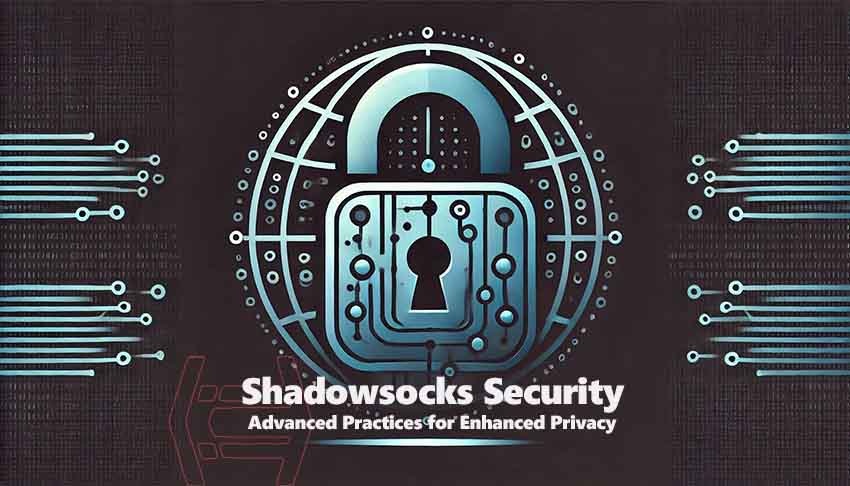

Sharma bal
Table of content
- 1. What is Shadowsocks Security?
- 2. Hardening Your VPS for Shadowsocks Security
- 3. Client-Side Security Measures & VPS Considerations
- 4. Shadowsocks Security Best Practices
- 5. Mitigating Common Threats
- Conclusion
1. What is Shadowsocks Security?
Shadowsocks Security includes measures to protect the integrity and confidentiality of your online activity while using the Shadowsocks protocol. This process involves safeguarding your data from interception, ensuring the authenticity of your connections, and minimizing the risk of exposure to malicious actors.
Why Advanced Security Practices Matter for Your VPS
When using Shadowsocks, your VPS is critical to your overall security posture. A compromised VPS can jeopardize your entire Shadowsocks setup, potentially exposing your sensitive data and compromising your online privacy.
- Increased Attack Surface: Running a Shadowsocks server on your VPS significantly increases your attack surface. Malicious actors may target your server to exploit vulnerabilities in your Shadowsocks configuration via an unauthorized access to your network and potentially.
- Data Exposure: If your VPS is compromised, attackers can potentially intercept and steal your sensitive data, including passwords, financial information, etc.
- Disruption of Service: A compromised VPS can lead to service disruptions, like intermittent connectivity, and even complete outages of your Shadowsocks connection.
By implementing advanced security practices, you can significantly mitigate these risks and ensure the continued reliable and secure operation of your Shadowsocks setup on your VPS.
2. Hardening Your VPS for Shadowsocks Security
2.1 Choosing a Secure VPS Provider
Selecting a reputable and secure VPS provider is the foundation of a robust Shadowsocks security setup.
- Look for secure providers: Choose providers with a proven history of security measures, like regular security audits, proactive threat monitoring, and robust DDoS protection.
- Prioritize data centers with high security standards: Opt for providers with data centers located in jurisdictions with strong data protection laws and robust physical security measures. They should have services such as 24/7 surveillance, biometric access control, and redundant power systems.
- Consider providers offering advanced security features: Look for features like virtual private clouds (VPCs) for enhanced isolation, intrusion detection systems (IDS), and firewalling capabilities at the hypervisor level for added protection.
- Read user reviews and compare security policies: Carefully review user reviews and compare the security policies of different providers to ensure they align with your security requirements.
By choosing a secure VPS provider, you establish a solid foundation to minimize the vulnerabilities at the infrastructure level.
2.2 Securing Server Access (SSH)
SSH (Secure Shell) is the primary method for accessing and managing your VPS. Implementing strong SSH security measures is crucial for preventing unauthorized access.
2.2.1 Strong Passwords, Two-Factor Authentication, and Key-based Authentication
- Strong Passwords: Avoid using easily guessable passwords. For maximum strength, use a combination of uppercase and lowercase letters, numbers, and symbols.
- Two-factor authentication (2FA), provided by a physical security key or from an authenticator app, adds an extra security layer to your SSH logins, in addition to your password.
- Key-based Authentication: Consider using SSH keys for more secure authentication. Instead of passwords, key-based authentication relies on a pair of cryptographic keys: public and private keys, offering a more robust and secure authentication method to eliminate the risk of password breaches.
2.3 Firewall Configuration
Properly configuring your VPS firewall is essential to restrict unauthorized access and protect your Shadowsocks server.
2.3.1 Blocking Unnecessary Ports
- Minimize the attack surface by blocking all unnecessary ports on your VPS firewall and only allowing traffic on the ports required for your Shadowsocks server and other essential services.
- Restrict incoming connections: Block all incoming connections to your VPS except those necessary for your Shadowsocks server and other authorized services.
2.3.2 Whitelisting Allowed IP Addresses
- Restrict access to authorized sources: Whitelist only the IP addresses of authorized devices and networks that can connect to your VPS. This helps prevent unauthorized access from malicious actors.
3. Client-Side Security Measures & VPS Considerations
3.1 VPN within VPN Setup: Enhancing Security with a VPS
A robust security measure is to combine a VPN with your Shadowsocks setup. By routing your entire internet connection through a VPN before connecting to your Shadowsocks server hosted on your VPS, you create an additional layer of encryption and anonymity.
How it Works: The VPN first encrypts Your internet traffic, obscuring your true IP address and location. This encrypted traffic then travels to your VPS, where the Shadowsocks server further encrypts it before reaching its final destination.
Benefits:
- Increasing Anonymity makes tracking your online activity more difficult.
- Enhanced Privacy: By encrypting your traffic twice, you significantly improve the privacy of your online communications.
- Circumventing Deeper Packet Inspection: Some sophisticated censorship mechanisms may attempt to identify and block Shadowsocks traffic. Using a VPN can help to evade these detection methods.
3.2 Using a Dedicated VPS for Shadowsocks
While you can potentially run Shadowsocks on your home network, using a dedicated VPS offers several significant security advantages:
- Enhanced Security: A VPS provides a more secure and isolated environment for your Shadowsocks server than your home network. Home networks can be more susceptible to vulnerabilities.
- Improved Performance: VPS servers typically offer higher bandwidth and lower latency than home internet connections, resulting in faster and more reliable Shadowsocks connections.
- Remote Access: A VPS allows you to access your Shadowsocks server from anywhere with an internet connection, providing greater flexibility and convenience.
- Dedicated Resources: You have full control over the server’s resources, allowing to optimize performance and security settings according to your specific needs.
3.3 Security Audits and Vulnerability Scanning: Leveraging VPS Tools
Regularly auditing your VPS for vulnerabilities is crucial for maintaining a secure Shadowsocks environment. Many VPS providers offer built-in tools or integrate with third-party services to facilitate this process:
- Intrusion Detection Systems (IDS): Utilize IDS tools to monitor your VPS for suspicious activity, such as unauthorized login attempts, malware infections, and network scans.
- Vulnerability Scanning Tools: Conduct regular vulnerability scans to identify and address security weaknesses in your VPS operating system, applications, and software.
- Security Information and Event Management (SIEM) systems capabilities can provide invaluable insights into potential threats and security logs from various sources.
You can proactively identify and address potential vulnerabilities, significantly enhancing the overall security of your Shadowsocks setup via your provider’s features.
4. Shadowsocks Security Best Practices
4.1 Strong Passwords, Password Managers, and the Role of Your VPS
- Strong Passwords: It is paramount to utilize strong, unique passwords for your Shadowsocks account, VPS access (SSH), and any other related services. Avoid easily guessable passwords and combine uppercase and lowercase letters, numbers, and symbols. Consider using a passphrase instead of a simple password for enhanced security.
- Password Managers: Employ a reliable password manager to generate, store, and manage strong, unique passwords for all your accounts, including your Shadowsocks server, VPS, and associated services. This eliminates the burden of remembering complex passwords while ensuring strong security.
- The Role of Your VPS: Your VPS can play a crucial role in password management by providing a secure environment to store and manage your passwords. You can use a password manager application on your VPS to securely store and access your credentials remotely.
4.2 Keeping Software Updated: VPS and Client-Side Considerations
Regular software updates are essential for patching vulnerabilities and ensuring the security of your Shadowsocks setup.
VPS Software Updates:
- Keep your VPS operating system and all installed software, including your Shadowsocks server software, updated with the latest security patches and bug fixes.
- Utilize your VPS provider’s automated update mechanisms or regularly update your system and applications.
- Regularly review security advisories and bulletins from your VPS provider and software vendors.
Client-Side Updates:
- Ensure that your Shadowsocks client software on all your devices (desktops, laptops, mobile phones) is updated to the latest version.
- Critical security patches usually come as updates to address vulnerabilities and improve overall stability.
4.3 Avoiding Public Wi-Fi and the Importance of a Secure VPS Connection
Public Wi-Fi Risks:
- Public Wi-Fi networks are notoriously insecure and can be easily compromised by malicious actors. Avoid using Shadowsocks on public Wi-Fi networks whenever possible.
- If you must use public Wi-Fi, consider using a VPN to encrypt your traffic before connecting to your Shadowsocks server on your VPS.
Secure VPS Connection:
- Ensure that your connection to your VPS is secure and encrypted. To safeguard your connection, utilize SSH with strong authentication methods (as discussed earlier).
- Avoid connecting to your VPS over unencrypted channels, such as HTTP.
4.4 Regular Security Reviews: Utilizing VPS Monitoring Tools
Proactive Monitoring:
- Review your VPS security logs regularly for activities like unusual network traffic, failed login attempts, and resource consumption spikes.
- Utilize your VPS provider’s monitoring tools or integrate with third-party security monitoring services to gain valuable insights into your server’s security posture.
- Regular security audits help you with identifying and addressing potential vulnerabilities in your Shadowsocks setup.
5. Mitigating Common Threats
5.1 Shadowsocks Security Risks from Malicious Servers: Mitigating Threats on Your VPS
The Threat: Connecting to a malicious Shadowsocks server can expose your data to attackers. These servers may be compromised, misconfigured, or intentionally designed to intercept and steal your data.
Mitigating the Threat:
- Use reputable server providers: Choose reputable and trusted Shadowsocks providers with a strong security track record.
- Verify server authenticity: If self-hosting, carefully verify the authenticity of your Shadowsocks server software and ensure that it has not been tampered with.
- Regularly audit server logs: Monitor your logs for suspicious activity, such as unexpected traffic patterns or unauthorized access attempts.
5.2 Shadowsocks Security Risks from Network Attacks: Protecting Your VPS from DDoS and other threats
The Threat: Network attacks, such as Distributed Denial of Service (DDoS), can overwhelm your VPS resources, making them inaccessible and disrupting your Shadowsocks connection.
Mitigating the Threat:
- Choose a reliable VPS provider with robust DDoS protection: Select a provider with a proven track record of mitigating DDoS attacks, such as those utilizing advanced DDoS mitigation techniques and leveraging dedicated DDoS scrubbing centers.
- Utilize firewall rules: Configure your VPS firewall to block traffic from known malicious sources and limit the rate of incoming connections.
- Consider using a Content Delivery Network (CDN) to distribute traffic: A CDN can help to absorb some of the traffic load and mitigate the impact of DDoS attacks.
5.3 Shadowsocks Security Risks from Malware and Phishing: Safeguarding Your VPS and Client Devices
The Threat: Malware infections on your VPS or client devices can compromise your Shadowsocks connection and expose your data to attackers.
Mitigating the Threat:
- Keep your VPS and client devices updated by updating the latest security patches for your OS, applications, and antivirus software.
- Install and maintain robust antivirus and anti-malware software: Utilize reputable antivirus and anti-malware software to detect and remove any malicious software.
- Be wary of phishing attempts such as suspicious emails, links, and attachments, as they may contain malware or attempts to steal your login credentials.
- Practice safe browsing habits: Avoid visiting untrusted websites and downloading files from unknown sources.
By proactively addressing these common threats, you can significantly enhance the security of your Shadowsocks setup and minimize the risk of compromise.
Conclusion
Key Takeaways for Enhanced Shadowsocks Security on Your VPS
- Choose a secure VPS provider by analyzing their security track record and look for robust infrastructure.
- Harden your VPS: Implement strong SSH security, configure your firewall effectively, and regularly update your server.
- Utilize advanced security measures: Consider using a VPN within a VPN setup and leverage VPS-based security tools.
- Prioritize strong passwords and password management.
- Keep software updated: Regularly update your VPS and client-side software with the latest security patches.
- Be vigilant about security threats: Monitor your VPS for suspicious activity and be aware of potential threats, such as phishing attacks and malicious servers.
- Regularly review and refine your security measures: Continuously assess and improve your Shadowsocks security posture to adapt to the evolving threat landscape.
The Importance of Ongoing Security Vigilance and Choosing a Reliable VPS Provider
Maintaining a secure Shadowsocks setup requires ongoing vigilance and a proactive approach to security. By following these best practices and choosing a reliable VPS provider like Hostomize, you can significantly enhance the security of your Shadowsocks connection and enjoy a secure and private online experience.
Hostomize offers a range of high-performance VPS solutions, considering security features such as DDoS protection, firewalls, and 24/7 security monitoring. We are dedicated to provide you with the support/resources you need to maintain a secure and reliable online environment.
