Server Virtualization: The Most Popular Virtualization Platforms Compared (2025 Guide)
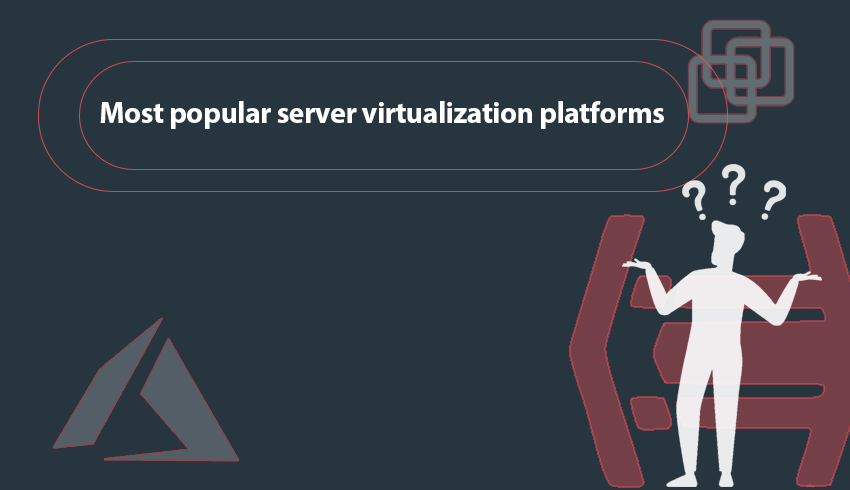

Sharma bal
Table of content
- 1. Which virtualization platform should you actually use?
- 2. The Most Popular Virtualization Platforms (and Where They Fit)
- 3. Comparison Table: Popular Virtualization Platforms at a Glance
- 4. Trends Shaping the Future of Server Virtualization
- 5. Server Virtualization in Practice
- 6. How to Choose the Right Platform (Simple Decision Framework)
- 7. Where Hostomize Fits
- Final Takeaway
Server virtualization sits at the core of modern infrastructure—whether you’re running a private data center, building a VPS platform, or just trying to reduce “server sprawl” inside a growing business. But once you accept that virtualization is the right direction, the next question becomes practical:
1. Which virtualization platform should you actually use?
This article breaks down the most popular virtualization platforms used in production today, what each one is best at, where it fits (and where it doesn’t), and how to decide without getting trapped in hype, licensing surprises, or a platform that doesn’t match your team’s skills.
If you’re new to the topic, you can start with “Virtualization 101 for Beginners” and then come back here for platform selection.
1.1 What “Most Popular Virtualization Platforms” Really Means
Popularity doesn’t always equal “best.” In virtualization, popularity usually comes from a mix of:
- enterprise adoption (VMware, Hyper-V)
- cloud and hosting adoption (KVM, Xen historically)
- community adoption (Proxmox, VirtualBox)
- vendor ecosystems (Red Hat, Citrix)
So instead of asking “Which is #1,” a better question is:
Which platform is most popular for my environment and workload?
1.2 Quick Primer: Hypervisor Types (Type 1 vs Type 2)
Before we list platforms, here’s a quick detail that prevents bad decisions:
Type 1 (Bare-Metal) Hypervisors
These run directly on the hardware. They’re what you want in production.
Examples: VMware ESXi, Hyper-V, KVM, Xen, Proxmox (KVM-based), Citrix Hypervisor
Why they matter: better performance, stability, and isolation.
Type 2 (Hosted) Hypervisors
These run on top of a normal OS.
Example: Oracle VM VirtualBox
Why they matter: great for testing, labs, and local development—generally not a serious choice for production server virtualization.
2. The Most Popular Virtualization Platforms (and Where They Fit)
Below are the platforms you’ll most commonly see in real deployments, plus what they’re best used for.
1) VMware vSphere (ESXi): The Enterprise Standard
VMware vSphere is still the most recognizable name in enterprise virtualization. If you’re walking into a traditional data center environment, VMware is often the default—largely due to maturity, tooling, and ecosystem.
Where VMware vSphere shines
- large-scale enterprise clusters
- mature HA and live migration workflows (vMotion)
- centralized management (vCenter)
- broad third-party support (backup, monitoring, storage integrations)
Where it can be a bad fit
- cost-sensitive environments
- small teams without VMware experience
- startups that don’t need enterprise-level complexity
Best for
- enterprises with strict availability requirements
- regulated industries
- organizations that rely on mature vendor tooling
Practical reality: VMware’s feature set is strong, but licensing and long-term cost predictability are increasingly part of the decision.
2) Microsoft Hyper-V: Strong Choice for Windows-Centric Shops
Hyper-V is Microsoft’s native Type 1 hypervisor, bundled with Windows Server. If your environment is already built around Microsoft technologies, Hyper-V can be a very natural fit.
Where Hyper-V shines
- Windows Server workloads
- Active Directory-heavy environments
- teams already familiar with Windows administration
- integration with Microsoft tooling (Windows Admin Center, System Center)
Where it can be a bad fit
- teams that prefer Linux-first and automation-first workflows
- organizations that want broad ecosystem options beyond Microsoft stack
Best for
- businesses standardized on Windows Server
- environments with strong Microsoft operational maturity
Practical reality: Hyper-V can be cost-effective when Windows licensing is already part of your baseline infrastructure plan.
3) KVM: The Backbone of Cloud-Style Virtualization
KVM (Kernel-based Virtual Machine) is built into the Linux kernel, and it’s one of the most widely used hypervisors in modern hosting and cloud infrastructure. Many VPS providers and private clouds rely on KVM because it’s performant, flexible, and automation-friendly.
Where KVM shines
- Linux environments and cloud-native operations
- high-performance virtualization with near-native characteristics
- automation and infrastructure-as-code workflows
- providers building VPS products or private clouds
Where it can be a bad fit
- teams expecting everything to be GUI-driven
- orgs without Linux expertise
- deployments that need a single vendor’s “end-to-end” enterprise bundle
Best for
- DevOps-driven teams
- Linux-first shops
- hosting providers and scalable private clouds
Practical reality: KVM’s power is real, but it assumes you’re comfortable with Linux ecosystem tooling (or you use a layer like Proxmox).
4) Xen: Lightweight Isolation with a Long History
Xen is an open-source hypervisor known for efficiency, isolation, and historical adoption in cloud environments. While KVM dominates new deployments in many segments, Xen still appears in established infrastructures and specialized use cases.
Where Xen shines
- environments that value isolation and security model
- legacy Xen-based infrastructures
- specific cloud stacks built historically around Xen
Where it can be a bad fit
- teams looking for the broadest modern ecosystem
- organizations that want rapidly evolving “mainstream” tooling
Best for
- existing Xen deployments
- security-sensitive environments where Xen is already operationally mature
Practical reality: Xen remains relevant but is less commonly chosen for greenfield builds than KVM.
5) Proxmox VE: Practical, Popular, and Fast to Operate
Proxmox VE is extremely popular in SMBs and private virtualization setups because it combines:
- KVM for virtual machines
- LXC for containers
- a clean web UI
- clustering and backups built into the platform
Where Proxmox shines
- small-to-mid environments that still want clusters
- teams that want control without VMware licensing
- private cloud setups where UI matters
- homelabs and technical SMB deployments
Where it can be a bad fit
- very large enterprises requiring vendor certifications and deep integrations
- environments that demand VMware-level ecosystem maturity
Best for
- SMBs and mid-size businesses
- teams looking for a modern alternative to expensive enterprise licensing
- environments that want both VMs and containers under one roof
Practical reality: Proxmox is often the fastest path from “we need virtualization” to “we’re running it reliably.”
6) Citrix Hypervisor (formerly XenServer): Strong for Citrix Ecosystems
Citrix Hypervisor is built around Xen and is most commonly associated with Citrix ecosystems, especially for virtual desktops and app delivery.
Where Citrix Hypervisor shines
- VDI environments (virtual desktops)
- organizations invested in Citrix tooling and workflows
- centralized management approaches for desktop/app virtualization
Where it can be a bad fit
- general-purpose server virtualization if you don’t use Citrix
- teams that want maximum flexibility outside Citrix ecosystem
Best for
- Citrix-heavy environments
- VDI and application delivery at enterprise scale
7) Oracle VM VirtualBox: Excellent for Labs, Not Production
VirtualBox is extremely popular—just not in the same category. It’s a Type 2 hypervisor, ideal for development machines, testing environments, and local labs.
Where VirtualBox shines
- local development testing
- training labs
- proof-of-concept environments
- cross-platform OS experimentation
Where it can be a bad fit
- production server virtualization
- high availability clusters
- performance-sensitive workloads
Best for
- developers, QA, and learning environments
8) Red Hat Virtualization (RHV / oVirt): Enterprise-Grade Linux Virtualization
Red Hat Virtualization (historically RHV) is built around the oVirt project and integrates naturally with Red Hat Enterprise Linux environments. It’s typically evaluated by organizations already invested in Red Hat ecosystem.
Where RHV shines
- enterprise Linux environments
- organizations standardized on Red Hat support models
- teams wanting a structured enterprise virtualization solution outside VMware
Where it can be a bad fit
- teams that prefer lighter operational models
- environments not already aligned with Red Hat ecosystem
Best for
- Red Hat-first enterprises
- orgs needing enterprise-grade Linux virtualization with structured support
3. Comparison Table: Popular Virtualization Platforms at a Glance
| Platform | Hypervisor Type | Best Fit | Typical Strength |
|---|---|---|---|
| VMware vSphere | Type 1 | Enterprise clusters | Ecosystem + HA + tooling |
| Hyper-V | Type 1 | Windows-centric orgs | Integration with Windows stack |
| KVM | Type 1 | Linux/Cloud operations | Flexibility + automation |
| Xen | Type 1 | Legacy + isolation-focused | Efficiency + security model |
| Proxmox VE | Type 1 (KVM) | SMB + private clouds | UI + clustering + backups |
| Citrix Hypervisor | Type 1 | Citrix / VDI | Desktop/app virtualization |
| VirtualBox | Type 2 | Labs / dev machines | Testing + learning |
| RHV / oVirt | Type 1 | Red Hat enterprises | Enterprise Linux integration |
Note: Features evolve. Always verify current versions and licensing before committing.
4. Trends Shaping the Future of Server Virtualization
Virtualization isn’t standing still. The following trends matter because they influence what “popular platforms” will look like over the next few years.
1) Edge Computing and Lightweight Virtualization
Edge deployments require:
- small footprints
- remote management
- predictable performance in constrained environments
We’re seeing lightweight virtualization and container-first approaches expand at the edge—often alongside minimal VM footprints.
2) AI-Assisted Infrastructure Management
Platforms increasingly integrate analytics and automation:
- proactive alerts based on behavior patterns
- smarter scheduling and resource allocation
- predictive capacity planning
This doesn’t eliminate ops work—but it reduces “surprise outages.”
3) Hybrid and Multi-Cloud Reality
Organizations increasingly run:
- some workloads on-prem
- some in cloud
- some across multiple providers
Virtualization platforms are evolving around migration, portability, and standard tooling that works across environments.
4) VM + Container Coexistence
Kubernetes didn’t kill VMs. Most real infrastructures run both:
- VMs for isolation, legacy workloads, Windows servers
- containers for deployment speed and microservices
Platforms that handle both smoothly (or integrate well with container tooling) tend to win.
5) Sustainability and Power Efficiency
Better consolidation, smarter scheduling, and power-aware resource policies matter more as energy cost becomes a real operational factor.
6) Security Hardening as a Default
More virtualized infrastructure means:
- bigger attack surface
- more emphasis on isolation
- secure boot, encryption, hardened configs, MFA, RBAC
Security isn’t a “nice-to-have feature” anymore—it’s part of platform selection.
5. Server Virtualization in Practice
Instead of fictional story-style case studies, here are real patterns you’ll see in the field:
Pattern A: Enterprise Standardization
If an organization already has VMware at scale, switching is rarely just technical—it’s operational, contractual, and ecosystem-based.
Pattern B: Windows-First IT Teams
Hyper-V remains popular because it reduces friction for teams already living in Windows Server, AD, and Microsoft tooling.
Pattern C: Hosting and VPS Providers
KVM dominates many hosting stacks because it scales well, integrates with automation, and offers predictable performance when paired with good hardware.
Pattern D: SMB Private Clouds
Proxmox wins because it’s fast to adopt, easy to manage, and offers enough clustering/backup capability without licensing pain.
6. How to Choose the Right Platform (Simple Decision Framework)
If you want a clean decision path:
- Choose VMware vSphere if you need enterprise tooling and deep ecosystem support.
- Choose Hyper-V if Windows workloads dominate and your team is Microsoft-native.
- Choose KVM if you want flexibility, automation, and Linux-first operations.
- Choose Proxmox VE if you want KVM power with a practical web UI and fast operational ramp-up.
- Choose Citrix Hypervisor if your virtualization strategy is tied to Citrix (VDI/app delivery).
- Use VirtualBox for labs, not production.
- Consider RHV/oVirt if you’re deeply aligned with Red Hat enterprise operations.
7. Where Hostomize Fits
Virtualization platforms only perform as well as the infrastructure underneath them. Stable CPU performance, fast storage (especially NVMe), and predictable networking make a measurable difference in VM density and workload responsiveness.
If you’re building virtualized environments on reliable VPS or dedicated infrastructure, Hostomize can help you run virtualization-ready setups with predictable resources and a support model that matches your operational needs—whether you’re experimenting with a private cluster or running production workloads.
Final Takeaway
The most popular virtualization platforms are popular for a reason—but the best choice depends on your environment, workloads, and team capabilities. Don’t choose a platform because it’s famous. Choose it because it fits your operational reality and growth plan.
If you want, we can turn this article into a stronger cluster by creating supporting posts like:
- “KVM vs Hyper-V: Which Hypervisor Should You Use?”
- “Proxmox vs VMware: Practical Differences for Small Teams”
- “Virtualization on Bare Metal vs VPS: What Changes in Performance and Control?”
Just tell me which one you want next.
