Self-Managed VPS: Smart Move or Unseen Trap? Let’s Find Out
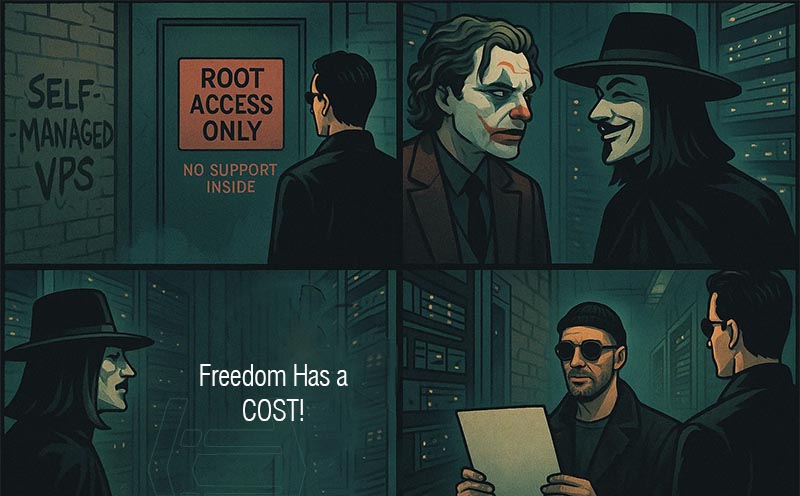

Sharma bal
Table of content
- 1. What Is a Self-Managed VPS—Really?
- 2. Self-Managed VPS vs Managed VPS
- 3. Performance Tips from the Field
- 4. When Self-Managed Makes the Most Sense
- Hostomize Can Help You Take Control
🧠 Feeling the Limits of Shared Hosting?
You’re not alone. Maybe your website’s traffic is growing. Or you’re tired of the slow, generic control panels. Or perhaps, you just want full control over what runs on your server. You’ve probably seen the term Self Managed VPS pop up on a hosting plan—or Reddit thread—and thought:
“Wait… isn’t this just a VPS I have to set up myself? Could I handle that?”
That’s the right question to ask. Because while Self-Managed VPS offers freedom, control, and cost savings, it also comes with risks, responsibilities, and a steep learning curve if you’re not prepared.
In this guide, we’re not just going to explain what a Self-Managed VPS is. We’re going to:
- Break down the real-world challenges (and rewards)
- Walk through tools you’ll need
- Share relatable case studies
- Help you decide: Is this right for me—right now?
💡1. What Is a Self-Managed VPS—Really?
A Self-Managed VPS is a virtual server where you are in charge of everything.
Your hosting provider might give you a clean OS install like Ubuntu or Debian—but from there, it’s up to you. You’ll be the one configuring web servers, installing security tools, setting up backups, and troubleshooting when something goes wrong.
It’s like renting a blank apartment. Great price, tons of flexibility—but no furniture, no maintenance crew, and no safety net.
According to Statista, more than 1 in 3 VPS users worldwide choose Self-Managed hosting—especially developers and small tech startups—because it offers more control and lower long-term costs.
👥 Case Study 1: Ali, The Dev Who Took Control
Ali is a freelance developer working with Laravel and Vue.js. He got tired of hosting limitations: PHP versions he couldn’t change, memory limits he didn’t control, and bloatware eating resources.
So he switched to a Self-Managed VPS. He installed:
- Ubuntu 22.04
- NGINX with Brotli compression
- PHP 8.2 via ondrej repo
- MariaDB with a tuned buffer pool
- Fail2Ban + UFW for security
Now his client sites load faster. He runs isolated environments for staging. And his monthly hosting bill? Under $10.
But: Last month, his firewall config broke Let’s Encrypt renewal. His sites were offline for 3 hours. That’s the tradeoff.
⚖️ 2. Self-Managed VPS vs Managed VPS: Quick Breakdown
| Feature | Self-Managed VPS | Managed VPS |
|---|---|---|
| Control | Full root access | Provider-limited |
| Maintenance | Manual | Automated |
| Security | Your job | Provider-managed |
| Price | $5–15/mo | $20–60/mo |
| Best for | Devs, tech teams, sysadmins | Small business, creators |
| Support | None (DIY or community) | 24/7 live chat / tickets |
🔧 2.1 What You’re Really Responsible For
Let’s get honest—here’s what Self-Managed actually means:
- 📦 Installing software: web servers, databases, Node.js, etc.
- 🔐 Securing the server: hardening SSH, setting up firewalls, preventing brute-force attacks
- 🔁 Managing backups: daily snapshots, database dumps, syncing to external storage
- 📈 Monitoring: uptime, traffic spikes, load averages
- 🛠 Fixing issues: software crashes, renewals failing, CPU overuse
It’s not “set it and forget it.” It’s more like “build it and babysit it.”
📌 2.2 Should You Even Consider It? Ask Yourself:
- Do I know how to SSH into a server with a key?
- Have I configured NGINX or Apache before?
- Do I know how to secure a server and disable root login?
- Am I okay with googling errors at 1 AM if things break?
If you said yes to at least 3—awesome, you’re on the right track.
If you said no to most—you might want to consider a semi-managed VPS or keep learning before switching.
🔧 2.3 Essential Tools for Survival (and Sanity)
You don’t need to know everything—but these tools make your life a lot easier:
🧰 Setup & Basics:
- ufw or iptables: for your firewall
- fail2ban: to block brute-force attacks
- logrotate + journalctl: for log management
- certbot: auto-renew Let’s Encrypt SSL
🔍 Monitoring:
- Netdata or Prometheus + Grafana: performance monitoring
- Uptime Kuma: server uptime alerts (self-hosted alternative to Pingdom)
🛡️ Backups:
- borgbackup or restic: for encrypted, efficient backups
- pg_dump / mysqldump: regular DB exports
- rclone: sync backups to remote storage (like S3 or Backblaze)
⚙️ Deployment & Automation:
- Ansible: automate server config
- Docker / Compose: isolate and manage complex apps
👩💻 Case Study 2: Negin, the Startup CTO
Negin co-founded a SaaS startup. Her team used Heroku for staging and shared hosting for demo sites. When costs started rising, she migrated to a Self-Managed VPS cluster using Docker and CI pipelines.
Result:
- Monthly hosting cost dropped by 60%
- Full control over staging/production environments
- But: She spent 10+ hours/month patching, optimizing, and fire-fighting
Lesson? It worked—because her team was technically strong and process-driven.
🚀 3. Performance Tips from the Field
Want real-world speed and reliability from your VPS?
- Use NGINX + Brotli over Apache + GZIP
- Enable HTTP/2 or QUIC/HTTP3
- Offload static files to a CDN (Cloudflare or BunnyCDN)
- Use Redis for object caching or session storage
- With MariaDB:
- Turn off query cache
- Set innodb_buffer_pool_size = 70% of RAM
🧪 Benchmarks from GTmetrix show:
A self-managed VPS running NGINX + Brotli + Redis loaded pages 42% faster and reduced server load by 38% compared to shared hosting with default stack.
🔄 4. When Self-Managed Makes the Most Sense
Use it when you:
- Want full control over app stack
- Need custom configurations (e.g., specific PHP extensions)
- Are learning DevOps or want to sandbox
- Run CI/CD agents or performance-heavy apps
- Host game servers or tools like Gitea, Nextcloud, or Uptime Kuma
Don’t use it when:
- You can’t troubleshoot or secure a Linux server
- Your business depends on 24/7 uptime
- You just want “it to work” without stress
🧠 4.1 Final Verdict: Is a Self-Managed VPS Right for You?
It’s powerful. Flexible. Scalable.
But it’s also unforgiving, especially if you underestimate the responsibility.
If you’re a developer, sysadmin, DevOps learner, or startup tech lead, and you’re ready to manage your own infrastructure—it’s 100% worth it.
But if you’re unsure, not confident with Linux, or need time to focus on growing your product instead of managing your server…
Managed VPS is not a weakness—it’s a smart trade-off.
💡 Hostomize Can Help You Take Control (Without Losing Sleep)
At Hostomize, we offer Self-Managed VPS plans with:
- Full root access
- SSD-powered performance
- ISO upload and snapshot backup
- Transparent billing (no surprises)
You’re in control—but you’re not alone. Our knowledge base, tutorials, and docs can help you set up, secure, and scale your server—your way.
👉 Explore our VPS plans today and find the configuration that fits your brain—and your bandwidth.
