PCI Compliance Checklist for Online Stores in 2025
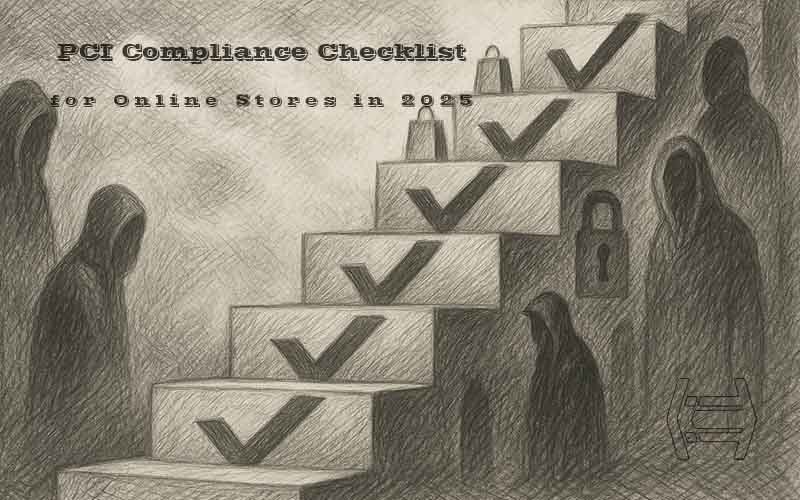

Sharma bal
Table of content
- Introduction
- Step 1: Identify Your Merchant Level
- Step 2: Secure Your Hosting Environment
- Step 3: Protect Cardholder Data
- Step 4: Implement Strong Access Controls
- Step 5: Maintain a Vulnerability Management Program
- Step 6: Monitor and Test Networks Regularly
- Step 7: Train Your Staff
- 8. PCI Compliance Checklist
- 9. Common Mistakes Online Stores Make
- 10. How to Simplify PCI Compliance
- Conclusion
Introduction: Why a PCI Compliance Checklist Matters
In e-commerce, trust is everything. When customers enter credit card details, they expect the highest level of security. If that trust is broken, the results can be devastating: not just lost sales, but regulatory fines, lawsuits, and long-term damage to your brand. That’s where the PCI Compliance Checklist comes in.
Designed for online stores in 2025, PCI DSS Compliance Checklist breaks down the essential steps you need to follow—what they are, why they matter, and how to implement them. Whether you’re running a small WooCommerce shop or a large Magento store, this guide will help you strengthen security and stay compliant without guesswork.
Step 1: Identify Your Merchant Level
What it is: PCI compliance requirements vary depending on how many transactions your business processes annually. Visa defines 4 merchant levels, from Level 1 (6M+ transactions) to Level 4 (less than 20,000).
How to do it:
- Calculate your yearly card transaction volume.
- Confirm your level with your payment processor.
- If you’re Level 1, you’ll need an annual on-site audit from a QSA. Levels 2–4 usually complete a Self-Assessment Questionnaire (SAQ).
Why it matters: Getting this wrong means using the wrong compliance framework. Level 1 merchants that try to “self-certify” risk major penalties.
Common mistake: Small merchants often think they’re “too small” for PCI, but PCI applies to everyone who processes cards—even one transaction.
Step 2: Secure Your Hosting Environment
What it is: Your hosting server is the foundation of PCI compliance. Shared hosting without segmentation is one of the biggest risks for e-commerce stores.
How to do it:
- Choose a PCI-ready managed hosting provider with built-in firewalls, intrusion detection, and TLS 1.2+ support.
- Enforce encryption: configure Apache or Nginx to support TLS 1.3 only (check with SSL Labs).
- Add Fail2Ban or equivalent intrusion-prevention tools to block brute-force login attempts.
- Ensure your host isolates accounts—no “noisy neighbor” risks.
Why it matters: 42% of retail data breaches in 2023 were traced back to misconfigured or insecure hosting environments.
Common mistake: Sticking with cheap shared hosting because “it worked before.” During a PCI audit, shared hosting without segmentation almost always fails.
Step 3: Protect Cardholder Data
What it is: PCI DSS requires you to secure cardholder data at rest and in transit.
How to do it:
- Never store full credit card data yourself—use tokenization via your payment gateway (e.g., Stripe, Braintree).
- Encrypt all transmissions using TLS 1.2+ (preferably TLS 1.3).
- Mask PAN (Primary Account Number) wherever possible.
Why it matters: Target’s infamous 2013 breach compromised 40M credit cards partly due to unsegmented, unencrypted storage. Breach cost: $162M.
Common mistake: Keeping card data “for convenience” (e.g., one-click checkout) instead of outsourcing to a gateway.
Step 4: Implement Strong Access Controls
What it is: Only authorized people should access cardholder data—and they should use secure authentication.
How to do it:
- Enforce MFA for all admin logins (cPanel, WordPress/WooCommerce, SSH).
- Use role-based access: cashiers don’t need full admin rights.
- Assign unique user IDs—no shared logins.
- Disable accounts immediately when staff leave.
Why it matters: Verizon’s 2023 DBIR found that 74% of breaches involved human error or credential theft. Strong access control directly addresses this.
Common mistake: Using generic logins like “admin” or reusing passwords across accounts.
Step 5: Maintain a Vulnerability Management Program
What it is: Proactively identify and fix weaknesses before attackers exploit them.
How to do it:
- Schedule quarterly vulnerability scans with an Approved Scanning Vendor (ASV) like Qualys or Trustwave.
- Apply patches and plugin updates promptly.
- Use anti-malware/IDS systems at the server level.
Why it matters: IBM’s 2024 Cost of a Data Breach report: average retail breach = $3.28M. Most exploits target known vulnerabilities that could have been patched.
Common mistake: Delaying updates because “it might break plugins.” Unpatched WordPress plugins are a common entry point.
Step 6: Monitor and Test Networks Regularly
What it is: Ongoing monitoring ensures threats are detected in real time.
How to do it:
- Enable log monitoring for all system and payment activities.
- Use SIEM (Security Information and Event Management) tools if possible.
- Perform penetration testing annually and after major changes.
Why it matters: PCI DSS v4.0 emphasizes continuous compliance. Logs and tests show you’re not just “checking boxes once a year.”
Common mistake: Turning on logging but never reviewing it.
Step 7: Train Your Staff
What it is: People are often the weakest link.
How to do it:
- Run phishing simulations to test awareness.
- Train staff on password hygiene and MFA use.
- Document and enforce written security policies.
Why it matters: 82% of breaches in 2023 involved the human element (phishing, weak passwords, social engineering).
Common mistake: Treating PCI as “just an IT thing.” Everyone in the company handles customer data indirectly.
8. PCI Compliance Checklist (Quick Snapshot)
| Requirement | Action Item | Why It Matters |
|---|---|---|
| Identify merchant level | Count annual transactions | Determines correct SAQ or QSA audit |
| Secure hosting | Use PCI-ready managed hosting + TLS 1.3 | Prevents 42% of hosting-related breaches |
| Protect card data | Use tokenization, never store PAN | Avoids Target-style breach risks |
| Access controls | Enforce MFA + unique IDs | Stops credential-based attacks |
| Vulnerability mgmt | Quarterly scans, prompt patches | Blocks known exploit vectors |
| Monitoring | Log review + pen testing | Continuous proof of compliance |
| Training | Staff awareness, written policies | Reduces human error breaches |
9. Common Mistakes Online Stores Make
Even with the best intentions, many e-commerce businesses fall into the same traps when it comes to PCI compliance. Here are the most common errors—and what real-world cases show us about their consequences:
- Believing PCI only applies to large merchants
Small businesses often think attackers won’t target them. In reality, SMBs are prime targets because they’re perceived as weaker. For example, in 2020, a U.S. regional restaurant chain with under 50 stores suffered a breach through weak POS security, proving that “small” doesn’t mean “safe.” - Using shared hosting without segmentation
Shared servers mix multiple merchants on the same environment. If one site is breached, the infection can spread. In 2016, several Magento-based stores hosted on the same shared server were compromised through a neighbor vulnerability, exposing thousands of credit cards. - Storing unnecessary card data for convenience
Holding on to raw card details for “faster checkout” is one of the riskiest moves. We already mentioned Target’s 2013 breach, but more recently, British Airways (2018) faced a £183M fine after hackers skimmed card details directly from their site—data that never should have been retained in the first place. - Treating compliance as annual paperwork, not continuous security
Many merchants view PCI as a box-ticking exercise. Equifax’s 2017 breach (147 million records) happened because a known vulnerability wasn’t patched in time—compliance reports were filed, but ongoing vigilance was missing. For e-commerce, this mindset can be fatal: a single missed update could cost millions.
10. How to Simplify PCI Compliance
- Choose PCI-ready managed hosting with built-in protections.
- Automate quarterly scans with ASVs.
- Outsource card data storage to gateways.
- Use monitoring/alerting tools to catch issues early.
Conclusion: PCI Compliance as Trust Currency
PCI compliance in 2025 is no longer a yearly checkbox. It’s an ongoing discipline—and a powerful way to build trust with customers. By following this PCI Compliance Checklist, you can protect your store, avoid million-dollar breaches, and turn compliance into a competitive advantage.
👉 If managing compliance feels overwhelming, consider PCI-ready managed hosting providers like Hostomize—so you can focus on growth while your infrastructure stays secure.
