Optimizing WMI Provider host
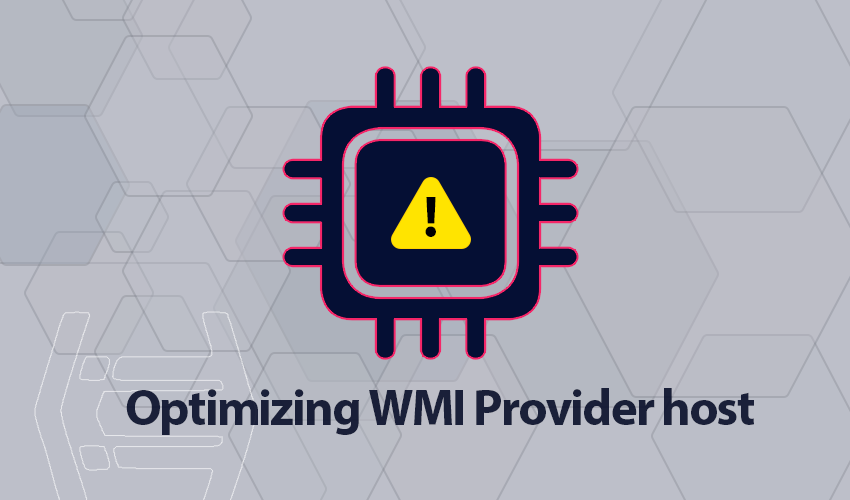
tom_jones
Table of content
- 1. Introduction
-
2. What is the Impact of WMI Provider Host on System Resources?
- 2.1. Tips for Optimizing Performance
- 2.2. Troubleshooting Common Issues
-
3. Security Considerations
- 3.1. Permissions and Access Control
- 3.2. Best Practices for Securing WMI Provider Host
- 4. Advanced Topic around WMI Provider Host
- Coclusion
1. Introduction to Optimizing WMI Provider Host
Are you looking to unlock the full potential of your Windows system while minimizing resource consumption and maximizing efficiency? Look no further than WMI Provider Host optimization. As you navigate the intricate landscape of system management, optimizing WMI Provider Host performance becomes paramount to ensure a smooth operation and optimal resource utilization. In this article, we’ll delve into the nuances of optimizing WMI Provider Host, exploring its impact on system resources, providing tips for maximizing performance, and offering practical troubleshooting strategies to overcome common issues. Whether you’re a system administrator striving for peak performance or a tech enthusiast eager to fine-tune your Windows environment, join us on this journey to unlock the hidden capabilities of WMI Provider Host optimization.
2. What is the Impact of WMI Provider Host on System Resources?
WMI Provider Host can have a significant impact on system resources due to its continuous monitoring and management activities. It often consumes CPU cycles, memory, and disk I/O, especially when handling numerous concurrent queries or processing large amounts of data. This resource consumption can potentially slow down system performance and affect the responsiveness of other applications running on the system.
2.1. Tips for Optimizing Performance
- Limit Concurrent Queries: Reduce the number of simultaneous queries sent to WMI Provider Host to prevent resource contention and minimize overhead.
- Adjust Polling Intervals: Increase the polling intervals for WMI queries to distribute resource usage more evenly over time, reducing spikes in CPU and disk activity.
- Prioritize Essential Tasks: Identify critical management tasks and prioritize them over less essential operations to allocate resources efficiently and ensure smooth system operation.
- Monitor Resource Usage: Continuously monitor resource utilization by WMI Provider Host using system monitoring tools. Identify any abnormal spikes in CPU, memory, or disk usage and take appropriate action to mitigate them.
2.2. Troubleshooting Common Issues
These troubleshooting methods address common issues encountered with WMI Provider Host and provide actionable steps to resolve them effectively, leading to improved system performance and stability.
| Common Issues | Troubleshooting Methods | Outcomes |
|---|---|---|
| High CPU Usage | 1. Identify and terminate processes consuming excessive CPU resources using Task Manager or Process Explorer. 2. Investigate and optimize WMI queries causing high CPU utilization. |
Reduced CPU usage and improved system performance. |
| Memory Leaks | 1. Monitor memory usage by WMI Provider Host using performance monitoring tools. 2. Restart the WMI service to clear memory leaks. 3. Update or reinstall WMI-related software components. |
Freed up memory resources and stabilized system performance. |
| Disk I/O Bottlenecks | 1. Identify and optimize disk-intensive WMI queries or tasks. 2. Defragment disks and optimize disk I/O performance. 3. Consider upgrading hardware for better disk throughput. |
Improved disk I/O performance and reduced latency. |
| Network Communication Issues | 1. Check network connectivity and firewall settings to ensure proper communication between WMI Provider Host and remote systems. 2. Verify DNS resolution and network configuration settings. |
Restored network connectivity and resolved communication errors between WMI Provider Host and remote systems. |
3. Security Considerations
3.1. Permissions and Access Control
Maintaining strict permissions and access controls is crucial for safeguarding WMI Provider Host and preventing unauthorized access to sensitive system information. Controlling access to WMI Provider Host and what one can perform on it, ensure the integrity of Windows hosting and mitigate security risks.
Here are some key considerations for implementing permissions and access control for WMI Provider Host:
- User Permissions: Assign permissions to users or groups based on their roles and responsibilities within the organization. Only the authorized personnel who needs it for their job must access to WMI Provider Host.
- Resource Security: Control access to specific WMI namespaces, classes, or properties to restrict users from accessing sensitive system information. Utilize the built-in security features of WMI to define granular access controls and limit the exposure of critical data.
- Namespace Security: WMI namespaces serve as containers for organizing and isolating management data. Implement namespace-level security settings to restrict access to specific namespaces and prevent unauthorized users from querying or modifying WMI data.
- Authentication Mechanisms: Utilize strong authentication mechanisms, such as Kerberos or NTLM, to verify the identity of users accessing WMI Provider Host. Implement secure communication protocols, such as encryption and digital signatures, to protect data exchanged between WMI clients and the WMI service.
- Auditing and Logging: Enable auditing and logging features to track and monitor user activity related to WMI Provider Host. Regularly review audit logs to detect and investigate suspicious behavior or unauthorized access attempts.
- Regular Security Reviews: Conducting frequent security reviews and assessments, enables identifying possible threats or misconfigurations in your WMI environment. Stay informed about security best practices and implement patches or updates to address any security issues promptly.
Implementing robust permissions and access control measures for WMI Provider Host, enhance the security posture of your Windows hosting.
3.2. Best Practices for Securing WMI Provider Host
Securing WMI Provider Host is essential to safeguarding your Windows environment and protecting sensitive system information from unauthorized access or exploitation. Here are some recommended best practices for securing WMI Provider Host:
- Implement Least Privilege: Adhere to the principle of minimal permissions, granting users or groups only the necessary privileges required to execute their designated tasks. Restrict access to WMI Provider Host and limit the scope of operations based on users’ roles and responsibilities.
- Use Strong Authentication: Utilize strong authentication mechanisms, such as Kerberos or NTLM, to verify the identity of users accessing WMI Provider Host. Ensure that authentication protocols are configured securely and require users to authenticate before accessing WMI services.
- Encrypt Communication Channels: Enable encryption for communication channels between WMI clients and the WMI service to protect data exchanged over the network. Use SSL or TLS (Secure Sockets Layer or Transport Layer Security) to encrypt communication and prevent eavesdropping or tampering.
- Regularly Update and Patch: Keep WMI Provider Host and related components up to date by applying patches and updates released by Microsoft. Stay informed about security vulnerabilities and apply patches promptly to address any known security issues.
- Limit Remote Access: Minimize exposure to potential security threats by restricting remote access to WMI Provider Host. Consider implementing network segmentation or firewall rules to control access to WMI services from external networks.
- Educate Users: You got to educate the users and deploy awareness programs about WMI security best practices and potential security risks. Encourage users to follow security guidelines and report any suspicious activity or security incidents promptly.
By adhering to these best practices for securing WMI Provider Host, you can enhance the security posture of your Windows environment and mitigate the risk of unauthorized access or exploitation of management data.
4. Advanced Topic around WMI Provider Host
| Advanced Topic | Customizing WMI Provider Host Settings | Extending Functionality with Custom WMI Providers |
|---|---|---|
| Description | Involves adjusting various parameters and configurations to tailor WMI Provider Host’s behavior to specific requirements. | Involves developing custom providers to expand WMI Provider Host’s capabilities and provide access to custom management data or functionality. |
| Benefits | Allows optimization of performance and resource utilization according to the unique needs of the environment. | Offers flexibility and control by integrating proprietary applications, devices, or services into the Windows management infrastructure. |
| Examples | Modifying registry settings, adjusting WMI service properties, configuring performance options through Group Policy settings. | Developing custom WMI providers to monitor and manage specialized hardware components, integrating with third-party software or hardware solutions, creating custom management data for proprietary applications or services. |
Conclusion
In conclusion, optimizing WMI Provider Host is essential for maximizing the efficiency and security of your Windows environment. By addressing its impact on system resources, implementing best practices for security, and exploring advanced topics such as customizing settings and extending functionality, you can unlock the full potential of WMI Provider Host. Whether you’re a seasoned system administrator or a tech enthusiast eager to fine-tune your Windows system, Hostomize provides valuable insights and resources to help you navigate the complexities of WMI management. Visit Hostomize today to learn more about optimizing WMI Provider Host and enhancing your Windows environment.
