Managed Hosting Security: Essential Protections Every Business Needs in 2025
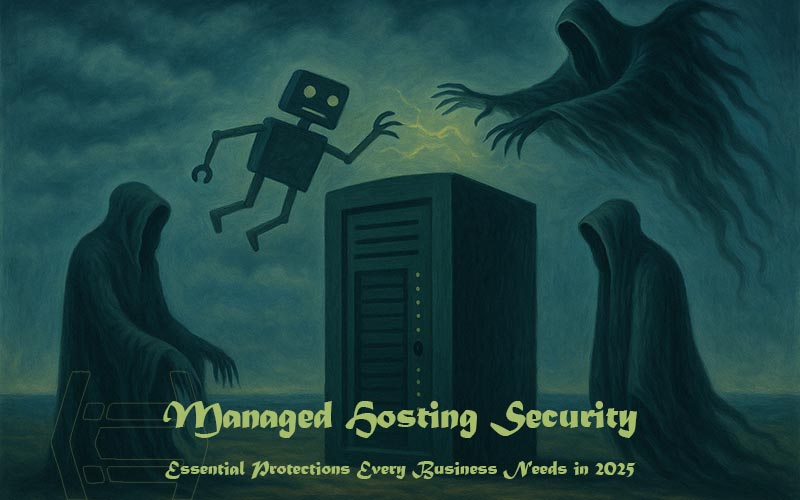

Sharma bal
Table of content
- Why Managed Hosting Security Matters
- 1. The Security Layers You Should Expect
- 2. Fail2Ban
- 3. Managed vs. Self-Managed
- 4. What to Look for in a Managed Hosting Provider
- 5. Real-World Lessons
- Security as a Service, Not an Afterthought
Why Managed Hosting Security Matters
When people land on your site, they don’t just see products—they hand over trust. Payment details, email addresses, and login credentials move through your hosting environment with every click. If that data leaks, you lose more than sales: you lose reputation. And reputation, once gone, rarely comes back. That’s why managed hosting security matters so much in 2025.
According to IBM’s Cost of a Data Breach Report 2024, the average breach in retail costs nearly $3.9 million, while the broader average across industries is $4.88 million. Add in regulatory fines—sometimes up to six figures per month—and it’s clear: cutting corners on security is never cheaper in the long run.
Managed hosting exists to take this burden off your plate. Instead of playing “part-time sysadmin,” you get layered, proactive protection built into your service from day one.
1. The Security Layers You Should Expect
a. Firewalls & DDoS Protection
Think of a firewall as the bouncer at your club—it checks every request at the door. Instead of letting brute force bots and suspicious payloads reach your site, the firewall blocks them at the edge. Pair that with DDoS mitigation, and sudden floods of traffic (like a botnet during your Black Friday sale) are absorbed before they ever hit your server.
Why does this matter? The Uptime Institute reports that more than half of serious outages cost businesses over $100,000, and about 16% cross the $1 million mark. A well-configured firewall and DDoS system can be the difference between an annoying spike in logs and a total shutdown during peak sales.
b. Regular Patching & Updates
Most breaches don’t rely on James Bond-style hacks—they exploit old, unpatched software. Managed hosting providers automate this process: they scan for vulnerabilities, prioritize them, and apply patches at the OS and server stack level before attackers can exploit them.
Result: reduced exposure windows. Instead of waiting weeks (or worse, forgetting), critical patches get deployed quickly, lowering the odds that your site becomes “low-hanging fruit.”
c. Intrusion Detection & Monitoring
Even strong walls need watchtowers. Intrusion detection systems (IDS) continuously scan logs for suspicious behavior—like thousands of failed login attempts or strange outbound connections. Instead of discovering a breach weeks later, managed hosting teams can take action within minutes.
This proactive monitoring shrinks your mean time to respond (MTTR)—a key metric that often determines how much damage an incident causes.
d. Web Application Firewall (WAF) & App Hardening
A traditional firewall protects your doors; a WAF protects what happens inside the store. It blocks common web threats like SQL injections or cross-site scripting before they touch your application. Given that e-commerce sites are among the most targeted for web and API attacks, a WAF isn’t optional anymore—it’s survival.
2. Fail2Ban: Your Silent Guard Against Brute Force
Let’s talk about one of the simplest yet most effective tools: Fail2Ban.
Brute force attacks are boring but common—bots hammer login pages, trying thousands of passwords until one works. Left unchecked, this not only risks a breach but can also eat up server resources, slowing your site.
Here’s where Fail2Ban shines:
- It reads server logs (SSH, FTP, WordPress admin, etc.).
- It spots repeated failed login attempts.
- It automatically bans the attacker’s IP for a set time by updating firewall rules.
In plain English: if someone tries to guess your password too many times, they’re kicked out—without you lifting a finger.
A Real Example
A typical log might look like this:
Failed password for root from 203.0.113.55 port 52461 ssh2
Failed password for root from 203.0.113.55 port 52461 ssh2
Failed password for root from 203.0.113.55 port 52461 ssh2
Ban 203.0.113.55 after 3 failures
The moment Fail2Ban detects a pattern of failed logins, it blocks the IP automatically. That bot can hammer your site all night, but your server won’t waste a single extra CPU cycle responding.
2.1. Why This Matters in Managed Hosting
- Preconfigured: You don’t need to touch regex rules or iptables—experts set it up.
- Layered: Fail2Ban plugs into other defenses (like Cloudflare or firewall APIs) to block attackers across the stack.
- Measurable: You can literally see CPU spikes flatten and login error logs shrink once it’s running.
For non-technical store owners, this is the kind of protection you’ll never notice—but you’d immediately feel if it were missing.
3. Managed vs. Self-Managed: The Security Divide
- Self-Managed Hosting
You’re the IT team. You install Fail2Ban, configure your firewall, apply patches, monitor logs, and handle compliance. Miss a single update, and you’re exposed. - Managed Hosting
The host’s security stack covers all this by default. Firewalls, Fail2Ban, IDS, patching, WAF—it’s built, tested, and monitored for you. You focus on sales, not SSH configs.
Yes, managed hosting costs more on paper. But Gartner estimates downtime costs retail businesses $5,600 per minute. Compare that with an extra $30–$50 per month for managed services, and the math speaks for itself.
4. What to Look for in a Managed Hosting Provider
Here’s a quick checklist you can use when shopping for a provider:
| Security Feature | Why It Matters | What to Ask |
|---|---|---|
| Fail2Ban (or equivalent) | Blocks brute force bots automatically | “Do you preconfigure Fail2Ban or similar?” |
| Firewall & DDoS | Protects against downtime during attacks | “What’s your DDoS mitigation capacity?” |
| Patching SLA | Closes vulnerabilities quickly | “How fast do you apply security patches?” |
| Monitoring & IDS | Catches suspicious activity early | “Do you provide 24/7 monitoring with alerts?” |
| Compliance Ready | Required for PCI DSS, GDPR, etc. | “Will your setup help me stay compliant?” |
| Backups & Recovery | Saves your business if something goes wrong | “How often are backups taken, and how fast can I restore?” |
If a host struggles with clear answers here, that’s your cue to keep looking.
5. Real-World Lessons
5.1 The Cost of Cutting Corners
A small WooCommerce shop ran its site on an unmanaged VPS to save money. No Fail2Ban. No firewall. Default SSH port open. Within weeks, a brute force botnet hammered their server until it collapsed. Days of downtime followed, and customers started questioning the safety of their data.
When they finally moved to managed hosting with built-in security, uptime stabilized and brute force attempts were blocked automatically.
5.2 The Payoff of Doing It Right
On the flip side, an apparel store migrated from shared hosting to a managed VPS with preconfigured Fail2Ban, WAF, and 24/7 monitoring. Within two months:
- Load times dropped from 3.8s → 1.5s.
- Checkout completion increased by 14%.
- Customer support tickets about “site not working” fell by half.
Security isn’t just defense—it’s a growth enabler.
Security as a Service, Not an Afterthought
The takeaway is simple: managed hosting security isn’t just about servers—it’s about protecting your business.
When your hosting provider handles firewalls, patches, intrusion detection, WAF, and tools like Fail2Ban, you’re not just buying space online. You’re buying peace of mind, customer trust, and long-term growth.
👉 At Hostomize, we build security into every managed hosting plan—so you can stop worrying about brute force attacks or downtime and focus on scaling your store.
