Cloud to Conversion: The Impact of Hosting Choices on Exceptional User Interface and User Experience
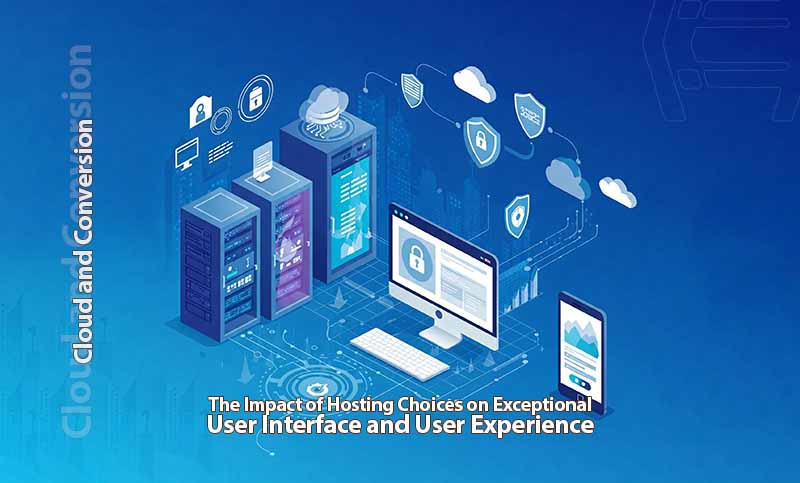

Sharma bal
Table of content
- Introduction
- 1. Hosting Solutions and Their Impact on UI UX
- 2. Performance and Scalability Optimization for Enhanced UI UX
- 3. Security Measures Influencing User Trust
- 4. Accessibility and Mobile Optimization
- 5. Monitoring and Optimizing Hosting for Continuous UI UX Improvement
- 6. Choosing the Right Hosting Provider for UI UX Excellence
Introduction
Creating an intuitive user interface (UI) and a seamless user experience (UX) requires more than an attractive design. The foundation of any high-performing website or application is its hosting infrastructure. Your hosting choices directly influence speed, uptime, and scalability, essential for meeting user expectations.
The Critical Role of Hosting in UI UX Design
Imagine an e-commerce site crashing or lagging during peak shopping hours. Frustrated users are likely to leave no matter how impressive the design or streamlined the navigation. Studies show that 53% of users leave a site with loading time more than 3 seconds. This is where hosting and UI UX intersect.
Hosting impacts User Interface User eXperience in key ways:
- Page Load Speed: Slow-loading pages frustrate users and harm SEO rankings. Hosting providers with high-speed servers and optimized caching can improve site speed and reduce latency.
- Uptime Reliability: Frequent downtimes can negatively impact user trust. Reliable hosting minimizes errors and outages.
- Scalability: Websites with fluctuating traffic need hosting solutions that can scale. Cloud and VPS hosting offer the flexibility to handle traffic surges and maintain performance during peak times.
In this article, we explore how cloud, VPS, and dedicated hosting influence UI UX design and provide practical tips for optimizing both the back-end and front-end performance.
1. Hosting Solutions and Their Impact on user interface user experience
Choosing the right hosting option is vital for delivering a fast, secure, and reliable user experience. Let’s examine how various hosting options influence speed, reliability, and security.
2.1. Cloud Hosting: Scalability and Flexibility
Cloud hosting comes with the scalability and flexibility that traditional hosting cannot. It distributes resources across multiple servers, ensuring websites adapt to fluctuating traffic without performance dips—crucial for a smooth user experience.
Example: An e-commerce platform during a flash sale can rely on cloud hosting’s auto-scaling capabilities to handle a surge in traffic. With the ability to dynamically allocate additional resources, pages load quickly, and users can proceed with their purchases without delays.
Pro Tip: Implement auto-scaling and load balancing to distribute traffic evenly, prevent server overload, and maintain site performance during peak demand.
1.2. VPS Hosting: Resource Allocation and Customization
VPS hosting provides dedicated resources within a shared environment, offering more control and customization than shared hosting, which is crucial for businesses needing specific server configurations to improve UI UX.
Example: A SaaS application experiencing rapid growth can utilize VPS hosting to tailor the server environment, optimize its performance, and deliver a better user experience.
Technical Insight: VPS hosting helps reduce the “noisy neighbor” effect, where other websites on the same server can slow down your site. This results in more consistent load times.
1.3. Dedicated Hosting: Performance and Security
Dedicated hosting isolates your website on its server, offering enhanced performance and tighter security. This option is ideal for businesses with heavy workloads or stringent security needs, ensuring maximum uptime and fast load times.
Example: Financial institutions handling sensitive data often opt for dedicated hosting to guarantee secure, uninterrupted access while optimizing page load speed.
Pro Tip: Combine Content Delivery Networks (CDNs) with dedicated hosting to deliver content faster to global users, improving response times and user engagement.
1.4. Managed vs. Unmanaged Hosting: Support and Control
The choice between managed and unmanaged hosting directly impacts control and technical support, influencing the time and resources a business can dedicate to UI UX optimization.
- Managed Hosting: The hosting provider handles maintenance, security, and performance monitoring.
- Unmanaged Hosting: The business takes full responsibility for server management, offering greater control but requiring more technical expertise.
Example: A startup with limited IT resources may prefer managed hosting, enabling them to focus on UI UX design. At the same time, an enterprise with a skilled IT team may opt for unmanaged hosting to fully customize its hosting environment.
Actionable Insight: For managed hosting, maintain regular communication with the provider to optimize performance. For unmanaged hosting, ensure you have the resources for server optimization to avoid performance issues affecting UX.
2. Performance and Scalability Optimization for Enhanced user interface user experience
Optimizing hosting performance and scalability is essential to ensuring a seamless user experience. Below are some techniques for improving load times, handling surges in user demand, and optimizing resource management.
2.1. Load Times and Latency Reduction
Slow load times and high latency are significant causes of user frustration. Combined with performance optimization techniques, hosting solutions can drastically reduce load times and enhance user engagement.
Example: Streaming platforms or media-heavy websites can use CDNs to distribute static assets like images and videos to edge servers closer to users, improving load speeds.
Technical Tip: Use server-side optimizations like Gzip compression, caching, and optimized database queries to reduce page load times. Ensure that servers are located near your target audience to minimize latency.
Statistic Insight: A 1-second delay in mobile page load time can reduce conversions by up to 20%, underscoring the importance of fast load times for better UX.
2.2. Auto-Scaling and Load Balancing Techniques
Auto-scaling adjusts server resources to meet fluctuating user demand, while load balancing distributes traffic evenly to prevent server overload. Both are essential for maintaining a high-performing user interface during periods of high traffic.
Example: Social media platforms experiencing viral content spikes can rely on auto-scaling to allocate more resources, while load balancing ensures that no single server is overwhelmed.
Actionable Insight: Implement predictive auto-scaling to anticipate traffic surges and load balancing algorithms (round-robin or least connections) to distribute traffic evenly.
2.3. Resource Management for Dynamic Content
Websites serving dynamic content (e.g., personalized recommendations, real-time data) require efficient resource management to avoid slowdowns.
Example: News websites delivering live updates during breaking news events must ensure their hosting environment is optimized to handle the high volume of dynamic content.
Technical Tip: Use edge caching for dynamic content that is frequently accessed and implement database partitioning to spread the workload across multiple databases.
3. Security Measures Influencing User Trust
Security plays a critical role in shaping user trust. A secure hosting environment protects user data, enhancing the overall user experience.
3.1. SSL TLS Implementation
SSL TLS encrypts data exchanged between users and servers, ensuring secure transactions. The padlock icon in browsers reassures users that their data is protected.
Example: E-commerce platforms implementing SSL TLS certificates reassure users during checkout, reducing cart abandonment and improving conversion rates.
Actionable Tip: Regularly renew SSL TLS certificates, enforce HTTPS site-wide, and use the latest TLS versions to prevent vulnerabilities.
Statistic Insight: 84% of users would abandon a purchase if data security seemed questionable, highlighting the importance of SSL TLS for both trust and revenue.
3.2. Data Encryption and Compliance Standards
Encryption and compliance with regulations (e.g., HIPAA, GDPR) are essential for building trust and protecting sensitive data in industries like healthcare, finance, and education.
Example: Healthcare apps that encrypt data and comply with HIPAA ensure patient privacy, enhancing trust in their platform.
Actionable Insight: Choose hosting solutions with built-in data encryption or encryption-at-rest services. Regularly audit compliance to maintain data protection standards.
3.3. Protection Against Common Vulnerabilities
Mitigating threats like SQL injection, XSS, and DDoS attacks is essential to maintaining a secure, uninterrupted user experience.
Example: Educational platforms that regularly update their hosting environments to patch vulnerabilities provide a safer learning environment for users.
Pro Tip: Use Web Application Firewalls (WAFs), enable DDoS protection to block malicious traffic, and implement intrusion detection systems (IDS) for proactive threat monitoring.
4. Accessibility and Mobile Optimization
Optimizing for accessibility and mobile devices ensures that your platform is usable for many users. Hosting solutions that support responsive design, WCAG compliance, and mobile performance is key to meeting these goals.
4.1. Adhering to Web Content Accessibility Guidelines (WCAG)
The WCAG standards ensure that websites are accessible to users with disabilities. A hosting environment that ensures uptime and fast response times is crucial for maintaining accessibility.
Example: Government websites implementing WCAG standards allow all citizens, including those with disabilities, to access essential services.
Actionable Insight: Choose a hosting provider with minimal downtime and scalable resources to ensure accessibility is not interrupted, especially during high-traffic periods.
4.2. Responsive Design and Server-Side Rendering
Responsive design adjusts website layout for different screen sizes. Server-side rendering (SSR) improves mobile page load speeds by pre-rendering content on the server.
Example: Blogs using responsive design and SSR provide seamless experiences across devices, increasing engagement and reducing bounce rates.
Technical Tip: Host on platforms optimized for SSR to speed up content loading on mobile devices and compress static content to enhance performance.
4.3. Adaptive Images and Media Queries
Adaptive images and media queries are essential for optimizing user experience across different devices. Hosting providers that offer image optimization and caching services can further improve loading times and reduce server strain.
Technical Tip: Use media queries in your CSS to adjust layouts based on screen size and orientation. Hosting solutions that support Edge Side Includes (ESI) can also help with partial caching for dynamic content.
Hosting Integration: Some hosting providers offer image compression and CDN caching natively. Use these features to offload image processing from your servers, further enhancing mobile performance and page speed.
5. Monitoring and Optimizing Hosting for Continuous user interface user experience Improvement
Hosting optimization is not a one-time task. Monitoring your site’s performance, traffic patterns, and security threats is essential for delivering a consistently high-quality user experience.
5.1. Performance Monitoring Tools
Using performance monitoring tools helps identify hosting-related issues that impact UI UX. Look for tools that offer real-time alerts and detailed analytics.
Example: A real-time analytics platform can notify you of sudden traffic spikes, allowing you to scale resources or optimize caching before users experience slow loading.
Recommended Tools:
- Google PageSpeed Insights: Monitors page speed and provides actionable recommendations.
- Pingdom: Offers uptime and performance monitoring with detailed historical data.
- New Relic: Provides insights into server-side performance and application bottlenecks.
Actionable Insight: Set up alerts for high server response times or frequent timeouts to proactively address hosting issues that could negatively impact UX.
5.2. A B Testing Hosting Configurations
A B testing different hosting configurations can help identify which environment offers the best speed, reliability, and cost-efficiency balance for your site’s UI UX.
Example: An e-learning platform can A B test hosting environments with different caching strategies to determine which setup delivers the best experience for students accessing video content.
Pro Tip: Regularly experiment with caching, compression, and CDN configurations to refine performance. Track key UX metrics such as time to interact (TTI) and bounce rate to assess improvements.
5.3. Regular Security Audits
Frequent security audits ensure that your hosting environment remains secure against evolving threats. Look for hosting providers that offer built-in auditing or intrusion detection.
Example: A SaaS provider can reduce customer churn and improve trust by conducting quarterly security audits and implementing any recommended security enhancements.
Technical Tip: Enable automated vulnerability scans and patch management to close security loopholes quickly. Ensure firewalls, SSL certificates, and access controls are continuously monitored and updated.
6. Choosing the Right Hosting Provider for user interface user experience Excellence
Not all hosting providers are created equal. When choosing a provider, consider the following factors to ensure they meet your site’s performance and user experience needs:
- Speed: Does the provider offer SSD storage, caching, and low-latency data centers?
- Scalability: Can the provider handle traffic surges with auto-scaling and load balancing?
- Reliability: Is there a guaranteed uptime SLA (e.g., 99.9%)?
- Support: Is there 24 7 support to resolve technical issues that may impact UI UX?
- Security: Do they provide DDoS protection, WAF, and SSL management?
Hostomize’s Hosting Solutions: Focusing on speed, scalability, and security, Hostomize empowers businesses with reliable hosting solutions that optimize user experience. Our services include VPS, cloud hosting, DNS management, and more—all backed by expert support.
Your hosting environment is crucial in delivering an optimized, seamless user experience. By choosing the right hosting solution, implementing performance optimization strategies, and conducting ongoing monitoring, you can create an engaging and reliable platform for users.
Take Action: Partner with Hostomize to elevate your site’s performance. Our scalable, secure hosting solutions are designed to help you provide exceptional user experiences, no matter the traffic demand or business scale.
