Free RDP: Unlocking Remote Access Without Breaking the Bank
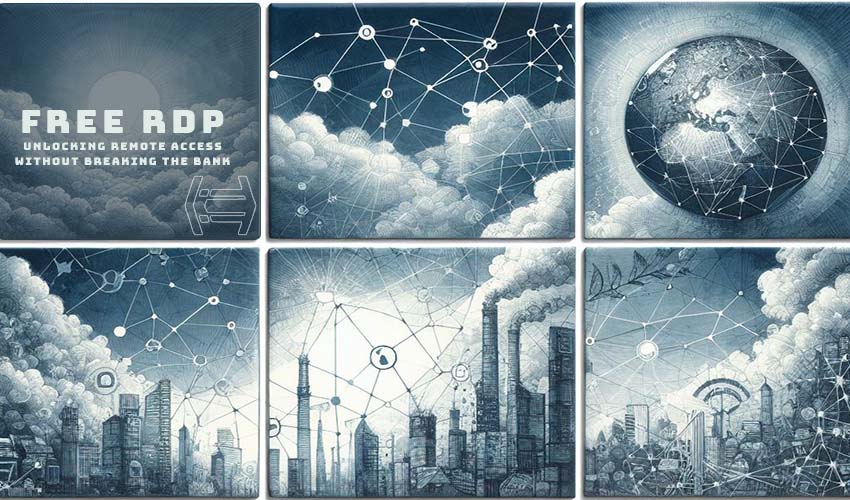

Sharma bal
Table of content
- 1. Rethinking Remote Work: The Rise of Free RDP Solutions
- 2. Addressing Your Concerns: Security, Reliability, and More
-
3. Exploring the Free RDP Landscape: Top Options and Comparisons
- 3.1. Detailed Comparison Chart: Feature Breakdown of Popular Free RDP Providers
-
4. Safety First: Using Free RDP Solutions Securely
- 4.1. Step-by-Step Guide: Setting Up Secure Access
- 5. Ethical Considerations: Responsible Use of Free RDP Services
-
6. Free vs. Paid RDP: Making an Informed Decision
- 6.1. Advantages of Paid RDP Solutions
- 6.2. When Might Upgrading to Paid RDP Be Worthwhile?
- Coclusion
1. Rethinking Remote Work: The Rise of Free RDP Solutions
The traditional office environment is evolving. Gone are the days of rigid commutes and inflexible work schedules. Today, remote work is becoming the norm, with many businesses embracing the flexibility and cost benefits it offers. But how do you access your work computer and maintain productivity when you’re not physically in the office? This is where Free RDP steps in – consider exploring “What is RDP?” if you don’t know exactly what it is.
Free RDP, or Remote Desktop Protocol, provides a secure and cost-effective solution for establishing remote desktop connections. Imagine being able to access your work computer from anywhere with an internet connection, just like you would at your desk. This allows you to seamlessly work on documents, access essential applications, and collaborate with colleagues in real-time, regardless of location.
The rise of free RDP solutions has been a game-changer for businesses and individuals alike. It empowers a more mobile workforce, fosters better work-life balance, and eliminates the need for expensive hardware upgrades for remote work setups. In the next section, we’ll address some of the common concerns surrounding free RDP, like security and reliability, to ensure you feel confident using this powerful tool.
2. Addressing Your Concerns: Security, Reliability, and More
Security is a top priority when considering any remote access solution. While free RDP offers a convenient way to connect remotely, it’s crucial to understand potential security risks and implement proper safeguards. Here are some key considerations to keep in mind:
- Strong Passwords and Two-Factor Authentication: Always use complex passwords for both your local machine and the remote desktop connection. Additionally, consider enabling two-factor authentication for an extra layer of protection. This requires a secondary verification code, typically sent to your phone, in addition to your password when logging in remotely.
- Firewalls and Secure Networks: Ensure your local machine has a properly configured firewall to monitor incoming and outgoing traffic. Furthermore, avoid using public Wi-Fi networks for free RDP connections as they offer limited security. It’s best to connect from a secure, private network whenever possible.
- Stay Informed and Update Regularly: Just like any software, free RDP applications may have vulnerabilities. Stay updated on the latest security patches and updates from your chosen provider to ensure you’re protected against potential exploits.
By following these best practices, you can significantly reduce security risks and enjoy the benefits of free RDP with peace of mind. In the next section, we’ll delve deeper into what you can expect with free RDP solutions, exploring their features, limitations, and ideal use cases.
3. Exploring the Free RDP Landscape: Top Options and Comparisons
With a variety of free RDP solutions available, choosing the right one depends on your specific needs. This section provides a detailed comparison chart highlighting key features of popular free RDP providers to help you make an informed decision.
3.1. Detailed Comparison Chart: Feature Breakdown of Popular Free RDP Providers
| Feature | Provider A | Provider B | Provider C |
|---|---|---|---|
| Security Features | Two-factor authentication, AES-256 encryption | Two-factor authentication, Secure Socket Layer (SSL) encryption | Password encryption, optional two-factor authentication (paid plans) |
| Performance and Reliability | Optimized for high-speed connections, uptime guarantee (paid plans) | Decent performance, occasional lag on slower connections | Basic functionality, may experience performance issues |
| Supported Platforms | Windows, Mac, iOS, Android | Windows, Mac | Windows, limited mobile support (paid plans) |
| Ease of Use and Setup | Intuitive interface, easy setup wizard | Straightforward setup, may require some technical knowledge for advanced configurations | Simplest interface, limited customization options |
| Free Tier Limitations | 10 hours/month usage limit, 1GB data transfer | Unlimited usage, 5 connected devices limit | 2 sessions per day, data transfer capped at 500MB/month |
Key Considerations When Choosing a Free RDP Provider:
- Security: Prioritize providers that offer robust security features like two-factor authentication and strong encryption protocols.
- Performance and Reliability: Consider your internet connection speed and desired level of responsiveness when choosing a provider.
- Supported Platforms: Ensure the provider supports the operating systems you’ll be using for both the local and remote machines.
- Ease of Use: Evaluate the setup process and user interface to ensure it aligns with your technical expertise.
- Free Tier Limitations: Understand the limitations of free tiers, such as usage caps and data transfer restrictions, to determine if they meet your needs.
4. Safety First: Using Free RDP Solutions Securely
Now that you understand the free RDP landscape, let’s delve into establishing secure remote access connections. Here’s a step-by-step guide to ensure your free RDP experience is safe and reliable:
4.1. Step-by-Step Guide: Setting Up Secure Access
1. Choosing a Reputable Provider and Download Source:
- Research: Don’t download the first free RDP solution you encounter. Read reviews, compare features, and ensure the provider has a good reputation for security.
- Official Channels: Always download the software directly from the provider’s official website to avoid potential malware or compromised versions.
2. Securing Your Local Machine:
- Strong Passwords: This might seem obvious, but it’s crucial to use complex passwords for both your local machine and the remote desktop you’ll be accessing. Consider using a password manager to generate and store strong, unique passwords for all your accounts.
- Firewall Configuration: A properly configured firewall helps protect your local machine from unauthorized access. Ensure your firewall allows incoming connections for the chosen RDP application while blocking unnecessary traffic.
3. Two-Factor Authentication (Adding an Extra Layer of Protection):
Many free RDP providers offer two-factor authentication (2FA) as an optional security measure. 2FA adds an extra layer of protection by requiring a secondary verification code, typically sent to your phone, in addition to your password when logging in remotely. Enabling 2FA is highly recommended for an extra layer of security.
4. Best Practices During Remote Sessions:
- Suspicious Activity Awareness: Be vigilant during your remote sessions. If you notice anything unusual, such as unexpected applications running or changes to your settings, end the session immediately and investigate further.
- Don’t Share Sensitive Information: Avoid entering sensitive information like credit card details or passwords while connected remotely, especially on public Wi-Fi networks.
5. Ethical Considerations: Responsible Use of Free RDP Services
Free RDP empowers remote work, but with great flexibility comes great responsibility. Here are some key considerations for ethical use of free RDP services:
- Respecting Terms of Service and Usage Limits: Every free RDP provider has its own terms of service (TOS) outlining acceptable usage. Familiarize yourself with the TOS and avoid exceeding usage caps or engaging in activities prohibited by the provider.
- Avoiding Illegal Activities and Malicious Content: Free RDP should not be used for illegal activities or accessing malicious content. Using free RDP for such purposes not only violates the provider’s TOS but can also expose your system to security risks.
- Transparency with Remote Access Recipients: If you’re granting remote access to someone else using free RDP, be transparent about the limitations of the service and the security measures you’ve implemented. It’s important to manage expectations and ensure responsible use by both parties.
By following these safety and ethical considerations, you can ensure your free RDP experience is secure and responsible. In the next section, we’ll explore the different use cases and scenarios where free RDP might be the perfect solution for your remote access needs.
6. Free vs. Paid RDP: Making an Informed Decision
Free RDP offers a fantastic solution for many remote access needs, but there are situations where a paid upgrade might be worthwhile. Here’s a quick comparison to help you decide.
6.1. Advantages of Paid RDP Solutions
- Enhanced Security: Paid RDP solutions often provide more robust security features, such as multi-factor authentication and advanced encryption protocols, offering an extra layer of protection for sensitive data.
- Improved Performance and Reliability: Paid RDP services often prioritize high-performance connections and uptime guarantees, ensuring a seamless and lag-free remote desktop experience.
- Dedicated Support: Paid RDP providers typically offer dedicated customer support, providing you with assistance if you encounter any technical difficulties.
- Advanced Features: Paid RDP solutions might offer additional functionalities, such as session recording, file transfer capabilities, or integration with popular “best virtualization software” for managing multiple remote desktops.
Thinking about exploring more advanced remote access solutions? We recommend checking out our articles on “best shared hosting” for robust remote desktop deployments or learning more about the functionalities offered by “best VPS server hosting“.
6.2. When Might Upgrading to Paid RDP Be Worthwhile?
Consider upgrading to a paid RDP solution if:
- Security is Paramount: You require the strongest possible security measures to protect sensitive data while working remotely.
- Performance is Critical: You rely on a lag-free and highly responsive connection for uninterrupted remote work.
- You Need Advanced Features: Your workflow demands functionalities beyond basic remote access, such as session recording or integration with other remote desktop management tools.
- You Manage a Large Team: If you’re responsible for managing remote access for a team of users, paid RDP solutions might offer better scalability and centralized control.
Consider exploring our article “most popular virtualization platforms” to learn more about advanced functionalities that might benefit your specific remote access needs.
Conclusion
Free RDP has emerged as a powerful tool for unlocking the possibilities of remote work. By understanding its capabilities, limitations, and security considerations, you can determine if free RDP is the perfect solution for your needs.
Choosing the Right Solution for Your Needs: Whether you choose a free or paid RDP solution, the key is to select one that aligns with your specific requirements. Consider your security needs, desired performance level, budget, and any additional functionalities you might require. To dig further into your suitable solutions, feel free to contact us at Hostomize and let us be with you through this path.
