Containerization 101 for beginners
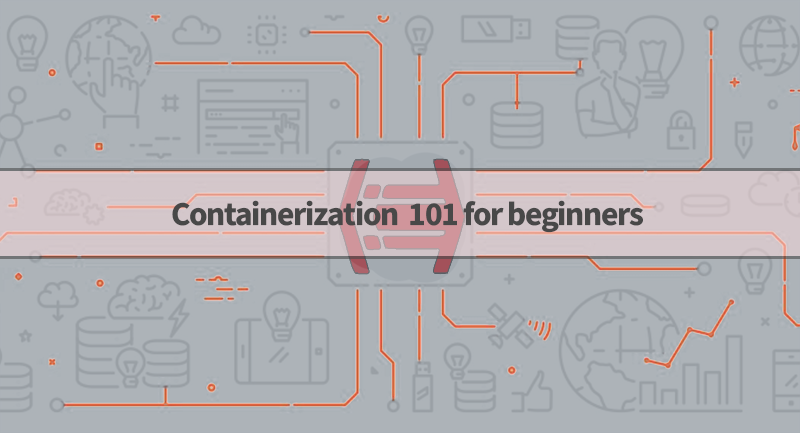

Sharma bal
Table of content
- 1. Introduction to containerization
- 2. How does Containerization Work?
-
3. Advantages and disadvantages of Containerization
- 3.1. Advantages of containerization
- 3.2. Disadvantages of containerization
- 4. Real-world Use Cases of Containerization
- 5. Setting Up Containerization: A Step-by-Step Guide
- Conclusion
1. Introduction to containerization
The core concepts of containerization revolve around creating and deploying lightweight, portable, and self-sufficient units known as containers. Here are the key ideas:
- Container: A standardized, encapsulated unit that includes the application and its dependencies, ensuring consistency across different environments.
- Images: Immutable, stand-alone packages that contain the application code, runtime, libraries, and settings that serve as the blueprint for creating containers.
- Dockerfile: A script containing instructions to build a Docker image. It specifies the base image, application code, dependencies, and configurations.
- Orchestration: The automated management and coordination of multiple containers to work together seamlessly. Tools like Kubernetes and Docker Swarm are commonly used for orchestration.
- Registry: A centralized repository that stores and manages Docker images. Popular public registries include Docker Hub, and private registries are often used for proprietary or sensitive applications.
- Containerization Engine: The runtime environment responsible for executing and managing containers. Docker is the most widely used containerization engine, but others exist, such as containers and react.
- Isolation: Containers provide process and filesystem isolation, ensuring each container operates independently, preventing interference with other containers or the host system.
- Microservices: An architectural approach where applications are broken down into small, independent services, each running in its own container. Containerization facilitates the development and deployment of microservices.
- Volumes: Persistent data storage shared between the host and containers. Volumes allow data to persist even if a container is stopped or deleted.
- Networking: Containers communicate with each other and the outside world through defined networking mechanisms. Each container has its own network namespace, allowing for secure communication.
Understanding these core concepts is crucial for effectively leveraging containerization technologies and harnessing their benefits of modern IT infrastructures. We already covered “What is server virtualization?” in another article. Please make sure you know about server virtualization before choosing between the two.
2. How does Containerization Work?
Revolutionizing technology, containerization streamlines the deployment and execution of applications across diverse computing environments. This process can be dissected into two fundamental aspects:
- Container Image Creation: At the core of containerization is the creation of a container image. Developers define the structure and configuration of this image using a Dockerfile. Executing the Dockerfile with the docker build command results in a container image—a snapshot of the application and its dependencies at a specific point in time. This image is immutable, ensuring consistency in different environments.
- Container Deployment and Execution: After creating the container image, store it in a container registry to make it accessible for deployment on various systems. To run the application, a user pulls the container image from the registry using the docker pull command. Then a containerization engine, such as docker uses the image to instantiate a container with its isolated user space, file system, processes, and network. The engine manages dynamic resource allocation, allowing containers to share the host system’s kernel while maintaining dedicated resources. Containers can be started, stopped, and scaled rapidly, providing a lightweight and efficient means of executing applications.
This process empowers developers to consistently create, share, and deploy applications across diverse environments. Containerization’s effectiveness enhances portability, scalability, and resource efficiency in modern computing landscapes.
3. Advantages and disadvantages of Containerization
Containerization has emerged as a transformative technology in modern software development, offering a streamlined approach to packaging, distributing, and managing applications. With its rising popularity, organizations are increasingly adopting containerization for its efficiency and agility. However, like any technology, containerization comes with its set of advantages and challenges. In this section, we explore the advantages and disadvantages of containerization, revealing its impact on software deployment and management.
3.1. Advantages of containerization
(Optimizing Operations)
- Portability and Consistency: Containers ensure consistent behavior across environments, eliminating compatibility issues and streamlining the deployment process.
- Resource Efficiency and Scalability: Efficient resource utilization allows for higher density on infrastructure, optimizing scalability and ensuring responsive deployment.
- Rapid Deployment and Startup: Containers enable swift application start-up and shutdown, providing agility in dynamic environments with changing workloads.
- Isolation and Security: Container isolation enhances security by containing vulnerabilities, offering a secure environment for application execution.
- Simplified Management and Orchestration: Orchestration tools simplify the management of containerized applications, ensuring high availability and automated recovery.
(Empowering Development)
- Version Control and Rollback: Versioned container images facilitate precise control over application versions, allowing for easy rollbacks in case of issues.
- Development and Operations Collaboration: Containers promote collaboration between development and operations teams, fostering a DevOps culture and seamless cooperation.
- Enhanced Development Lifecycle: Containerization accelerates the development lifecycle by providing a consistent and reproducible environment from development to production.
- Cost-Efficiency: Maximizing resource utilization and minimizing overhead contributes to cost efficiency, potentially leading to savings in infrastructure expenses.
- Microservices Architecture: Containerization supports adopting microservices architecture, enhancing flexibility and scalability in complex systems.
3.2. Disadvantages of containerization
While containerization offers numerous advantages, it is essential to be aware of potential challenges and disadvantages:
- Learning Curve: Adopting containerization may require learning new concepts and tools, posing a challenge for teams unfamiliar with container technologies.
- Security Concerns: Containers share the same host kernel, and if a vulnerability is exploited, it could impact multiple containers. Ensuring container security demands additional measures.
- Resource Overhead: While containers are lightweight compared to virtual machines, running multiple containers on a host system is still associated with overhead, which may affect resource utilization.
- Networking Complexity: Container networking can be complex, especially in scenarios involving multiple containers communicating. Proper network configuration becomes crucial.
- Persistent Storage Challenges: Containers are designed to be stateless, making persistent storage challenging. Managing data that persists beyond the container lifecycle requires additional solutions.
- Orchestration Complexity: Implementing container orchestration tools like Kubernetes can be complex and may require dedicated expertise to set up and manage effectively.
- License Compliance: Managing container software licenses may present challenges, especially when using third-party images. Ensuring compliance requires careful attention.
- Limited Graphic Interface: Containers typically lack a graphical user interface (GUI), making troubleshooting and debugging more challenging, especially for those accustomed to GUI-based environments.
- Compatibility Issues: Porting existing applications into containers may encounter compatibility issues, necessitating modifications to adapt to the containerized environment.
- Runtime Overhead: The runtime overhead of managing containers, especially in large-scale deployments, can become a challenge regarding performance and responsiveness.
Understanding these challenges helps organizations make informed decisions and implement mitigation strategies to address potential drawbacks associated with containerization.
4. Real-world Use Cases of Containerization
Below is a categorized table summarizing the real use-cases of containerization in various industries and scenarios:
| Use-Case | Industry/Application | Features/Remarks |
|---|---|---|
| Microservices Architecture | Netflix, Spotify | Independent service deployment and scaling in microservices architecture. |
| Cloud-Native Applications | AWS, Azure, Google Cloud | Optimization for cloud-native applications, improving deployment and scalability in the cloud. |
| Continuous Integration/Continuous Deployment (CI/CD) | GitHub, GitLab | Automation of testing, build, and deployment processes for reliable and reproducible builds. |
| E-commerce Platforms | eBay | Streamlining deployment, enhancing scalability during peak periods, ensuring a consistent UX. |
| Financial Services | Banks, Investment Firms | Modernizing legacy applications, improving agility, and enabling faster innovation in financial IT. |
| Healthcare Applications Customization | Healthcare Organizations | Secure, compliant environment for rapid application development in healthcare settings. |
| Media and Entertainment | BBC | Optimization of broadcasting and content delivery, ensuring efficient resource usage for streaming. |
| Gaming Industry | Game Developers | Consistent environment across platforms, simplifying the development process for gaming apps. |
| Edge Computing | Various Industries | Enabling lightweight instances at the edge, improving latency and responsiveness in distributed environments. |
| Telecommunications | Telecommunication Providers | Deployment and management of network functions, enhancing flexibility and scalability for 5G networks. |
Table data reflect information as of writing; check for updates as it may be outdated upon reading.
5. Setting Up Containerization: A Step-by-Step Guide
Setting up containerization involves a series of steps to establish an environment for deploying and managing containerized applications. Here’s a concise guide:
- Choose a Containerization Platform: Select Docker, Podman, or Kubernetes based on your requirements.
- Install Containerization Software: Download and install the chosen software, following official documentation.
- Understand Containerization Concepts: Familiarize yourself with container images, Dockerfiles, and how they encapsulate applications.
- Create a Dockerfile (Optional): Define application configuration and dependencies for reproducible container images.
- Build a Container Image: Use the software to build a packaged container image with your application.
- Push Image to Container Registry (Optional): Share or deploy the image on other systems by pushing it to a registry.
- Pull Container Image (On Other Systems): Retrieve the image from the registry for consistent deployment.
- Run Container: Execute the command to run a container, ensuring the necessary runtime environment.
- Explore Container Commands: Familiarize yourself with basic commands for managing and interacting with containers.
- Monitor and Manage Containers: Use monitoring tools or built-in features to manage and monitor resource usage.
Following these steps establishes a foundational understanding of containerization, enabling you to efficiently deploy and manage containerized applications. For more information about how to set up and optimize a virtual server, please refer to “Virtual Server: Setting up and management“.
Conclusion
In conclusion, the comparison between Containerization and Virtualization underscores the dynamic landscape of modern IT. While each has distinct advantages and drawbacks, the choice hinges on specific needs. Containerization’s agility and resource efficiency make it a compelling choice for many, particularly in microservices and cloud-native realms. Virtualization, with its robust isolation, suits scenarios requiring full OS separation. Understanding these technologies’ nuances is pivotal, ensuring informed decisions align with organizational goals, ultimately shaping the future of application deployment in today’s dynamic computing environments.
You can reach us at Hostomize to share your concerns about choosing between the two.
