Cloud VPS Hosting: a comprehensive guide
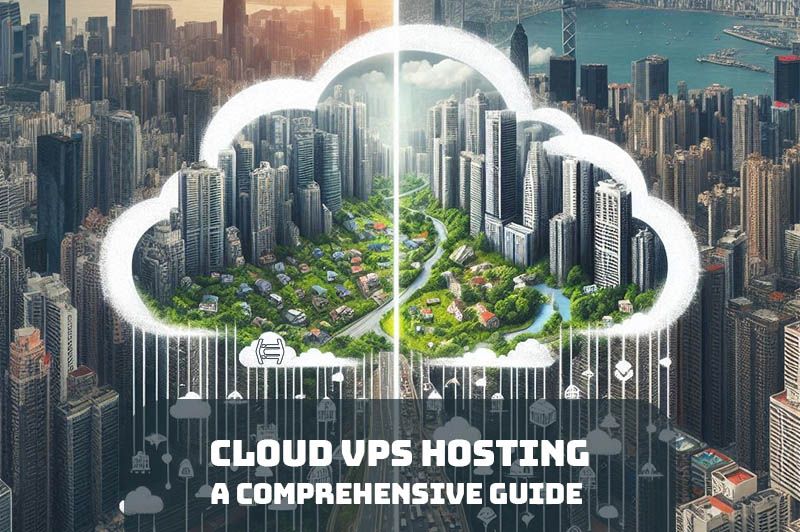

Sharma bal
Table of content
- Introduction
- 1. What are the advantages of Cloud VPS Hosting?
- 2. Cloud VPS Hosting vs. Other Hosting Options
- 3. Cloud VPS Hosting Disadvantages and Solutions
- 4. Exploring Cloud VPS Hosting Features
- 5. Choosing the Right Cloud VPS Hosting Provider
- 6. Setting Up Your Cloud VPS
- 7. Comparing options: Key Takeaways from the Technical Showdown
- 8. Is Cloud VPS the Right Choice?
- Conclusion
Introduction
Cloud VPS Hosting has emerged as a powerful solution for those who seek a robust and scalable web hosting environment. But what exactly is it, and how does it differ from traditional shared hosting options and other hosting solutions? This comprehensive guide delves into its core principles, explaining its advantages, features, and how it leverages cloud technology to empower your online presence.
Shared hosting might have served you well initially, but as your traffic grows and your needs become more complex, you may require a hosting solution that offers more power and flexibility. Cloud server hosting emerges as a game-changer. Here we also dig into the technical aspects of cloud server hosting and compares it to popular alternatives like shared hosting, dedicated servers, and VPS hosting. By the end, you’ll have a clear understanding of how cloud server hosting empowers you with superior performance, control, and scalability, and cost considerations to help you make an informed decision.
While traditional shared hosting crams multiple websites onto a single physical server, Cloud VPS takes a virtualized approach. Imagine a high-rise apartment building. Shared hosting is akin to renting a single room within that building, sharing resources like hallways and elevators with other tenants. Cloud Hosting, on the other hand, is like having your own private apartment within the building. You get a dedicated allocation of resources (CPU, RAM, storage) and a level of control akin to having your own VPS server, but with the scalability and flexibility inherent to cloud infrastructure.
Table: Cloud vs Shared Hosting
| Feature | Cloud VPS Hosting | Shared Hosting |
|---|---|---|
| Server Environment | Virtualized private server | Shared physical server |
| Resource Allocation | Dedicated CPU, RAM, storage | Shared resources |
| Control | Root access, customization | Limited control |
| Scalability | Easily scale resources up or down | Limited scalability |
| Performance | Consistent, predictable performance | Performance can fluctuate depending on server load |
| Security | Enhanced security due to isolation | Lower security due to shared environment |
By opting for Cloud VPS Hosting, you gain the benefits of a virtualized server environment with the added advantages of cloud technology. This translates to:
- Enhanced Scalability: Easily scale up or down your resources to meet fluctuating traffic demands.
- Superior Performance: Dedicated resources guarantee consistent performance for your applications.
- Greater Control: Enjoy root access and the ability to customize your virtual server environment.
- Improved Security: Increased isolation from other users minimizes security risks.
1. What are the advantages of Cloud VPS Hosting?
Shared hosting may sound like a cost-effective option at first glance, but for businesses with growth aspirations, Cloud VPS offers a wealth of advantages that translate to long-term benefits. Let’s explore some of the key reasons why Cloud Hosting stands out:
1.1. Unleash Scalability on Demand
Imagine your website facing a significant surge in traffic due to a successful marketing campaign. With shared hosting, this influx can lead to performance bottlenecks as you compete with other websites for limited resources. Cloud VPS Hosting eliminates this concern. Thanks to its inherent scalability, you can easily increase CPU, RAM, and storage allocation as your needs evolve. This ensures your website or application continues to perform optimally even during traffic spikes.
Cloud server hosting is inherently scalable. As your website traffic increases or your application demands grow, you can easily scale your cloud server resources to meet your evolving needs. This is in opposite direction to shared hosting plans, which often have limitations on resource allocation. Imagine your website experiencing a surge in popularity due to a successful marketing campaign. With cloud VPS hosting, you can seamlessly increase your CPU cores, RAM, and storage space to handle the additional traffic without compromising performance. Conversely, you can scale down your resources when traffic dips during certain periods. This flexibility ensures you only pay for the resources you actually use, making cloud server hosting a cost-effective solution in the long run.
1.2. Security Fortified: Take Control of Your Virtual Landscape
Security is paramount for any online business. Shared hosting environments, by their very nature, present inherent security risks. With Cloud VPS, you gain greater control over your virtual server. You can employ strong security measures, such as firewalls and IDS, to protect your data and applications. Additionally, the isolation provided by Cloud Hosting minimizes the risk of security breaches originating from other users on the shared server. Cloud server hosting empowers you with a greater degree of security and control over your website’s environment compared to shared hosting. Here’s how:
- Security Configurations: You gain more control over security measures like IDS and firewalls to tailor them based on your specific needs.
- Software Installation: You are free to install custom software applications necessary for your website’s functionality, which might be restricted in shared hosting environments.
- Server Management: While some cloud server providers offer managed solutions where they handle server maintenance, you also have the option of taking on more direct server management responsibilities if desired.
This increased control allows you to create a more secure and customized website environment, fostering better protection against potential security threats and flexibility to tailor your website’s functionality to your vision.
1.3. Performance You Can Count On: Dedicated Resources, Predictable Results
Shared hosting resources are like a communal swimming pool. The more users jump in, the less space there is for everyone. This translates to inconsistent performance for your website or application. Cloud VPS Hosting, on the other hand, allocates dedicated resources (CPU, RAM, storage) to your virtual server. This eliminates the performance fluctuations experienced in shared environments, ensuring your website or application consistently delivers a smooth user experience. Cloud hosting provides dedicated resources. Unlike shared hosting, where resources are shared among multiple websites, cloud hosting provides dedicated resources.
Think of it like this: Shared hosting is like living in a shared apartment; while you have your own space, you share resources like electricity and water with other tenants. Cloud server hosting, on the other hand, is like having your own private house. You have exclusive access to all the resources you need, ensuring optimal performance for your website.
A Breakdown of Dedicated Resources
| Resource | Description | Significance for Websites |
|---|---|---|
| CPU | The brain of the server, responsible for processing website requests and tasks. | A powerful CPU ensures faster page loading times and a smoother user experience. |
| RAM | Temporary storage for actively used data. | Ample RAM allows your website to handle multiple visitors simultaneously without performance lags. |
| Storage | Permanent storage space for your website’s files, databases, and applications. | Sufficient storage ensures you have enough space for your website’s content and future growth. |
By having dedicated resources at your disposal, you gain a significant advantage over shared hosting. Your website won’t be impacted by resource fluctuations caused by other websites on the same server. This translates to a more consistent and reliable user experience for your visitors.
Shared hosting can be a gamble for websites experiencing unpredictable traffic patterns. A traffic surge in your neighboring website – on the shared server – can consume a significant portion of the available resources, leading to performance slowdowns for your website as well. Cloud server hosting eliminates this concern. With dedicated resources, your website’s performance remains unaffected by the activities of other websites. This means improving loading speed and a smoother user experience for your visitors, even during traffic spikes.
1.4. Tailor-Made Solutions: Craft Your Ideal Server Environment
Shared hosting offers a one-size-fits-all approach. Cloud VPS Hosting, however, empowers you to create a server environment perfectly suited to your specific needs. Whether you require a specific operating system, specialized software, or a unique configuration, Cloud Hosting provides the flexibility to tailor your virtual server for optimal performance. You gain more control over security measures like firewalls and intrusion detection systems, allowing you to tailor them to your specific needs. You also have the freedom to install custom software applications necessary for your website’s functionality, which might be restricted in shared hosting environments.
1.5. Cost-effectiveness Considerations
The initial cost difference between Cloud VPS and shared hosting is often outweighed by the long-term benefits. The increased scalability, security, and performance offered by Cloud VPS Hosting can translate to significant ROI (Return on Investment) as your business grows. Cloud server hosting typically follows a pay-as-you-go (only pay for the resources you use) pricing model. This flexibility ensures you only pay for the resources you actually use, making cloud server hosting a cost-effective solution in the long run. Dedicated servers, on the other hand, typically have fixed monthly costs. This can be a good option if you have a consistent resource requirement. However, if your traffic fluctuates, you might end up paying for resources you don’t always utilize.
2. Cloud VPS Hosting vs. Other Hosting Options: A Detailed Comparison
While Cloud VPS offers a compelling set of advantages, it’s important to acknowledge some potential drawbacks to make an informed decision. Here’s a look at some limitations and how to mitigate them:
2.1. Cloud VPS Hosting vs. Shared Hosting
The primary differentiator between cloud server hosting and shared hosting lies in resource allocation:
- Shared Hosting: In shared hosting, multiple websites reside on a single physical server. The server’s CPU, RAM, and storage resources are shared among all these websites. We’ve already talked about the cost-effectiveness of this option but if you are experiencing a surge in traffic or require more resources, performance can suffer due to resource limitations.
- Cloud VPS Hosting: Cloud server hosting provides dedicated resources. Each cloud serverhas its own CPU cores, RAM, and storage space, independent of other websites. This ensures consistent performance for your website, regardless of traffic fluctuations on other websites hosted on the same physical infrastructure.
Table: Resource Allocation Comparison
| Feature | Shared Hosting | Cloud Server Hosting |
|---|---|---|
| Resource Allocation | Shared among multiple websites | Dedicated to your cloud server |
| Scalability | Limited | Easily scalable up or down |
| Performance | Can be inconsistent during traffic spikes | Consistent and reliable |
Here’s how cloud server hosting offers an edge over shared hosting:
- Security Configurations: Shared hosting environments often have limitations on security configurations. Cloud server hosting, on the other hand, grants you greater control over firewalls, intrusion detection systems, and other security measures, allowing you to customize them to your specific needs and enhance your website’s security posture.
- Software Installation: Shared hosting providers might restrict the installation of certain software applications due to security concerns or compatibility issues. Cloud server hosting offers more freedom in this regard, allowing you to install the software your website requires to function optimally.
2.2. Cloud VPS Hosting vs. Dedicated Servers
Cloud servers and dedicated servers both offer dedicated resources, but there’s a key distinction in how these resources are provided:
- Cloud Servers utilize virtualization technology (i.e. sharing a single physical server among multiple virtual servers, each with its own dedicated CPU cores, RAM, and storage). Cloud providers manage the underlying hardware infrastructure, freeing you from server maintenance tasks.
- Dedicated Servers: Dedicated servers provide access to a physical server in its entirety. You have complete control over the hardware and software installed on the server. However, the responsibility of hardware maintenance and updates falls on you.
Table: Resource Type Comparison
| Feature | Cloud Server Hosting | Dedicated Server |
|---|---|---|
| Resource Type | Virtualized | Physical |
| Hardware Management | Managed by cloud provider | Your responsibility |
| Scalability | Easier to scale resources up or down | Requires additional physical hardware |
One significant advantage of cloud server hosting is that the cloud provider are in charge of taking care of the underlying hardware infrastructure. This includes tasks like server maintenance, hardware upgrades, and repairs. This frees you from these administrative burdens to focus only on managing your website and applications.
Cloud server hosting typically follows a pay-as-you-go pricing model. Dedicated servers, on the other hand, typically have fixed monthly costs. This can be a good option if you have a consistent resource requirement. However, if your traffic fluctuates, you might end up paying for resources you don’t always utilize.
2.3. Cloud VPS Hosting vs. VPS Hosting (Virtual Private Server)
Both cloud server hosting and VPS hosting utilize virtualization technology. This means multiple virtual servers share the resources of a single physical server. However, there are key differences in how resources are allocated and managed:
Cloud server hosting often offers more granular resource allocation compared to VPS hosting plans. With cloud servers, you can typically customize the amount of CPU cores, RAM, and storage space you need in precise increments. This allows you to tailor your resources to your website’s specific requirements and avoid paying for resources you don’t utilize. VPS hosting plans, on the other hand, often come with predefined resource allocations. While you might have some flexibility to choose from different plan tiers with varying resource allocations, you might not have the same level of granular control as with cloud server hosting.
Cloud server hosting can involve more direct server management responsibilities compared to user-friendly VPS hosting control panels. This means you might have greater control over server configurations and software installations, but it also requires a higher level of technical expertise. However, many cloud providers offer managed cloud server options where they handle server maintenance and administration tasks on your behalf. This allows you to enjoy the benefits of cloud server hosting without the technical complexities of direct server management. VPS hosting providers typically offer user-friendly control panels that simplify server management tasks. This can be a good option if you’re not comfortable with direct server administration but still desire more control and flexibility compared to shared hosting.
3. Considering the Trade-Offs: Cloud VPS Hosting Disadvantages and Solutions
While Cloud VPS offers a compelling set of advantages, it’s important to acknowledge some potential drawbacks to make an informed decision. Here’s a look at some limitations and how to mitigate them:
3.1. Increased Management Complexity
Compared to shared hosting, Cloud VPS Hosting requires more technical expertise for server management. Tasks like installing software, configuring security settings, and optimizing performance might seem daunting for non-technical users.
Solution:
- Managed VPS Hosting: Many providers offer managed VPS plans where they handle the server administration tasks for you. You can concentrate on your core business activities thanks to this.
- Learning Resources and Support: Most providers offer extensive documentation, tutorials, and customer support to empower users to manage their VPS themselves.
3.2. Potential Cost Increase
Compared to shared hosting, cloud VPS is usually more expensive, but it can vary depending on the resources allocated (CPU, RAM, storage).
Solution:
- Carefully Evaluate Needs: Choose a Cloud VPS plan that aligns with your current resource requirements. Don’t over-provision resources you don’t currently need.
- Scalability Advantage: Unlike shared hosting, Cloud VPS allows you to scale resources up or down as your needs evolve. This can help you optimize costs in the long run.
3.3. Limited Server Management Experience
Even with managed VPS options, some level of server management knowledge might be necessary for troubleshooting issues or customizing configurations.
Solution:
Invest in Learning: Numerous online resources, tutorials, and even video courses can equip you with the basic knowledge required to manage your Cloud VPS effectively.
Leverage Provider Support: Take advantage of the customer support offered by your Cloud VPS provider. They can assist with troubleshooting common issues and answer your questions.
4. Lifting the Hood: Exploring Cloud VPS Hosting Features
Cloud VPS Hosting goes beyond simply providing a virtual server. It provides a seamless suite of features designed to empower you to manage your online environment effectively. Let’s delve into some of the key functionalities that elevate Cloud Hosting:
4.1. Root Access: The Keys to Your Virtual Kingdom
Unlike shared hosting where customization is limited, Cloud VPS Hosting grants you root access. This essentially gives you complete control over your virtual server env. You can install any OS or software you require, configure security settings, and optimize your server for peak performance. This level of control empowers you to tailor your VPS to your specific needs and preferences.
4.2. Resource Allocation: Guaranteed Performance, Unwavering Stability
Shared hosting resources are a shared pool, leading to unpredictable performance. Cloud VPS eliminates this concern with guaranteed resource allocation. Your virtual server will receive a specific allocation of CPU, RAM, and storage. Even during traffic spikes, your website or application will maintain consistent performance with this. Knowing exactly how much processing power, memory, and storage you have available empowers you to choose a plan that best suits your needs. Granular Resource Allocation: Unlike shared hosting, where resources are a shared pool, cloud servers grant dedicated CPU cores, RAM, and storage. This translates to finer control over resource allocation. You can precisely configure CPU cores (e.g., dedicated processing power for database queries) and allocate specific RAM amounts (e.g., ensuring smooth application operation) to optimize performance for your website’s unique needs.
4.3. Operating System Choice: Select Your Digital Foundation
Not all operating systems are created equal. Cloud VPS Hosting providers typically offer a selection of popular operating systems like Linux distributions (e.g., Ubuntu, CentOS) or Windows Server. Your technical expertise and application requirements can be best met by selecting an operating system that best suits your needs.
4.4. Control Panel Options: User-Friendly Management at Your Fingertips
While root access offers ultimate control, managing a server directly can be daunting for some users. User- friendly control panels provided by Cloud Hosting providers make server management easier. These web-based interfaces provide a graphical way to perform essential tasks like server restarts, user management, software installation, and security configuration.
The specific features and functionalities offered by control panels will vary depending on the provider, but they all aim to streamline server administration. Cloud server hosting can involve more direct server management responsibilities compared to user-friendly VPS hosting control panels. This means you might have greater control over server configurations and software installations, but it also requires a higher level of technical expertise. However, many cloud providers offer managed cloud server options where they handle server maintenance and administration tasks on your behalf. This allows you to enjoy the benefits of cloud server hosting without the technical complexities of direct server management.
VPS hosting providers typically offer user-friendly control panels that simplify server management tasks. This can be a good option if you’re not comfortable with direct server administration but still desire more control and flexibility compared to shared hosting.
4.5. Backups and Disaster Recovery: Peace of Mind in the Face of the Unexpected
Even with the best prepared configs may face unforeseen events can occur. Data loss due to hardware failure or malicious attacks can be devastating. That’s why many Cloud VPS Hosting providers offer robust backup and disaster recovery solutions. These solutions enable you to backup your server data and applications on a regular basis, which ensures quick restoration of your critical information in case of a disaster. The specific backup options and recovery procedures will vary depending on the provider, so be sure to inquire about these details when choosing a Cloud VPS plan.
By understanding these core features, you can leverage the full potential of Cloud Hosting to create a secure, scalable, and high-performing foundation for your online presence.
5. Matchmaking Made Easy: Choosing the Right Cloud VPS Hosting Provider
Selecting the perfect Cloud VPS provider can feel overwhelming with a multitude of options available. Fear not! This section equips you with a roadmap to navigate the selection process and find a provider that aligns perfectly with your needs.
5.1. Consider Your Needs: Know Your Resource Appetite
The first step is to understand your website’s or application’s resource requirements. Ask yourself:
- Traffic Volume: How many visitors do you expect on your website?
- Resource Consumption: What are the CPU, RAM, and storage demands of your application?
- Growth Projections: Do you anticipate significant traffic or resource needs in the near future?
You can determine the minimum resource allocation (CPU, RAM, storage) required for your Cloud VPS, by answering these questions. This empowers you to select a plan that offers the right amount of power without unnecessary overhead costs.
5.2. Evaluate Features: Prioritize What Matters Most
Cloud VPS Hosting providers offer a variety of features. Here are some key aspects to consider:
- Root Access vs. Managed VPS: Do you need root access, or would you prefer a managed VPS plan where the provider handles server administration?
- Operating System Choice: Does the provider offer the operating system that best suits your needs (e.g., Linux distributions, Windows Server)?
- Control Panel Options: What level of user-friendliness do you require for server management? Explore the control panel options offered by different providers.
- Backup and Disaster Recovery Solutions: Does the provider offer robust backup and disaster recovery options to ensure data security?
5.3. Pricing Comparison: Unveiling the Bottom Line
Cloud VPS pricing structures can vary depending on the resources allocated (CPU, RAM, storage) and the features included. Here’s how to approach pricing:
- Compare Plans: Don’t just focus on the headline price. Compare the resource allocation and features offered by different plans across various providers.
- Scalability Considerations: Choose a provider that offers flexible scaling options, allowing you to adjust resources up or down as your needs evolve. This ensures you only pay for what you use.
- Beware of Hidden Costs: Some providers might have additional charges for features like backups or premium control panels. Factor in these hidden costs when comparing pricing.
5.4. Customer Support: A Safety Net for Your Success
Reliable customer support is a corenerstone of any hosting service. When evaluating providers, consider:
- Support Availability: Does the provider offer 24/7 customer support?
- Support Channels: How can you reach support (phone, live chat, email)?
- Support Expertise: Does the provider have a team of technicians knowledgeable about Cloud VPS?
A knowledgeable and responsive customer support team can save you time when confronting technical issues.
6. Gearing Up for Launch: Setting Up Your Cloud VPS
Congratulations on choosing Cloud Hosting! Now it’s time to set up your virtual server and unleash its power. While the specific steps might vary slightly depending on your chosen provider, here’s a general roadmap to guide you through the launch process:
Account Creation and Plan Selection
The first step is to create an account with your chosen Cloud VPS provider. Most providers offer a streamlined signup process. Once your account is established, it’s time to select the perfect Cloud VPS plan. Remember the resource requirements you identified earlier (CPU, RAM, storage). Choose a plan that offers the necessary resources to comfortably handle your current and near-future needs. Don’t be afraid to consult with the provider’s sales team if you have any questions about selecting the right plan.
Operating System Installation
Once your Cloud VPS is provisioned, you’ll be able to access its control panel. A key step in the setup process is selecting and installing your preferred operating system. Most providers offer a selection of popular options like Linux distributions (e.g., Ubuntu, CentOS) or Windows Server. Choose the operating system that best suits your technical expertise and application requirements. The control panel will typically guide you through the operating system installation process.
Security Configuration
With the operating system in place, it’s crucial to implement basic security measures to harden your server. Here are some essential steps:
- Change Default Passwords: Always update the default login credentials for your server and any pre-installed software.
- Enable Firewalls: Activate firewalls to filter incoming and outgoing traffic, restricting access to unauthorized sources.
- Secure SSH Access: If using SSH (Secure Shell) for remote server management, configure strong password authentication or consider using SSH keys for added security.
Many Cloud VPS providers offer security tutorials or pre-configured security settings to simplify this process.
Software Installation
The final step involves installing the software necessary for your website or application to function. This might include a web server (like Apache or Nginx), a database server (like MySQL or PostgreSQL), and any additional software specific to your application’s needs. Your chosen Cloud VPS provider might offer pre-configured software installations or one-click installation options to streamline this process.
While this is a high-level overview, remember that most Cloud VPS providers offer comprehensive documentation, tutorials, and customer support to guide you through each step of the setup process.
7. Comparing options: Key Takeaways from the Technical Showdown
In the technical showdown, we explored how Cloud VPS Hosting compares to Shared Hosting, Dedicated Servers, and traditional VPS Hosting. Here are the key takeaways:
7.1 Cloud VPS Hosting vs. Shared Hosting: Key Differences
Control and Security: Cloud VPS provides greater control over security configurations and software installation, enhancing security compared to the limited control in shared hosting.
Dedicated vs. Shared Resources: The fundamental difference is resource allocation. Shared hosting shares resources, leading to inconsistent performance. Cloud VPS provides dedicated resources for predictable performance.
Scalability and Performance: Cloud VPS offers easy scalability and consistent performance, while shared hosting is limited in scalability and susceptible to performance fluctuations from other users.
7.2 Cloud VPS Hosting vs. Dedicated Servers: Key Differences
- Virtualized vs. Physical: Cloud VPS uses virtualization, sharing a physical server but providing dedicated virtual resources and managed hardware. Dedicated Servers offer an entire physical server and complete hardware control, but hardware management is your responsibility.
- Hardware Management: Cloud VPS providers handle hardware maintenance, simplifying management. Dedicated servers require you to manage hardware.
- Cost and Scalability: Cloud VPS offers pay-as-you-go pricing and easier scalability. Dedicated servers have fixed costs and scaling involves new physical hardware.
8. Is Cloud VPS the Right Choice? Key Advantages and Ideal Use Cases
Cloud VPS Hosting offers compelling advantages for businesses and individuals seeking robust and scalable hosting. Here are the key benefits and ideal use cases:
Key Advantages of Cloud VPS Hosting:
- Unmatched Scalability: Easily scale resources to handle traffic growth and changing application demands.
- Consistent Performance: Dedicated resources ensure reliable performance, unaffected by other users.
- Enhanced Control & Customization: Root access and flexible configurations to tailor your server environment.
- Robust Security: Greater control over security measures and isolation minimize security risks.
Ideal Use Cases for Cloud VPS Hosting:
- Growing Websites with Dynamic Content: E-commerce, blogs, and dynamic sites needing scalability.
- Resource-Intensive Applications: Databases, CMS, and applications requiring dedicated resources.
- Security-Critical Websites: Finance, healthcare, and sites handling sensitive data requiring enhanced security.
- Microservices & Containerization: Modern applications benefiting from scalability and isolation.
Conclusion: The Future of Cloud VPS Hosting?
The web hosting landscape is constantly evolving, and Cloud VPS Hosting is rapidly positioning itself as a frontrunner. With its inherent advantages, Cloud VPS offers a compelling solution for businesses seeking a robust and scalable foundation for their online presence.
By delving into the technical aspects of resource allocation, virtualization, scalability, and security control, you gain a deeper understanding of how cloud servers empower your website to thrive in a dynamic online landscape.
Here at Hostomize, we believe Cloud Hosting will continue to gain traction for several key reasons:
- Unmatched Scalability: As your website or application grows, Cloud VPS allows you to effortlessly scale resources up or down to meet changing demands. This eliminates the limitations of shared hosting and ensures your website remains performant even during traffic surges.
- Enhanced Security: Cloud VPS empowers you to take control of your virtual server environment, enabling you to implement robust security measures. This translates to a more secure online presence, minimizing the risk of data breaches and malicious attacks.
- Flexibility Tailored to Your Needs: Cloud VPS goes beyond a one-size-fits-all approach. You have the freedom to customize your server environment with the specific operating system, software, and configurations required for your unique needs.
Looking to explore the possibilities of Cloud VPS Hosting? Our team of experts at Hostomize is here to guide you through the selection process, answer your questions, and help you choose the perfect Cloud VPS plan to meet your specific needs. Contact us today and unlock the full potential of Cloud VPS Hosting for your online success!
