Cloud Migration Strategies: A Comprehensive Guide
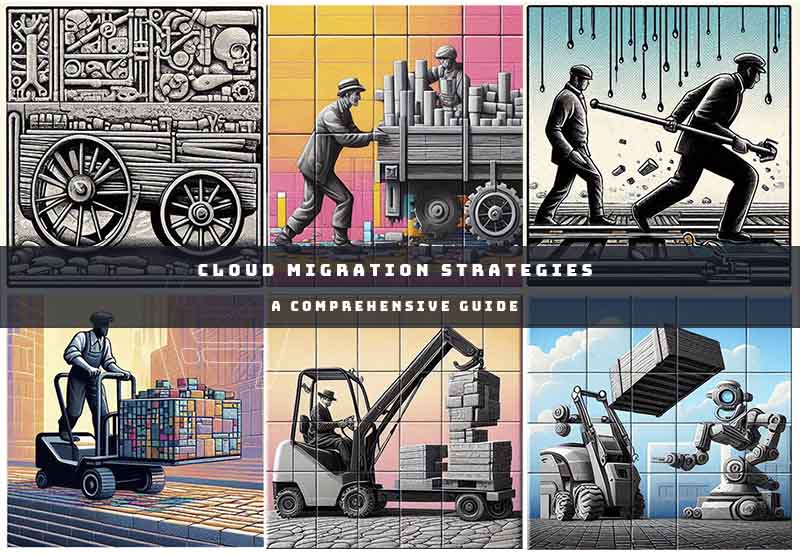

Sharma bal
Table of content
- Introduction
-
1. Cloud Migration Strategies
- 1.1. Lift-and-Shift: A Straightforward strategy
- 1.2. Replatforming: Optimizing for the Cloud
- 1.3. Refactoring: A Deep Dive
- 1.4. Hybrid Migration: A Balanced Approach
- 2. Choosing the Right Cloud Migration Strategies
- Conclusion
Introduction
Cloud migration, the process of transitioning IT operations and infrastructure to cloud-based platforms, is a critical decision for modern organizations. Understanding the various cloud migration strategies is essential for making informed choices and optimizing your journey to the cloud.
Here, we’ll dig the key strategies: lift-and-shift, replatforming, refactoring, and hybrid migration. By examining their technical details, advantages, disadvantages, and best practices, you can select the most suitable approach for your specific needs and achieve a successful cloud transition.
1. Cloud Migration Strategies
1.1. Lift-and-Shift: A Straightforward strategy
The lift-and-shift or rehosting, is the simplest one among various cloud migration strategies. It involves moving applications and their underlying infrastructure to the cloud with minimal modifications. This approach is often chosen for its speed and ease of implementation.
Advantages:
- Minimal changes: Lift-and-shift requires minimal changes to applications, reducing the risk of errors and disruptions.
- Quick migration: It can be a relatively fast process, allowing organizations to quickly reap the benefits of the cloud.
- Low technical complexity: Lift-and-shift doesn’t require extensive application modernization or refactoring.
Disadvantages:
- Limited cloud benefits: The advantages of cloud computing, such as scalability and cost-efficiency, may not be fully utilized by this approach.
- Potential performance issues: Suboptimal applications for cloud environment may experience performance degradation.
- Increased costs: In the long run, maintaining applications in the cloud using the lift-and-shift approach can be more expensive than modernizing them.
Best Practices:
- Thorough assessment: Conduct a comprehensive assessment of your applications to identify dependencies and potential compatibility issues.
- Network optimization: Ensure your network infrastructure is capable of handling the increased bandwidth and latency requirements of cloud-based applications.
- Performance monitoring: Closely monitor application performance after migration to identify and address any issues.
- Consider future modernization: While lift-and-shift may be a good starting point, plan for future modernization efforts to fully leverage cloud benefits.
Use Cases
- Legacy applications: Lift-and-shift can be suitable for migrating legacy applications that are not critical to business operations and don’t require significant changes.
- Time-sensitive migrations: If you need to migrate quickly to meet deadlines or address business needs, lift-and-shift can be a viable option.
- Proof of concept: Use lift-and-shift to migrate a small subset of applications to the cloud as a proof of concept before embarking on larger-scale migrations.
1.2. Replatforming: Optimizing for the Cloud
Replatforming, also known as rehosting with modifications, involves making minor changes to applications to optimize them for the cloud environment. This strategy aims to improve performance, scalability, and cost-efficiency while minimizing significant code changes.
Advantages:
- Improved performance: By making targeted modifications, you can enhance application performance in the cloud.
- Reduced costs: Replatforming can lead to cost savings by leveraging cloud-native services and optimizing resource utilization.
- Increased scalability: Applications can be more easily scaled up or down to meet changing demands.
- Faster migration: Compared to refactoring, replatforming often requires less time and effort.
Disadvantages:
- Limited benefits: While replatforming can provide some advantages, it may not fully unlock the potential of cloud-native architectures.
- Technical challenges: Identifying and implementing the necessary modifications can be complex.
- Risk of unintended consequences: Changes to applications may introduce new bugs or issues.
Common Challenges and How to Overcome Them:
- Dependency conflicts: Analyze application dependencies and address any conflicts with cloud-native services.
- Configuration changes: Modify configuration settings to optimize application performance in the cloud environment.
- Data migration: Plan for efficient data migration and ensure data integrity.
- Testing and validation: Thoroughly test applications after replatforming to identify and address any issues.
Use Cases
- Applications with minor dependencies: If your applications have limited dependencies on specific hardware or software, replatforming can be a suitable option.
- Performance optimization: If you’re seeking to improve application performance in the cloud, replatforming can be a good strategy.
- Cost reduction: Replatforming is a cost-reducing tool that optimizes resource utilization and leverages cloud-native services.
1.3. Refactoring: A Deep Dive
Refactoring is one of the most comprehensive cloud migration strategies, involving significant code changes to redesign applications for cloud-native architectures. The goal of this strategy is to maximize the advantages of the cloud, which includes scalability, performance, and cost-effectiveness.
Advantages:
- Optimal cloud utilization
- Enhanced performance: Refactoring can significantly improve application performance and scalability.
- Cost savings: By optimizing applications for the cloud, you can reduce resource consumption and lower costs.
- Future-proofing: Refactored applications are better prepared for future cloud innovations and advancements.
Disadvantages:
- Time-consuming: The process of refactoring requires significant technical expertise due to its complexity and time-consuming nature.
- Risk of errors: Introducing changes to the codebase can introduce new bugs or issues.
- Upfront costs: Refactoring may involve additional costs for development and testing.
Technical Challenges and Solutions:
- Code complexity: Refactoring can be complex, especially for large and legacy applications. Consider using automated refactoring tools and following best practices.
- Testing: Thoroughly test refactored applications to ensure they function correctly and meet performance requirements.
- Team expertise: Ensure your team has the necessary technical skills and experience to handle refactoring.
Technical Considerations and Best Practices:
- Microservices architecture: Consider breaking down monolithic applications into smaller, independent microservices for improved scalability and maintainability.
- Containerization: Employ containerization technology, such as Docker, to package applications and their dependencies into portable units, facilitating seamless deployment across various cloud environments.
- Serverless computing: Explore the benefits of serverless functions for event-driven workloads, reducing operational overhead and improving scalability.
- Continuous integration and continuous delivery (CI/CD) automate testing, deployment, and updates.
- Performance optimization: Identify performance bottlenecks using profiling tools and optimize your code accordingly.
Use Cases
- Legacy applications: Refactoring is ideal for modernizing legacy applications that are not well-suited for the cloud.
- Complex applications: Applications with intricate dependencies or performance challenges may benefit from refactoring.
- Long-term scalability: If you anticipate significant growth or changes in your application’s requirements, refactoring can provide a solid foundation.
1.4. Hybrid Migration: A Balanced Approach
Benefits of a Hybrid Cloud Migration Strategy
- Flexibility: Hybrid clouds offer flexibility by allowing organizations to leverage both on-premises and cloud resources based on their specific needs.
- Cost-effectiveness: Hybrid clouds can be a cost-effective option, especially for organizations with existing on-premises infrastructure.
- Gradual transition: Hybrid migrations provide a gradual path to the cloud, allowing organizations to migrate applications at their own pace.
- Risk mitigation: Hybrid clouds can help mitigate risks by providing a backup option in case of disruptions or emergencies.
Strategies for Integrating On-Premises and Cloud Environments
- Application migration: Identify the best applications suitable for migration to the cloud and develop a phased migration plan.
- Data migration: Develop strategies for migrating data between on-premises and cloud environments, ensuring data consistency and security.
- Network connectivity: Establish secure and reliable network connections between on-premises and cloud environments.
- Orchestration and management: Use the best cloud migration tools to manage and automate the integration of on-premises and cloud resources.
Considerations and Best Practices
- Hybrid cloud architecture: Design a suitable hybrid cloud architecture based on your specific requirements and workload characteristics.
- Data synchronization: Implement strategies for synchronizing data between on-premises and cloud environments to ensure consistency.
- Security and compliance: Address security and compliance requirements for both on-premises and cloud components.
- Cost management: Develop a cost management plan to optimize resource utilization and avoid unnecessary expenses.
2. Choosing the Right Cloud Migration Strategies
When selecting among optimal cloud migration strategies, consider the following factors:
Application Complexity
- Legacy applications: For older, complex applications, lift-and-shift might be a starting point, followed by gradual modernization.
- Cloud-native applications: If you’re building new applications, consider refactoring or designing them for cloud-native architectures from the beginning.
Business Goals
- Cost reduction: Replatforming or refactoring can help optimize resource utilization and reduce costs.
- Performance improvement: Refactoring or replatforming can enhance application performance and user experience.
- Scalability: If you anticipate significant growth, refactoring or hybrid cloud strategies can provide better scalability.
- Security and compliance: Consider your organization’s security and compliance requirements when choosing a strategy.
Technical Resources
- In-house expertise: Evaluate your team’s capabilities and the availability of necessary skills.
- Third-party support: Consider leveraging external expertise for complex migrations or specialized tasks.
Decision-Making Framework
- Assess your current environment: Analyze your existing infrastructure, applications, and data.
- Define your goals: Clearly articulate your business objectives and desired outcomes from the migration.
- Evaluate strategies: Compare the advantages, disadvantages, and risks associated with each strategy.
- Consider future needs: Anticipate potential growth and changes in your business to ensure the chosen strategy aligns with your long-term goals.
Case Studies and Examples
- Real-world examples: Explore case studies of organizations that have successfully implemented different migration strategies.
- Lessons learned: Identify key learnings and best practices from these case studies.
- Comparative analysis: Compare the outcomes of different strategies in terms of cost, time, and benefits.
Conclusion
Choosing the Right Cloud Migration Strategy
Selecting the optimal cloud migration strategy depends on your organization’s unique needs, goals, and resources. Consider the following recommendations:
- Lift-and-shift: Suitable for simple applications with minimal dependencies and a quick migration timeline.
- Replatforming: Consider replatforming for applications that can benefit from minor modifications to improve performance and scalability.
- Refactoring: For complex applications or those requiring significant modernization, refactoring can offer substantial benefits.
- Hybrid migration: Evaluate a hybrid approach if you have a mix of on-premises and cloud workloads or need a gradual transition.
Remember to:
- Assess your current environment and future needs.
- Define clear business objectives.
- Evaluate the costs and benefits of each strategy.
- Leverage expert guidance and tools.
For expert advice and support on your cloud migration journey, visit Hostomize. Our team walk you through the complexities of cloud migration and help you select the best strategy for your organization.
