What are the Best CICD Tools?
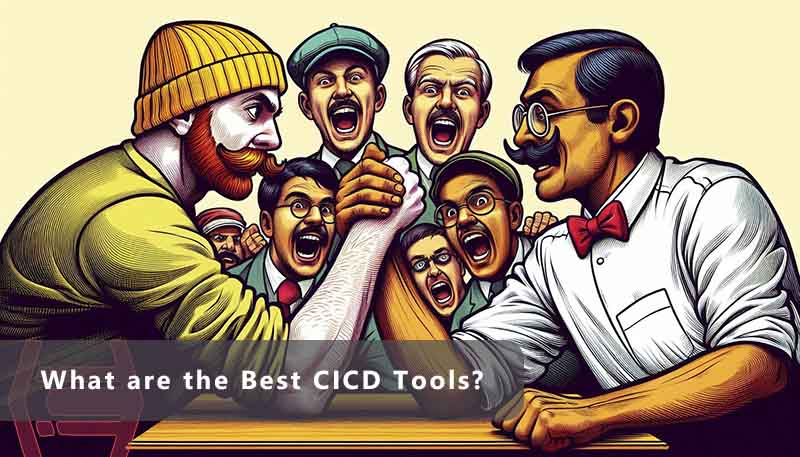
Sharma bal
Table of content
- Introduction
-
1. The Best CICD tools for your needs
- 1.1 Jenkins: A Versatile and Customizable Platform
- 1.2 GitLab CI/CD: A Comprehensive Solution
- 1.3 CircleCI: A Cloud-Based Platform
- 1.4 Travis CI: A Popular Choice for Open-Source Projects
- 1.5 Azure DevOps: A Microsoft-Powered Platform
- 2. Scalability and Performance
- 3. Integration with Docker
- 4. Pricing and Cost
- 5. Choosing the Right CICD Tool
- Conclusion
Introduction
Continuous Integration and Continuous Delivery (CICD) facilitate building, testing and deploying applications and become an essential part of modern software development. By automating these tasks, CICD tools help organizations be more efficient, reduce their errors, and accelerate time-to-market.
Choosing among the best CICD tools is crucial for your organization’s success. The right tool will depend on your specific needs, such as your team size, your project’s complexity, and that what development methodology you prefer.
Here, we will want to analyze some of the best CICD tools available on the market and provide guidance on selecting the right one for your needs. We will also discuss the importance of integrating your CICD tool with other essential technologies like hosting, Docker CICD, RDP, and VPS.
1. The Best CICD tools for your needs
1.1 Jenkins: A Versatile and Customizable Platform
Jenkins is a popular, flexible, customizable, and open-source CICD tool that offers a vast ecosystem of plugins, making it easy to integrate with various tools and technologies.
Key features:
- Pipeline as code: Define your CICD pipelines using code (Jenkinsfile), making it easier to manage and version control.
- Visualization and reporting: Jenkins provides clear visualizations and detailed reports to help you monitor your build and deployment processes.
- Community support: Jenkin has a large and active community that provides extensive documentation, instructions, and support.
Comparison:
- Scalability: Jenkins can handle large-scale projects, but may require additional configuration for optimal performance.
- Ease of use: While Jenkins offers a high degree of customization, it can have a steeper learning curve compared to some other tools.
- Integration: Jenkins can be easily integrated with multiple tools and technologies, making it a versatile option.
- Cost: The good news is that Jenkins is free; that’s an open-source option.
Example: A large e-commerce company successfully automated its build and deployment stage Jenkins, reducing time-to-market by 50% and improving code quality by 20%.
Technical Details:
- Jenkins is written in Java and runs on various OSs, such as Windows, Linux, and mac.
- Jenkins uses a pipeline-as-code approach, allowing you to define your CICD pipelines using declarative syntax.
- Jenkins supports a wide range of plugins for integrating with version control systems, testing frameworks, cloud providers, and other tools.
How to Use Jenkins:
- Install Jenkins: Download and install Jenkins on your server.
- Configure Jenkins: Set up plugins, configure security settings, and define your initial pipelines.
- Create a Jenkinsfile: Write a Jenkinsfile that defines your CICD pipeline.
- Trigger builds: Trigger builds manually or automatically based on events in your version control system.
- Monitor and manage pipelines: Use Jenkins’s web interface to monitor build status, view logs, and manage pipelines.
1.2 GitLab CI/CD: A Comprehensive Solution
GitLab CI/CD is a built-in feature of GitLab, a popular version control system. It offers a comprehensive solution for managing your entire software development lifecycle.
Key features:
- Seamless integration with GitLab: GitLab CI/CD is tightly integrated with GitLab, providing a streamlined workflow for developers.
- Built-in features: It includes features like pipelines, jobs, artifacts, and CI/CD variables.
- Web interface: You’ll experience an easy way to manage your pipelines and view build status, using its user-friendly web interface.
Comparison:
- Scalability: GitLab CI/CD is designed to scale with your project’s needs.
- Ease of use: GitLab CI/CD is relatively easy to use, especially for those already familiar with GitLab.
- Comprehensive features: You will find various features, from build to deploy automation, here.
- Cost: GitLab offers both free and paid tiers, with pricing based on the number of users and project size.
Example: A small startup used GitLab CI/CD to automate their development and deployment process, reducing time-to-market by 30% and improving collaboration among team members.
Technical Details:
- The integration of GitLab CI/CD into GitLab makes it effortless to set up and use.
- The use of YAML files in GitLab CI/CD allows for easy version management and control.
- GitLab CI/CD integrates seamlessly with other GitLab features, such as issue tracking and merge requests.
How to Use GitLab CI/CD:
- Create a .gitlab-ci.yml file in your project’s root directory.
- Define your pipeline stages and jobs in the .gitlab-ci.yml file.
- Push your changes to GitLab.
- GitLab CI/CD will automatically trigger the pipeline.
1.3 CircleCI: A Cloud-Based Platform
CircleCI is a cloud-based CICD platform known for its simplicity and ease of use. It’s particularly popular for smaller teams and projects.
Key features:
- Cloud-based: CircleCI is a cloud-based platform, eliminating the need to manage infrastructure.
- Simple configuration: It offers a simple and intuitive configuration process, making it easy to get started.
- Parallel workflows: CircleCI supports parallel workflows, allowing you to speed up your builds.
Comparison:
- Scalability: CircleCI can scale to handle moderate-sized projects, but may not be suitable for very large projects.
- Ease of use: CircleCI is very user-friendly, making it a good choice for teams that want to get started with CICD quickly.
- Cost: CircleCI offers a free plan with limitations, and paid plans are available for larger projects.
- Integration: CircleCI integrates well with popular tools and technologies, including GitHub, Bitbucket, and Docker.
Example: A small development team used CircleCI to automate their build and deployment process, reducing manual errors by 50% and improving code quality.
Technical Details:
- CircleCI is a cloud-based platform, meaning you don’t need to manage any infrastructure.
- CircleCI defines your pipelines through a configuration file (config.yml).
- CircleCI supports parallel workflows, allowing you to run multiple jobs simultaneously.
How to Use CircleCI:
- Create a CircleCI account.
- Connect your GitHub or Bitbucket repository to CircleCI.
- Make a config.yml file in the root directory of your project.
- Whenever code changes are pushed to your repository, CircleCI will automatically execute builds.
1.4 Travis CI: A Popular Choice for Open-Source Projects
Travis CI is a popular cloud-based CICD platform that is specially suitable for open-source projects.
Key features:
- Integration with GitHub and Bitbucket: Travis CI integrates seamlessly with GitHub and Bitbucket, making it a popular choice for open-source projects.
- Automatic builds
- Free for open-source projects: Travis CI offers a free plan for open-source projects.
Comparison:
- Scalability: Travis CI can handle moderate-sized projects, but may not be suitable for very large projects.
- Ease of use: Travis CI is relatively easy to use, especially for those familiar with GitHub or Bitbucket.
- Cost: For open-source projects, Travis CI offers a free plan, while private repositories can also benefit from paid plans.
- Integration: Travis CI is a good choice for open-source projects due to its strong integration with GitHub and Bitbucket.
Example: An open-source project used Travis CI to automate their build and testing process, reducing time-to-market by 25% and improving code quality.
Technical Details:
- Travis CI is a cloud-based platform that runs on virtual machines.
- Travis CI uses a .travis.yml file to define your pipelines.
- Travis CI integrates seamlessly with GitHub and Bitbucket, making it easy to set up and use.
How to Use Travis CI:
- Connect your GitHub or Bitbucket repository to Travis CI.
- Create a .travis.yml file in your project’s root directory.
- Whenever code changes are pushed to your repository, Travis CI automatically initiates builds.
1.5 Azure DevOps: A Microsoft-Powered Platform
Azure DevOps is a comprehensive platform from Microsoft that offers a range of features for software development and delivery, including CICD.
Key features:
- Deep integration with Azure: Azure DevOps is tightly integrated with other Azure services, making it a good choice for organizations that heavily rely on Microsoft technologies.
- Full lifecycle management: Azure DevOps provides tools for planning, development, testing, and deployment.
- Azure Pipelines: Azure Pipelines is the CICD component of Azure DevOps, offering features like build automation, testing, and deployment.
Comparison:
- Scalability: Azure DevOps can scale to handle large and complex projects.
- Ease of use: Azure DevOps can be a bit more challenging to learn than other tools, particularly if you’re not well-versed in Microsoft technologies.
- Cost: Azure DevOps pricing is based on the number of users and resources used.
- Integration: Azure DevOps integrates seamlessly with other Azure services, making it a good choice for organizations using Microsoft technologies.
Example: A large enterprise used Azure DevOps to automate their entire software development lifecycle, improving efficiency by 30% and reducing costs by 20%.
Technical Details:
- Azure DevOps is a cloud-based platform that runs on Microsoft’s Azure infrastructure.
- Azure Pipelines uses YAML files to define your CICD pipelines.
- Azure DevOps offers a wide range of features, including:
- Build automation
- Continuous integration and delivery
- Testing
- Deployment
- Release management
- Source control
- Project management
- Azure DevOps and other Azure services work together smoothly. Azure Functions, Azure App Service, and Azure Kubernetes Service are all part of Azure DevOps.
- Azure DevOps offers a free tier for individual developers and small teams, as well as paid tiers for larger organizations.
How to Use Azure DevOps:
- Create an Azure DevOps organization.
- Create a project within your organization.
- Define your CICD pipelines using YAML files.
- Azure DevOps will automatically trigger builds and deployments based on your pipeline definitions.
Azure DevOps is a CICD platform that is highly effective and adaptable, providing a vast array of functions and advantages. It is particularly well-suited for organizations that are already heavily invested in Microsoft technologies.
2. Scalability and Performance
3.1 Handling Large-Scale Projects
- Jenkins: Jenkins is known for its scalability and can handle large-scale projects with proper configuration and optimization. It offers features like master-slave architecture and distributed builds to improve performance.
- GitLab CI/CD: GitLab CI/CD is also designed to scale with your project’s needs. It offers features like parallel execution and horizontal scaling to handle large workloads.
- CircleCI: While CircleCI is primarily designed for smaller teams, it can still handle moderate-sized projects. However, for very large projects, you may need to consider additional scaling options.
- Travis CI: Similar to CircleCI, Travis CI is well-suited for smaller to medium-sized projects. For larger projects, you may need to explore additional features or consider other tools.
- Azure DevOps: Azure DevOps is designed to scale with your project’s needs and can handle large-scale projects. It offers features like parallel execution and the ability to distribute builds across multiple agents.
3.2 Performance Benchmarks
While specific performance benchmarks can vary depending on factors like project complexity, hardware, and network conditions, here are some general observations:
- Jenkins: Jenkins can be highly performant when configured correctly. However, it can be slower than some cloud-based alternatives, especially for large projects.
- GitLab CI/CD: GitLab CI/CD is generally considered to have good performance, especially when used with GitLab runners.
- CircleCI: CircleCI is known for its fast build times and efficient resource utilization.
- Travis CI: Travis CI also offers good performance, especially for smaller projects.
- Azure DevOps: Azure DevOps can provide good performance, especially when using Azure Pipelines and leveraging Azure’s infrastructure.
Additional Tips for Improving Performance:
- Optimize your pipelines: Break down complex pipelines into smaller, more manageable stages.
- Cache dependencies: Cache dependencies to reduce build times.
- Use parallel execution: Run multiple jobs simultaneously to speed up builds.
- Leverage caching: Utilize caching mechanisms to store build artifacts and reduce the need to rebuild from scratch.
- Monitor performance: Regularly monitor your CI/CD pipelines to identify performance bottlenecks and optimize accordingly.
3. Integration with Docker
3.1 Docker Compatibility
All of the CICD tools we’ve discussed are compatible with Docker. This means you can use Docker containers to build, test, and deploy your applications within your CI/CD pipelines.
3.2 Docker Compose Support
- Jenkins: Jenkins offers plugins that provide native support for Docker Compose, allowing you to easily manage and orchestrate multiple containers within your pipelines.
- GitLab CI/CD: GitLab CI/CD has built-in support for Docker Compose, making it easy to define and run multi-container applications.
- CircleCI: CircleCI also supports Docker Compose, allowing you to use a single configuration file to define and run multiple containers.
- Travis CI: Travis CI offers support for Docker Compose, but you may need to configure additional settings to use it effectively.
- Azure DevOps: Azure DevOps provides native support for Docker Compose, making it easy to integrate Docker into your CI/CD pipelines.
3.3 Benefits of Using Docker with CICD Tools:
- Consistent environments: Docker containers provide consistent environments for building, testing, and deploying your applications, reducing the risk of errors and inconsistencies.
- Isolation: Docker isolates your applications from each other, preventing conflicts and improving security.
- Portability: Docker containers can be easily moved between different environments, making it easier to deploy your applications to various platforms.
- Efficiency: Docker can help improve the efficiency of your CI/CD pipelines by reducing build times and simplifying deployment processes.
4. Pricing and Cost
4.1 Cost Models
The pricing models for CICD tools vary widely, depending on factors such as the tool’s features, scalability, and target audience. Here’s a brief overview of the common cost models:
- Free and open-source: Tools like Jenkins and GitLab offer free and open-source versions, making them accessible to organizations of all sizes. However, you may need to invest in infrastructure or manage maintenance costs.
- Freemium: Some tools, such as CircleCI and Travis CI, offer free plans with limitations. You may need to upgrade to paid plans for additional features or increased usage.
- Subscription-based: Many commercial CICD tools, including Azure DevOps, offer subscription-based pricing models. The cost typically depends on factors such as the number of users, concurrent pipelines, and storage usage.
4.2 Value for Money
It’s crucial to consider the value of a CICD tool when evaluating its cost. Factors to consider include:
- Features: Does the tool offer the features and functionalities you need?
- Scalability: Can the tool handle your organization’s current and future needs?
- Ease of use: How easy is the tool to learn and use?
- Support: Does the tool provide adequate support and documentation?
- Integration: How well does the tool integrate with your existing tools and technologies?
Here’s a brief comparison of the pricing models and value for money of the tools we’ve discussed:
- Jenkins: Free and open-source, making it a cost-effective option. However, you may need to invest in infrastructure and manage maintenance costs.
- GitLab CI/CD: Offers a free tier with limitations, and paid tiers for larger organizations. GitLab CI/CD provides a comprehensive solution for managing your entire software development lifecycle.
- CircleCI: Offers a free plan with limitations, and paid plans for larger projects. CircleCI is known for its simplicity and ease of use.
- Travis CI provides both free and paid plan for open-source projects and private repositories. Travis CI is well-suited for smaller teams and projects.
- Azure DevOps: Subscription-based pricing, with costs depending on the number of users and resources used.
Your organization’s specific needs and budget will determine the best CICD tool to use. Carefully evaluate the features, cost, and value provided by each tool to make an informed decision.
5. Choosing the Right CICD Tool
5.1 Use Cases and Best Practices
Here are some examples of how organizations have successfully used CICD tools:
- Netflix: Netflix uses a custom-built CICD pipeline to deploy thousands of code changes per day.
- Spotify: Spotify uses a combination of Jenkins and custom-built tools to automate their development and deployment process.
- Amazon: Amazon uses a highly scalable and automated CICD pipeline to deploy new features and updates to their services.
5.2 Factors to Consider
| Tool | Scalability | Ease of Use | Integration | Cost |
|---|---|---|---|---|
| Jenkins | High | Medium | High | Free |
| GitLab CI/CD | High | Medium | High | Free/Paid |
| CircleCI | Medium | High | High | Free/Paid |
| Travis CI | Medium | High | High | Free/Paid |
| Azure DevOps | High | Medium | High | Paid |
Analysis:
Based on the average scores, all of the tools we’ve evaluated offer good scalability and integration capabilities. However, GitLab CI/CD and Azure DevOps stand out in terms of their comprehensive feature sets and deep integration with their respective platforms.
Ease of use varies among the tools. CircleCI and Travis CI are generally considered easier to use, while Jenkins and Azure DevOps may have a steeper learning curve.
Cost is a factor to consider, especially for smaller organizations. Jenkins and GitLab CI/CD offer free tiers, while CircleCI, Travis CI, and Azure DevOps have paid plans for larger projects.
Conclusion
When choosing among CICD tools, it’s important to consider your organization’s specific needs and goals. Factors such as scalability, ease of use, integration, and cost should all be taken into account.
By carefully evaluating these factors and considering the examples we’ve provided, you can select the CICD tool that best aligns with your organization’s requirements.
For more information and expert guidance on choosing the right CICD tool, visit Hostomize.
