The Importance of Mobile Users in Bounce Rate Optimization
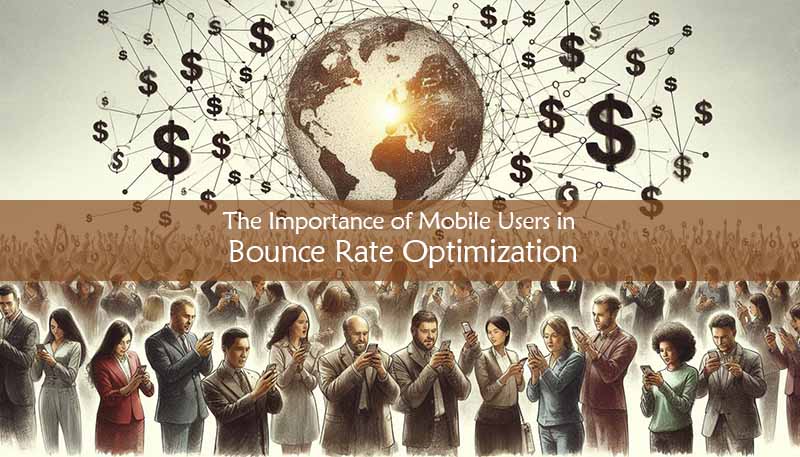

Sharma bal
Table of content
- Introduction
- 1. Understanding Mobile User Behavior in Bounce Rate Optimization
- 2. Technical Aspects of Mobile Optimization for Bounce Rate
- 3. Best Practices for Mobile-Friendly Websites
- 4. Tools and Resources for Mobile Optimization
- 5. Measuring and Improving Mobile Bounce Rate
- Conclusion
Introduction: The Growing Importance of Mobile Users in Bounce Rate Optimization
Mobile devices have become the dominant platform for internet access, outpacing desktop usage in recent years. According to Semrush, mobile visits have increased by an average of 169.5% compared to desktop visits between 2020 and 2023. This surge in mobile usage underscores the critical importance of optimizing websites for mobile users, ensuring bounce rate optimization and a positive user experience (UX).
Despite the dominance of mobile devices, user engagement metrics on mobile tend to be lower than on desktop. Compared to desktop users, visitors on mobile devices often explore fewer pages and spend less time on websites. Additionally, higher bounce rate shown in mobile usage data, indicates that visitors don’t stay in website after viewing a page.
These statistics highlight the urgent need for businesses to prioritize mobile optimization. By creating mobile-friendly websites, you can enhance website’s overall performance and reduce bounce rates as much as possible. This means easy navigation, higher website speed, and providing a seamless user experience.
1. Understanding Mobile User Behavior in Bounce Rate Optimization
Mobile users present unique challenges and preferences compared to your website’s other users. Their smaller screens, reliance on touchscreens, and often slower internet connections require websites to be optimized for their specific needs.
Key considerations include:
- Screen size and resolution: Design your website responsive to various screen sizes and resolutions.
- Touchscreen interaction: Ensure your website is intuitive to navigate using touch gestures.
- Internet connection: Optimize for slower network speeds and consider offline functionality.
- Usage patterns: Mobile users often have shorter attention spans and may use their devices in more varied settings.
Analyzing mobile bounce rate data is essential for identifying specific areas where mobile users may be struggling. Use Google Analytics or other analytics tools to:
- Track mobile bounce rate data: Identify specific pages or devices with high bounce rates.
- Create segments: To better embrace mobile user behaviors, segment your data by device type, location, and other relevant factors.
- Compare mobile and desktop data: Compare mobile bounce rates to desktop bounce rates to identify any significant differences.
- Analyze other metrics: Criteria such as pages per session, time spent on page, and conversion rates, along with bounce rate, help you get a more complete picture of mobile user behavior.
By understanding these key differences and challenges, and by analyzing your mobile bounce rate data, you can better meet the needs of mobile users and reduce bounce rates.
2. Technical Aspects of Mobile Optimization for Bounce Rate
2.1 Responsive Design and Adaptive Layouts
Responsive design ensures automatic adjustment of website to different screen sizes and orientations. This provides a seamless UX in all devices, preventing users from having to zoom or scroll excessively.
To implement responsive design:
- Use a responsive design framework: Frameworks like Bootstrap or Foundation offer built-in element and styles that make it easier to create responsive layouts.
- Test on various devices: To ensure a trusted look and function for your website on all platforms, you must use various mobile devices and screen sizes to test it.
- Prioritize mobile-first design: Start with a mobile-friendly layout and then add features for larger screens as needed.
2.2 Optimizing Images and Media Files
Large images and media files, no matter if users are seeing your website on a desktop or mobile screen, can significantly slow down page load times; yet, this is bolder in mobile devices. Compressing these files and using appropriate formats can improve performance.
Tips for optimizing images and media:
- Use lossy compression: Formats like JPEG are ideal for compressing images without sacrificing quality.
- Optimize file size: Tools like ImageOptim or TinyPNG, enables you to reduce image file sizes.
- Lazy loading: You can improve website loading speed by deferring loading of images and media to when they are visible on the screen.
- Responsive images: Use srcset and sizes attributes to serve images in appropriate sizes for different devices.
2.3 Minimizing Page Load Times
Page load speed is vital in mobile bounce rates. Reducing page load time leads to a better user experience and reduce the likelihood of visitors leaving your site.
Strategies for minimizing page load times:
- Reduce HTTP requests: Combine and minify CSS and JavaScript files, and optimize your server configuration for efficient resource delivery.
- Leverage browser caching: Appropriate cache headers allow browsers to locally store static assets, reducing the need for repeated downloads.
- Optimize code: Remove unnecessary code, minimize scripts, and use efficient algorithms to improve page load speed.
- Employ a CDN (Content Delivery Network)
2.4 Employing Mobile-Specific Features
Mobile devices unique features can enhance the UX and reduce bounce rates.
- Touch Gestures: Design your website to be intuitive for touch-based navigation.
- Offline Functionality: Consider implementing offline capabilities or progressive web apps (PWAs) to provide a seamless experience even when users are offline.
- Push Notifications: Using push notifications help with users’ engagement and drive them back to your website.
- Accelerated Mobile Pages (AMP): Explore AMP for even faster mobile page loads, though it may have limitations on customization.
3. Best Practices for Mobile-Friendly Websites
A. Creating a Clean and Intuitive Mobile Interface
- Minimize clutter: Remove unnecessary elements and focus on the most vital content.
- Use clear and concise language: Avoid jargon and technical terms that may confuse mobile users.
- Optimize font sizes: For most mobile devices, a font size of 16px is a good starting point. Apply different sizes to reach the best balance between readability and screen space.
- Simplify navigation: An intuitive and clear menu makes navigation easy for mobile users.
B. Ensuring Easy Navigation and Clear Calls to Action
- Prioritize the most important actions: Easy access to necessary information or actions for website users is an important principle.
- Use clear and concise calls to action (CTAs): Include visually appealing and compelling CTAs to encourage users to take the desired action.
- Optimize button size: A minimum size of 44px is generally recommended for being easily tapped on mobile devices.
C. Optimizing Content for Mobile Screens
- Keep paragraphs short and to the point: Aim for paragraphs of around 2-3 sentences, so reading it on smaller screens won’t be hard.
- Use headings and subheadings: Change you content sentencing structure into shorter, and digestible sections.
- Optimize images and media: As discussed in the previous section, compress images and use appropriate file formats.
- Avoid pop-ups and interstitial ads: These can be intrusive and frustrating for mobile users.
D. Testing and Debugging on Mobile Devices
- Use different devices
- Check for common mobile issues: Look for:
- Slow load times: Tools like Google PageSpeed Insights lets you measure page load speed.
- Unresponsive elements: Ensure all elements, including buttons, links, and forms, are responsive to touch.
- Layout problems: Check for elements that overlap or are not displayed correctly on different screen sizes.
- Pinch-to-zoom issues: Ensure your website functions properly when users pinch to zoom.
- Use developer tools: Utilize browser developer tools to inspect your website’s code and identify any issues.
- Gather user feedback: Collecting feedback from real users let you identify areas that could be better.
E. Common Solutions for Mobile Issues
- Slow load times: Optimize images, minify code, reduce HTTP requests, and leverage a CDN.
- Unresponsive elements: Ensure proper CSS styling and event handling for touch interactions.
- Layout problems: Use a responsive design framework and test your pages on different devices.
- Pinch-to-zoom issues: Use appropriate CSS properties and media queries to ensure your website scales properly.
4. Tools and Resources for Mobile Optimization
4.1 Mobile Testing Tools
Using specialized mobile testing tools provide valuable insights into page load times, responsiveness, and other key metrics. This helps you effectively evaluate your website’s mobile performance.
A, Popular mobile testing tools
- Google PageSpeed Insights
- GTmetrix: GTmetrix offers detailed performance metrics and suggestions for optimizing your website’s loading speed.
- BrowserStack: Test the responsiveness on various mobile devices and operating systems to identify compatibility issues.
- TestMySite: A user-friendly tool that provides insights into mobile performance, including page load times, mobile-friendliness, and accessibility.
B. How these tools can help with bounce rate optimization?
- Identify performance bottlenecks: These tools can pinpoint specific areas that are slowing down your website’s mobile performance, like large media, unoptimized code, or slow server response times.
- Measure page load speed: Track your website’s mobile page load times and compare them to industry benchmarks.
- Test responsiveness
- Identify usability issues: These tools can help you uncover usability problems that may be contributing to high bounce rates.
4.3 Responsive Design Frameworks
These frameworks often include responsive grids, typography, and navigation elements, ensuring your website looks and functions well on all devices.
A. Popular responsive design frameworks
- Bootstrap: A widely used framework with a large community and extensive documentation.
- Foundation: Another popular framework with a focus on flexibility and customization.
- Materialize: A Material Design-inspired framework that offers a modern and clean look.
B. How these frameworks can help with bounce rate optimization?
- Save time and effort: Responsive design frameworks can significantly reduce development time, allowing you to focus on your website’s other parts.
- Ensure consistency: Frameworks provide a consistent look and feel across different devices, improving user experience.
- Provide pre-built components: Many frameworks include pre-built components like navigation menus, buttons, and forms, which can save time and effort.
4.4 Content Delivery Networks (CDNs)
CDNs improve page load times by distributing the content among some servers located around the world.
A. Popular CDN providers
- Akamai: A leading CDN provider with a global network of servers.
- Cloudflare: Offers a range of features, including security and performance optimization.
- Fastly: A high-performance CDN that specializes in delivering content to mobile devices.
B. How CDNs can help with bounce rate optimization?
- Reduce latency
- Improve reliability: Distributing content across multiple servers can help preventing downtime.
- Enhance security: Some CDNs offer security features like DDoS protection and SSL certificates.
5. Measuring and Improving Mobile Bounce Rate
Powerful tools such as Google Analytics let you monitor key performance metrics, including mobile bounce rates. Setting up proper tracking and using advanced features, provide you with valuable insights into your website’s mobile performance.
5.1 Using Google Analytics to Track Mobile Bounce Rate
Key steps for tracking mobile bounce rate with Google Analytics:
- Create a Google Analytics account: You must create a Google Analytics account for your website, if you haven’t done it already.
- Set up tracking: Add the Google Analytics tracking code to your website’s HTML code.
- Configure mobile tracking: Ensure that Google Analytics is tracking mobile traffic correctly. You may need to enable mobile app tracking or make adjustments to your tracking code.
- Create segments: Use segments to filter your data by device type, location, and other relevant factors. This will help you analyze mobile bounce rates more effectively.
- Track bounce rate: Navigate to the “Behavior” section in Google Analytics and find the “Bounce Rate” metric.
- Analyze bounce rate data: Examine bounce rates for different pages, devices, and time periods to identify areas for improvement.
5.2 Setting Goals and Tracking Progress
Setting clear goals for your mobile bounce rate can help you measure your progress and identify areas for optimization.
Key steps for setting goals and tracking progress:
- Define your goals: Determine a target bounce rate for your mobile website. Consider industry benchmarks and your specific business objectives.
- Track your progress: Regularly monitor your mobile bounce rate and compare it to your goals.
- Identify trends: Look for patterns in your bounce rate data to identify areas for improvement.
- Make adjustments: Based on your findings, make changes to your website to reduce bounce rates.
5.3 Implementing A/B Testing to Optimize Mobile Performance
A. Identify a Hypothesis:
- Determine what you want to test. This could be anything from a different layout, color scheme, or call to action to a new headline or a revised product description.
- Be specific. The more focused your hypothesis, the easier it will be to measure the results.
B. Create Variations:
- Design multiple versions of your website. These variations should differ only in the element you want to test.
- Keep it simple. Avoid testing too many elements at once, as this can make it difficult to determine the impact of each change.
C. Allocate Traffic:
- Divide your website traffic between the different variations. This ensures a fair comparison and helps you gather accurate data.
- Use a 50/50 split as a starting point, but you can adjust this based on your specific goals and traffic volume.
D. Track Results:
- Monitor key metrics (such as bounce rate, time on page, and conversion rates).
- Use a reliable analytics tool to track these metrics and gather data on user behavior.
- Set clear goals. Define what constitutes a “desirable” criteria based on your industry and business objectives.
E. Analyze Results:
- Compare the performance of the different variations. Look for significant differences in the key metrics you’re tracking.
- Consider statistical significance. Use statistical tests to determine if the differences you observe are statistically significant or due to chance.
- Implement the winning variation. Once you’ve identified the variation that performs best, roll it out to your entire website.
5.3.1 Practical Tips for A/B Testing:
- Start small. Begin by testing one element at a time to avoid overwhelming yourself with data.
- Test for a sufficient duration. Allow your A/B test to run for a long enough period to collect meaningful data. A minimum of two weeks is often recommended.
- Avoid bias. Ensure that your personal preferences don’t influence your analysis of the results.
- Continuously experiment. A/B testing is an ongoing process. Keep experimenting and iterating on your website to improve its mobile performance over time.
Conclusion: The Benefits of Mobile Optimization for Bounce Rate and Overall Success
By prioritizing mobile-friendliness, you can strengthen enhance your website’s performance, UX, and search engine rankings. Google and other search engines prioritize mobile-friendly websites in their search results, boosting your visibility and organic traffic. A well-optimized mobile website is easier to navigate, faster to load, and more enjoyable for users, encouraging them to take desired actions.
To optimize your website for mobile users, focus on technical aspects such as responsiveness, fast page load times, and device optimization. Additionally, create a clean and intuitive mobile interface, simplify navigation, and optimize content for smaller screens. Regularly test and analyze your website’s mobile performance to identify and address any issues.
By implementing these strategies and continuously improving your website, you can effectively cater to the growing number of mobile users and achieve your business goals. For expert guidance and further information on mobile optimization and other website optimization strategies, visit Hostomize.
