Best Remote Desktop Software in 2024: Take control from anywhere
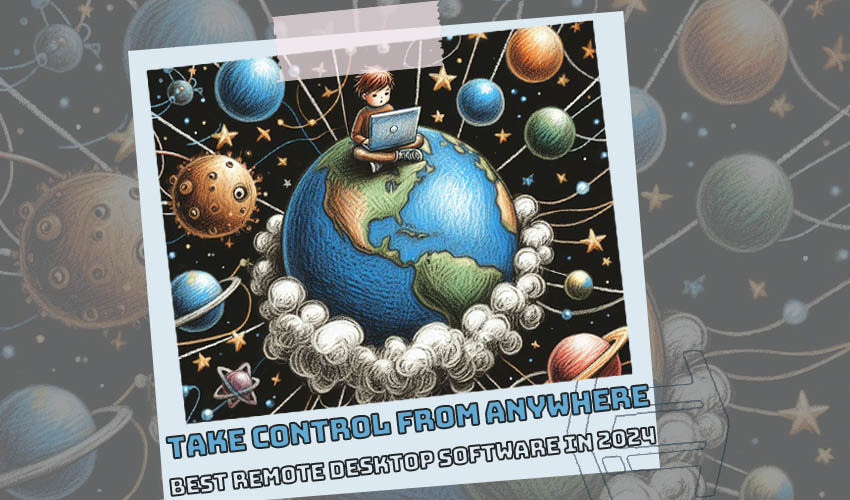

Sharma bal
Table of content
- Introduction
- 1. Understanding Your Remote Access Needs
- 2. Key Factors to Consider When Evaluating Remote Desktop Software
- 3. Top Remote Desktop Software Options in 2024
- 4. Comparison of Top Remote Desktop Software Options
- 5. Choosing the Right Software for Your Specific Needs
- Conclusion: Unleashing Your Remote Potential/span>
Introduction: The Essential Toolkit for Remote Access in 2024
The need to remotely access and control computers has become increasingly critical for individuals and businesses alike. Whether it’s for remote work, providing technical support, collaborating on projects, or simply accessing your home computer while traveling, having the right remote desktop software is essential. In this comprehensive guide, we’ll explore the best remote desktop software options available in 2024, diving deep into their features, security protocols, performance benchmarks (where available), pricing structures, and suitability for various use cases. We aim to equip you with the knowledge to make an informed decision and choose the software that perfectly fits your needs.
1. Understanding Your Remote Access Needs: The First Step to Choosing the Best Software
Before we delve into specific software recommendations, it’s crucial to understand your requirements. Asking yourself the following questions will help narrow down your options:
- What is your primary use case? (Personal use, remote work, IT support, collaboration, gaming, etc.)
- What operating systems do you need to connect between? (Windows, macOS, Linux, Android, iOS, Chrome OS)
- What level of security do you require? (Basic encryption, advanced protocols, compliance requirements)
- What features are most important to you? (File transfer, screen sharing, session recording, remote printing, multi-monitor support, collaboration tools)
- What is your budget? (Are you looking for free software, a one-time purchase, or a subscription?)
- What is your technical comfort level? (Do you need a user-friendly interface, or are you comfortable with more complex settings?)
Answering these questions honestly will provide a solid foundation for evaluating software options.
2. Key Factors to Consider When Evaluating Remote Desktop Software
When comparing different remote desktop software, several key factors come into play. Let’s explore these in more detail:
Security: The Cornerstone of Remote Access
- Cost and Licensing: Understand the pricing model (subscription, one-time purchase, free plan with limitations). Consider the number of users, features included in different tiers, and potential add-on costs.s, ensuring a smooth and productive remote access experience.
- Encryption Protocols: Look for software that utilizes strong end-to-end encryption protocols like AES-256 or higher to protect data transmitted during remote sessions.
- (Technical Hint: AES-256 is a widely trusted standard governments and security experts use worldwide.)
- Authentication Methods: Consider software that offers two-factor authentication (2FA) to add another security layer beyond just passwords. Explore options like biometric authentication or integration with authenticator apps.
- Security Compliance: If you’re dealing with sensitive data (e.g., in healthcare or finance), ensure the software complies with relevant industry standards like HIPAA, SOC 2, or GDPR.
- Vulnerability History and Patching: Research the software vendor’s track record regarding security vulnerabilities and their responsiveness in releasing security patches.
- (Practical Tip: Check the vendor’s security bulletin or release notes for information on past vulnerabilities and updates.)
Performance: Ensuring a Smooth and Responsive Experience
- Latency: This is the delay between your actions on the local device and their reflection on the remote computer. Lower latency is crucial for a seamless experience, especially for interactive tasks. (While direct benchmark data can vary based on network conditions, independent reviews often highlight software like AnyDesk and Splashtop for their low latency.)
- Frame Rates: Higher frame rates result in smoother visuals, particularly important for graphically intensive applications or video streaming.
- Bandwidth Optimization: Efficient software can adapt to varying network conditions and optimize data transfer to maintain a usable connection even on lower bandwidth connections. Look for features like adaptive codecs and bandwidth throttling.
- (Technical Hint: Some software utilizes proprietary codecs designed for optimal performance in remote desktop scenarios.)
Features: Functionality to Enhance Productivity and Collaboration
- File Transfer: Secure and efficient file transfer capabilities are essential for many users. Consider the size limits and transfer speeds offered by different software.
- Screen Sharing and Collaboration Tools: Features like multi-user access, session recording, annotation tools, and built-in chat can significantly enhance collaboration.
- Remote Printing: Printing documents from the remote PC to local printer is of great importance for some users.
- Multi-Monitor Support: If you use multiple monitors, ensure the software seamlessly supports extending or duplicating the remote desktop across your displays.
- Session Recording and Playback: This can be valuable for training, auditing, or troubleshooting.
- Wake-on-LAN: It can be very convenient to power on a sleeping computer remotely.
- (Technical Hint: Wake-on-LAN requires specific hardware and network configurations.)
- Mobile Device Support: Robust mobile apps can access your desktop from tablets and smartphones.
User-Friendliness: Ease of Use for All Skill Levels
- Intuitive Interface: A clean and well-organized interface can make the software easier to learn and use, especially for non-technical users.
- Simple Setup Process: The ease of installation and configuration can be a significant factor, especially for individual users or small teams without dedicated IT support.
- Customer Support and Documentation: Responsive and helpful customer support and comprehensive documentation can be invaluable when encountering issues.
- Platform Compatibility: Ensure the software supports all the operating systems you need to connect. Cross-platform compatibility is crucial for many users.
3. Top Remote Desktop Software Options in 2024: Detailed Overview
Here’s a closer look at some of the leading remote desktop software options in 2024, highlighting their key strengths and potential weaknesses:
TeamViewer: (OS: Windows, macOS, Linux, Android, iOS, Chrome OS)
- Strengths: Renowned for its user-friendliness, extensive platform compatibility, and various features, like file transfer, screen sharing, and remote printing. Offers a free plan for personal use. Strong RDP foundation with good overall performance.
- Deeper Dive: TeamViewer utilizes proprietary protocols in addition to RDP, offering features like remote device control without installation (QuickSupport). Its global network of servers contributes to reliable connections. However, the free version has limitations, and paid plans can be relatively expensive for small businesses. (Use Case Example: Ideal for general remote access, personal use, and basic IT support.)
AnyDesk: (OS: Windows, macOS, Linux, Android, iOS, Chrome OS)
- Strengths: It prioritizes low latency and excellent performance, making it an ideal solution for demanding tasks like video editing and design work. It also strongly focuses on security, with features like military-grade encryption and excellent data transfer speeds.
- Deeper Dive: AnyDesk uses its own proprietary codec, DeskRT, which is designed for low latency even on poor internet connections. Its lightweight nature makes it very responsive. While user-friendly, the interface might be less intuitive for absolute beginners compared to TeamViewer. (Use Case Example: Excellent for users needing high performance for creative tasks or remote work requiring responsiveness.)
Splashtop: (OS: Windows, macOS, Android, iOS, Chrome OS)
- Strengths: It is known for its high performance, particularly for streaming multimedia and graphics-intensive applications. It also has excellent multi-monitor support and good security features.
- Deeper Dive: Splashtop focuses on providing a smooth, high-fidelity remote experience. It often outperforms competitors’ streaming quality and responsiveness for gaming or video playback tasks. Its pricing structure is often considered more competitive for certain use cases. (Use Case Example: Well-suited for users needing to remotely access workstations for graphic design, video editing, or even remote gaming.)
LogMeIn Pro: (OS: Windows, macOS, Linux, Android, iOS, Chrome OS)
- Strengths: A feature-rich solution specifically designed for businesses, offering advanced security features, robust collaboration tools, and excellent performance.
- Deeper Dive: LogMeIn Pro provides a comprehensive suite of features, including remote printing, file sharing, session recording, and user management. It’s known for its reliability and strong security protocols, making it a popular choice for enterprise environments. However, it tends to be one of the more expensive options. (Use Case Example: Ideal for businesses requiring a robust and secure remote access solution with advanced management and collaboration features.)
Zoho Assist: (OS: Windows, macOS, Linux, Android, iOS)
- Strengths: It is simplified for IT support and troubleshooting, with a lightweight design and intuitive interface. It also has good security features and platform compatibility.
- Deeper Dive: Zoho Assist provides efficient remote support tools, including screen sharing, remote control, file transfer, and session scheduling. It integrates well with other Zoho products. While performance is adequate for support tasks, it might not be the best choice for highly demanding graphical applications. (Use Case Example: Perfect for IT support professionals needing a reliable and easy-to-use remote assistance tool.)
Microsoft Remote Desktop: (OS: Windows, macOS, Android, iOS)
- Deeper Dive: Microsoft Remote Desktop leverages the RDP protocol and is a solid option for basic remote access between Windows computers. However, it lacks some advanced features and cross-platform compatibility of dedicated third-party solutions. Performance can also vary depending on network conditions. (Use Case Example: Best for simple remote access between Windows PCs without the need for advanced features or cross-platform support.)
- Strengths: Built-in to Windows is free to connect to other Windows machines. Relatively user-friendly, especially within the Windows ecosystem.
4. Comparison of Top Remote Desktop Software Options
Here’s a breakdown comparing these software options based on key features, security, platform compatibility, and cost (average monthly price):
| Feature | TeamViewer | AnyDesk | Splashtop | LogMeIn Pro | Zoho Assist | Microsoft Remote Desktop |
|---|---|---|---|---|---|---|
| Security | Good (AES-256) | Excellent (TLS 1.2 + Military-Grade) | Good (AES-256) | Excellent (AES-256 + Advanced) | Good (AES-256) | Basic (RDP Encryption) |
| Performance | Good | Excellent (Low Latency) | Excellent (High Performance) | Excellent | Good | Basic |
| Collaboration Tools | Good | Moderate | Good | Excellent | Good | None |
| File Transfer | Yes | Yes | Yes | Yes | Yes | Yes |
| User-friendliness | Excellent | Good | Good | Good | Good | Excellent |
| Platform Compatibility (OS) | All Major | All Major | All Major | All Major | All Major | Windows, macOS, Android, iOS |
| Cost (Monthly Avg.) | $ 15+ | $ 10+ | $ 12+ | $ 30+ | $ 10+ | Free |
| Screen sharing | Yes | Yes | Yes | Yes | Yes | Yes |
| Session recording | Yes (Paid) | Yes (Business) | Yes (Business) | Yes | Yes (Paid) | No |
| Multi-Monitor | Yes | Yes | Yes | Yes | Yes | Yes |
| Ideal For | General Use, Support | High Performance | Multimedia, Gaming | Business, Enterprise | IT Support | Basic Windows Access |
(Note: This table is a starting point and can be further expanded with more specific features and details.)
5. Choosing the Right Software for Your Specific Needs: Scenario-Based Recommendations
To further assist you in making the right choice, let’s consider some common use case scenarios:
- Individual User for Basic Home Access: Microsoft Remote Desktop or TeamViewer (free plan) might be sufficient.
- Remote Worker Needing High Performance: AnyDesk or Splashtop could be excellent options due to their low latency and speed.
- IT Support Professional: Zoho Assist or TeamViewer offer robust features for remote troubleshooting and client management.
- Business Requiring Advanced Security and Collaboration: LogMeIn Pro provides a comprehensive suite of features for business needs.
- Cross-Platform Connectivity is Essential: Most of the listed options (TeamViewer, AnyDesk, Splashtop, LogMeIn Pro, Zoho Assist) offer excellent cross-platform support.
When facing persistent connection problems, frustrating error messages, or sluggish performance, “Troubleshooting RDP Port common issues” becomes your key to unlocking a world of powerful solutions.
Conclusion: Selecting the Best Remote Desktop Software for Your Unique Requirements
Choosing the “best” remote desktop software ultimately depends on your individual or business needs and priorities. By carefully evaluating the discussed key factors, you can select the tool that will empower you to connect and work remotely with efficiency and security. We encourage you to explore the free trials many of these vendors offer to test their software and find the perfect fit for your specific requirements.
