Best IDS-IPS Software for windows and Linux in 2024
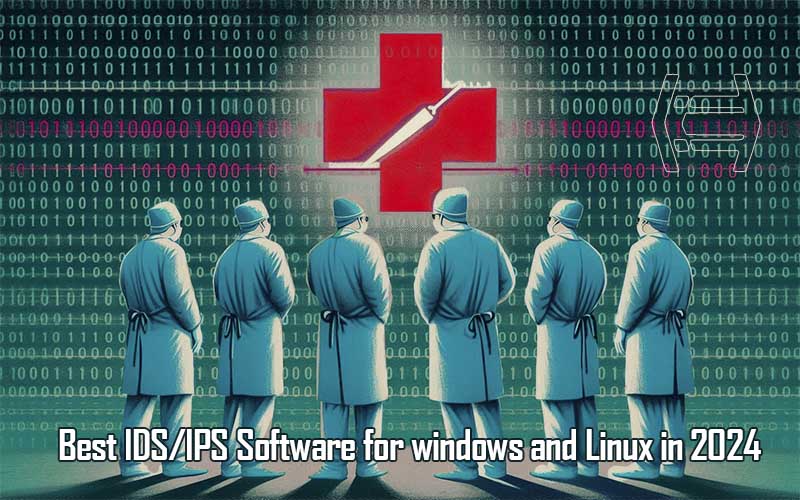

Sharma bal
Table of content
- Introduction
-
1. Tailoring Best IDS-IPS Software to Your Needs
- 1.1 Windows vs. Linux: Unpacking OS-Specific Considerations
- 1.2 Open-Source Champions vs. Commercial Powerhouses: Navigating the Cost-Benefit Landscape
- 1.3 Network vs. Host-Based: Selecting the Right Deployment Strategy for Maximum Protection
-
2. Best Network-Based IDS (NIDS) Software
- 2.1 Snort: The Open-Source OG
- 2.2 Suricata: The Agile Challenger
- 2.3 Commercial NIDS Option: Enterprise-Grade Protection with Streamlined Management
-
3. Best Host-Based IDS-IPS (HIDS-HIPS) Software
- 3.1 OSSEC: The Open-Source Guardian
- 3.2 Wazuh: The Supercharged Successor
- 3.3 Commercial HIDS-HIPS Option
-
4. Leveraging SIEM Integration for Enhanced Threat Response
- 4.1 Centralized Log Management
-
5. Choosing Wisely: Essential Factors for Successful Implementation
- 5.1 Deep Dives and Due Diligence: Researching Vendor Support for Your OS
- 5.2 Configuration Considerations
- Conclusion
Introduction: Tailoring Best IDS-IPS Software to Your Needs
Choosing the best IDS-IPS software is akin to selecting the perfect weapon for your digital arsenal. Intrusion Detection-Prevention Systems (IDS-IPS) serve as your network’s vigilant guards, constantly scanning for and thwarting malicious activity. But with a multitude of options available, tailoring the right solution to your specific needs is crucial. This comprehensive guide dives deep into the key considerations for choosing the right IDS-IPS software, empowering you to make informed decisions and fortify your defenses.
1. Choosing Your Weapon: Tailoring Best IDS-IPS Software to Your Needs
This section equips you to pick the best IDS-IPS software that seamlessly integrates with your specific operating system environment, be it Windows or Linux. Here’s a technical breakdown of the key considerations for each:
1.1 Windows vs. Linux: Unpacking OS-Specific Considerations
- Windows Environment:
- Kernel vs. User-Space Deployment: Windows offers both kernel-level and user-space deployment options for IDS-IPS. Kernel-level offers deeper system visibility but requires stricter compatibility checks with Windows versions and device drivers. User-space deployment is generally easier to implement but might have limitations in monitoring certain system activities.
- Windows Event Log Integration: Leverage the rich event logging capabilities of Windows. Choose an IDS-IPS solution that efficiently parses and analyzes these logs for potential security incidents, providing valuable insights into suspicious activity.
- Third-Party Antivirus Integration: Consider compatibility with existing antivirus solutions on your Windows machines. Some IDS-IPS solutions offer integration capabilities to streamline threat management and avoid potential conflicts.
- Linux Environment:
- Packet Capture Libraries: Popular options like libpcap and libpcapng are crucial for network-based IDS-IPS on Linux. Ensure your chosen solution leverages these libraries efficiently for optimal network traffic inspection.
- Kernel Modules vs. User-Space Applications: Similar to Windows, Linux offers kernel modules and user-space applications for IDS-IPS deployment. Kernel modules provide deeper access to system resources but require root privileges and careful management to avoid stability issues. User-space applications are easier to deploy but might have limitations in monitoring certain kernel-level activities.
- Security Frameworks Integration: Many Linux distributions utilize frameworks like Security Enhanced Linux (SELinux) for access control. Choose an IDS-IPS solution that integrates with these frameworks to leverage existing security policies and enhance overall defense.
1.2 Open-Source Champions vs. Commercial Powerhouses: Navigating the Cost-Benefit Landscape
The battle between open-source and commercial IDS-IPS software boils down to a strategic cost-benefit analysis:
- Open-Source Champions:
- Cost-Effectiveness: A significant advantage is the free licensing model, making them ideal for budget-conscious organizations.
- Customization and Flexibility: Open-source code allows for customization and tailoring rules to your specific environment. This empowers advanced users with granular control.
- Technical Expertise Required: Setting up, maintaining, and keeping pace with signature updates often requires a higher level of in-house technical expertise.
- Commercial Powerhouses:
- Pre-Configured Rules and Signatures: Out-of-the-box solutions with pre-configured rules and signatures minimize setup time and ensure you’re protected against known threats from the get-go.
- Dedicated Support and Maintenance: Vendors often provide ongoing support, including signature updates and technical assistance, reducing the burden on your internal security team.
- Enterprise-Grade Features: Commercial solutions might offer advanced features like centralized management, real-time threat intelligence feeds, and integration with Security Information and Event Management (SIEM) systems for comprehensive security visibility.
1.3 Network vs. Host-Based: Selecting the Right Deployment Strategy for Maximum Protection
The deployment strategy – network-based (NIDS) or host-based (HIDS-HIPS) – significantly impacts your chosen IDS-IPS software:
- Network-Based IDS (NIDS):
- Strategic Placement: NIDS sensors are strategically positioned within your network to monitor all incoming and outgoing traffic for suspicious activity. This provides a broader view of potential threats attempting to enter or leave your network.
- Scalability: Ideal for large networks with numerous devices. NIDS can efficiently monitor traffic flow across the entire network infrastructure.
- Limited Visibility into Encrypted Traffic: NIDS primarily inspects packet headers, and its ability to analyze encrypted traffic might be limited.
- Host-Based IDS-IPS (HIDS-HIPS):
- Granular Visibility: HIDS-HIPS agents reside on individual devices, monitoring system activity, file integrity, and application behavior for signs of intrusion. This offers in-depth visibility into potential threats targeting specific devices.
- Endpoint Protection: HIPS can actively block malicious activity on the host, providing real-time prevention capabilities beyond mere detection.
- Resource Consumption: Deploying HIDS-HIPS agents on all devices might consume system resources, potentially impacting performance on resource-constrained machines.
By carefully considering these factors – OS compatibility, cost-benefit analysis, and deployment strategy – you’ll be well on your way to selecting the best IDS-IPS software that aligns perfectly with your security needs.
2. Top Contenders: Best Network-Based IDS (NIDS) Software
Network-based IDS (NIDS) acts as your network’s first line of defense, continuously monitoring traffic flow for suspicious activity. Here, we delve into some of the best NIDS software options available for both Windows and Linux environments:
2.1 Snort: The Open-Source OG – Power, Flexibility, and Configuration Finesse (Windows-Linux)
Snort reigns supreme as the original open-source NIDS, lauded for its power and flexibility. Here’s a technical breakdown of its strengths:
- Rule-Based Detection: Snort leverages a vast open-source rule base that identifies suspicious network traffic patterns based on signatures. Users can also craft custom rules to address specific threats relevant to their environment.
- Protocol Decoding Engine: Snort boasts a powerful engine capable of decoding a wide range of network protocols, allowing for deep inspection of traffic content beyond just packet headers. This enhances its ability to detect complex threats.
- Packet Capture and Logging: Snort can capture suspicious network packets for further forensic analysis and logs detected events for comprehensive security auditing.
- Ext extensibility: Snort’s modular architecture allows for integration with various plugins and preprocessors, extending its functionality and enabling communication with other security tools.
However, wielding this power requires expertise:
- Steeper Learning Curve: Setting up, configuring, and maintaining Snort effectively necessitates a strong understanding of network security concepts and Snort’s rule language.
- Performance Considerations: Snort’s extensive capabilities can be resource-intensive, potentially impacting performance on low-end hardware.
2.2 Suricata: The Agile Challenger – Speed and Efficiency for Modern Network Security (Windows-Linux)
Suricata emerges as a strong contender, built upon the foundations of Snort while addressing some of its limitations:
- Performance Optimization: Suricata boasts a more efficient codebase compared to Snort, translating to faster processing and lower resource consumption on your system.
- Multi-Threading Capabilities: Suricata leverages multi-threading to analyze network traffic more efficiently, particularly beneficial for high-traffic networks.
- Emerging Threat Detection: Suricata integrates well with emerging threat intelligence feeds, keeping your defenses current against evolving attack vectors.
However, some considerations exist:
- Limited Rule Base (Compared to Snort): While Suricata’s core rule base is robust, it might not be as extensive as Snort’s vast community-driven collection.
- Learning Curve: Although generally considered easier to manage than Snort, Suricata still necessitates a solid understanding of NIDS concepts for optimal configuration.
2.3 Commercial NIDS Option: Enterprise-Grade Protection with Streamlined Management (Windows-Linux)
The commercial NIDS landscape offers a plethora of options, each with its unique strengths. Here, we’ll explore a prominent example (replace with a specific commercial NIDS solution) that caters to enterprise-grade security needs:
- Pre-Configured Rules and Signatures: Out-of-the-box protection with continuously updated threat intelligence feeds ensures you’re shielded against known and emerging threats from day one.
- Centralized Management and Reporting: Manage and monitor your entire NIDS deployment from a central console, simplifying administration and providing a holistic view of network security.
- Advanced Threat Detection Techniques: Leverage advanced features like anomaly detection and machine learning to identify sophisticated threats that might evade signature-based detection.
- Integration with SIEM Systems: Intact integration with SIEM systems enables streamlined log management, threat correlation, and incident response.
Choosing the Right NIDS:
The best NIDS for you depends on your specific needs. Snort offers unmatched flexibility and power for experienced users, while Suricata provides a good balance between performance and functionality. Commercial options cater to enterprises seeking streamlined management and advanced threat detection capabilities.
Remember, this is just a glimpse into the vast NIDS landscape. Researching specific solutions and their compatibility with your Windows-Linux environment is crucial for making an informed decision.
3. Best Host-Based IDS-IPS (HIDS-HIPS) Software
While NIDS secures your network perimeter, Host-based IDS-IPS (HIDS-HIPS) solutions act as vigilant guards on individual devices, safeguarding them from internal threats and unauthorized activity. Here, we explore some of the best HIDS-HIPS software options for Windows and Linux:
3.1 OSSEC: The Open-Source Guardian – Log Management and Host Intrusion Detection (Windows-Linux)
OSSEC has established itself as a cornerstone in open-source HIDS, offering robust log management and intrusion detection capabilities:
- Log Collection and Analysis: OSSEC efficiently collects logs from various system sources (syslog, application logs, etc.) and analyzes them for suspicious activity. This provides valuable insights into potential threats targeting the host.
- File Integrity Monitoring (FIM): OSSEC monitors critical system files for unauthorized modifications, alerting you to potential attempts to tamper with core system components.
- Rootkit Detection: OSSEC employs advanced techniques to identify rootkits and other stealthy malware that might burrow deep within the system.
- Agent-Based Architecture: The agent-based architecture allows for centralized management of security across multiple devices running Windows or Linux.
However, some limitations exist:
- Limited Real-Time Prevention: While OSSEC excels at detection and alerting, its capabilities for real-time prevention of threats might be more rudimentary compared to some commercial offerings.
- Customization Requirements: Optimizing OSSEC for your specific environment might require some customization of its rules and configurations.
3.2 Wazuh: The Supercharged Successor – Advanced Features for Elevated Security (Windows-Linux)
Wazuh emerges as a powerful open-source successor to OSSEC, building upon its foundation and offering advanced features:
- Enhanced Correlation and Analysis: Wazuh boasts improved capabilities for correlating data from various security sources, providing a more comprehensive picture of potential threats.
- Security Orchestration and Automation Response (SOAR): Wazuh integrates with SOAR platforms, enabling automated incident response workflows for faster mitigation of security threats.
- Vulnerability Scanning: Wazuh can identify potential vulnerabilities within the system, allowing you to proactively address them before they can be exploited by attackers.
However, similar considerations to OSSEC apply:
- Learning Curve: While generally user-friendly, effectively configuring Wazuh to its full potential might necessitate a grasp of HIDS concepts.
- Resource Consumption: The extensive functionalities of Wazuh can consume more system resources compared to some basic HIDS solutions.
3.3 Commercial HIDS-HIPS Option: Comprehensive Endpoint Protection with Real-Time Prevention (Windows-Linux)
The commercial HIDS-HIPS market offers a diverse range of solutions. Here, we’ll explore a prominent example (replace with a specific commercial HIDS-HIPS solution) that provides comprehensive endpoint protection:
- Real-Time Threat Prevention: This solution goes beyond detection, actively blocking malicious activities like unauthorized file access or process execution in real-time, offering an additional layer of defense.
- Application Whitelisting and Control: Define trusted applications allowed to run on the endpoint, restricting unauthorized or potentially malicious software execution.
- Endpoint Threat Intelligence: Leverage up-to-date threat intelligence feeds to proactively shield your devices against the latest malware and exploit attempts.
- Centralized Management and Reporting: Manage and monitor the security posture of all your endpoints from a central console, simplifying administration and ensuring consistent security policies across your organization.
Choosing the Right HIDS-HIPS:
The ideal HIDS-HIPS solution depends on your needs. OSSEC and Wazuh offer powerful open-source options for log management, intrusion detection, and visibility. Commercial solutions provide additional features like real-time prevention, endpoint threat intelligence, and centralized management, ideal for enterprises seeking a comprehensive security posture.
4. Beyond Detection: Leveraging SIEM Integration for Enhanced Threat Response
While IDS-IPS software excels at detecting suspicious activity, effective threat response hinges on the ability to analyze and correlate data from various security sources. This is where Security Information and Event Management (SIEM) comes into play.
4.1 Centralized Log Management: Unveiling the Power of SIEM Integration
SIEM acts as the central nervous system of your security posture, collecting logs from your network devices, security tools (including IDS-IPS), and applications. This wealth of data empowers you to:
- Consolidate Security Logs: Eliminate the need to manage logs from disparate security tools in isolation. SIEM provides a unified platform for centralized log collection, storage, and analysis.
- Enhanced Threat Detection and Investigation: Correlate events from various sources to identify complex attack patterns that might go unnoticed by individual security tools. This allows you to detect threats faster and with greater context.
- Streamlined Threat Response: Simplify the investigation process by providing a central location to analyze security incidents, identify root causes, and take decisive action.
- Compliance Reporting: Generate reports for regulatory compliance purposes by leveraging the vast amount of security data stored within SIEM.
Integrating IDS-IPS with SIEM:
Integrating your chosen IDS-IPS software with SIEM unlocks its full potential:
- Real-Time Alerts and Investigations: SIEM displays security alerts from IDS-IPS in real-time, allowing for faster investigation and response to potential threats.
- Enriched Threat Context: SIEM enriches IDS-IPS alerts with additional context from other security tools, providing a more comprehensive picture of the security incident.
- Automated Workflows: SIEM can automate specific tasks within the incident response process, such as quarantining infected devices or notifying security teams.
By leveraging SIEM integration, you transform your IDS-IPS software from a detection tool into a powerful threat response platform, enabling you to effectively combat cyber threats.
5. Choosing Wisely: Essential Factors for Successful Implementation
Selecting the best IDS-IPS software requires careful consideration beyond just feature sets. Here’s a breakdown of key factors to ensure a successful implementation:
5.1 Deep Dives and Due Diligence: Researching Vendor Support for Your OS (Windows-Linux)
Not all IDS-IPS software offers equal support for both Windows and Linux. Here’s a table summarizing the OS support for the solutions discussed previously:
| Feature | Snort (Open-Source) | Suricata (Open-Source) | Commercial NIDS | OSSEC (Open-Source) | Wazuh (Open-Source) | Commercial HIPS |
|---|---|---|---|---|---|---|
| Windows Support | Yes | Yes | Yes | Yes | Yes | Yes |
| Linux Support | Yes | Yes | Yes | Yes | Yes | Yes |
| Support Level (1-Low, 5-High) | 3 | 5 (Dedicated) | Yes | 3 | 3 | 5 (Dedicated) |
Explanation:
- Support Level refers to the level of vendor support available for each solution on Windows and Linux. Dedicated support implies readily available documentation, active community forums, and potentially paid support options from the vendor.
5.2 Configuration Considerations: Optimizing Performance for Your Specific Environment
Beyond choosing the right software, optimizing its configuration is crucial for maximizing its effectiveness and minimizing resource consumption:
- Rule Tuning: Both open-source and commercial solutions often require rule tuning to fit your specific environment. This involves enabling relevant rules and disabling unnecessary ones to reduce false positives and optimize performance.
- Resource Management: For resource-constrained systems, consider lightweight HIDS-HIPS agents or adjust resource allocation settings within the chosen software.
- Integration with Existing Security Tools: Ensure seamless integration with your existing security infrastructure, including firewalls, SIEM systems, and vulnerability scanners. This fosters a holistic security posture.
Remember:
- Thorough research is paramount. Evaluate specific solutions based on their features, compatibility with your Windows-Linux environment, and vendor support offerings.
- Configuration plays a vital role. Fine-tune your chosen software to optimize performance and minimize false positives, ensuring efficient threat detection.
By carefully considering these factors, you’ll be well-equipped to choose and implement the best IDS-IPS software for your specific security needs.
Conclusion: Building an Impenetrable Fortress
The relentless evolution of cyber threats necessitates a multi-layered approach to security. IDS-IPS software serves as a vital line of defense, continuously monitoring your network and endpoints for suspicious activity. By carefully selecting the right solution and integrating it effectively within your security architecture, you can significantly bolster your defenses.
This comprehensive guide has equipped you with the knowledge to navigate the world of IDS-IPS software. Remember:
- Tailor Your Choice: Unpack the specific considerations for Windows and Linux environments, weigh the cost-benefit analysis of open-source vs. commercial solutions, and select the deployment strategy (network-based or host-based) that aligns with your needs.
- Explore the Top Contenders: We delved into some of the leading IDS-IPS software options, including Snort, Suricata, Wazuh, and prominent commercial offerings. Each caters to different needs, so research further to find the perfect fit.
- Embrace SIEM Integration: Unlock the full potential of your chosen software by integrating it with a SIEM system. This empowers you to correlate data from various security tools for enhanced threat detection and streamlined response.
- Successful Implementation: Remember, the journey doesn’t end with selection. Proper configuration, rule tuning, and integration with existing security tools are crucial for optimal performance.
Your Security Starts Here:
For further in-depth exploration of cybersecurity best practices and securing your digital assets, visit Hostomize’s blog. We offer a wealth of valuable resources to empower you in safeguarding your organization from ever-present cyber threats.
By implementing the knowledge gleaned from this guide and staying vigilant, you can build an impenetrable fortress against cyberattacks, ensuring the continued success and security of your organization.
